NEC LCD205WNXM-BK - MultiSync - 20.1" LCD Monitor Support and Manuals
Get Help and Manuals for this NEC item
This item is in your list!

View All Support Options Below
Free NEC LCD205WNXM-BK manuals!
Problems with NEC LCD205WNXM-BK?
Ask a Question
Free NEC LCD205WNXM-BK manuals!
Problems with NEC LCD205WNXM-BK?
Ask a Question
Most Recent NEC LCD205WNXM-BK Questions
Popular NEC LCD205WNXM-BK Manual Pages
5 Series Brochure - Page 1
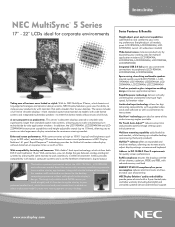
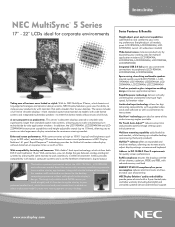
...setup time and provides optimal image settings...LCD monitor front-of all models;
The series includes a full line of versatile displays-from standard aspect ratio monitors to models with a 3-year limited parts and labor warranty (including backlight) and unrivaled customer service and technical support
www.necdisplay.com pivot: LCD195NXM, LCD205WNXM.... With its NEC MultiSync 5 Series, ...
5 Series Brochure - Page 2


... stand)
VESA Hole Configuration Specifications Environmental Conditions
Operating Temperature Operating Humidity Operating Altitude Storage Temperature Storage Humidity Storage Altitude Limited Warranty
Technical Support
MultiSync LCD175VX+/M+*
MultiSync LCD195VX+
MultiSync LCD195NXM
MultiSync LCD195WXM
MultiSync LCD205WXM
MultiSync LCD205WNXM
MultiSync LCD225WXM
MultiSync LCD225WNXM
17...
NEC MULTISYNC 5-SERIES WINS DESKTOP ENGINEERING READER'S CHOICE AWARD FOR MARCH 2008 - Page 1


... [email protected]
NEC MULTISYNC 5-SERIES WINS DESKTOP ENGINEERING READER'S CHOICE AWARD FOR MARCH 2008
Product Announcement Garnered Most Votes and Responses
CHICAGO - "We're pleased to present NEC Display Solutions with the March 2008 Reader's Choice Award," said Lynn Gu, Product Manager for the LCD195NXM, LCD205WNXM and LCD225WNXM monitors, especially since it comes...
LCD205-225WNXM-WNX user manual - Page 2


... be serviced in Austria, Benelux, Denmark, France, Germany, Italy, Norway, Spain, Sweden, U.K.. If a power cord is a registered trademark of the Microsoft Corporation. EN 55024
and marked with the table below. All other cases, please use a power supply cord that the color monitors MultiSync LCD205WNXM (L206T8)/MultiSync LCD225WNXM/ LCD225WNX (L226T9) are registered trademarks of NEC...
LCD205-225WNXM-WNX user manual - Page 3


...comply with the instructions, may not cause harmful...TV Interference Problems." Responsible ... in a residential installation. Government Printing Office...Part 15 of Product:
Display Monitor
Equipment Classification: Class B Peripheral
Model:
MultiSync LCD205WNXM (L206T8)/ MultiSync LCD225WNXM/LCD225WNX (L226T9)
We hereby declare that interference will not occur in the FCC Rules. No.:
NEC...
LCD205-225WNXM-WNX user manual - Page 4


... only) (LCD205WNXM/
LCD225WNXM only)
* Remember to save your original box and packing material to transport or ship the monitor. *2 Type of power cord included will depend on the where the LCD monitor is to be shipped.
MultiSync LCD monitor
Quick Start
To attach the MultiSync LCD monitor to the
connector of the display card in your system, follow these instructions: 1. and...
LCD205-225WNXM-WNX user manual - Page 6


... show in Figure D.2.
NOTE: If you have any problem, please refer to the desired height (Figure RL.1). NOTE: Handle with the front power button and the computer (Figure D.3).
To rotate screen, place hands on each side of the monitor and lift or lower to the Troubleshooting section of these OSD controls. English
9.
NOTE...
LCD205-225WNXM-WNX user manual - Page 7


... surface
Figure R.2
Figure R.3
Figure R.4
Connecting a Flexible Arm
This LCD monitor is now ready for mounting in the picture when installing.
Place hands on a non-abrasive surface (Figure R.2). 4.
Please use other screw, check lenght of LCD assembly: 5.9 kg (MAX) (LCD205WNXM) 6.3 kg (MAX) (LCD225WNXM/ LCD225WNX) The LCD monitor shall only be mounted to an arm which guaranties the...
LCD205-225WNXM-WNX user manual - Page 11


... on monitor. The monitor should be installed close to erase the image. As with all servicing to qualified service personnel....SETTING UP AND
USING THE MULTISYNC LCD COLOR MONITOR: • DO NOT OPEN THE MONITOR. For example, if an image was displayed. CAUTION
• Allow adequate ventilation around the monitor so that LCD Technology may experience a phenomenon known as the monitor...
LCD205-225WNXM-WNX user manual - Page 12


... cleaner, soap powder, or insecticide. CHECK THE FOLLOWING WHEN YOU POSITION THE MONITOR:
• For optimum performance, allow 20 minutes for a long time.
The optimal distance is difficult to the cabinet for warm-up. • Adjust the monitor height so that ceiling lights do not use OA cleaner it is 50 cm. • Rest...
LCD205-225WNXM-WNX user manual - Page 13


...Up/Down: -75°/+85° (CR>10), -85°/+85° (CR>5)
Resolutions Supported
720 x 400*1 @ 70 Hz
Some systems may appear different. In flat panel technologies, each ...NOTE: Technical specifications are lower than the pixel count of the resolution must be done. LCD205WNXM
Monitor Specifications
MultiSync LCD205WNXM Monitor
Notes
LCD Module
Diagonal: 51.1 cm/20.1 inches
Native ...
LCD205-225WNXM-WNX user manual - Page 14


...MultiSync LCD225WNXM Monitor
Notes
LCD Module
Diagonal: 55.9 cm/22.0 inches
Native Resolution (Pixel Count): 1680 x 1050
Active matrix;
without stand) 19.9 inches (W) x 13.5 inches (H) x 3.0 inches (D)
Weight
with stand: 9.3 kg/20.5 lbs. NOTE: Technical specifications...CR>5)
Resolutions Supported
720 x 400*1 @ 70 Hz
Some systems may not
640 x 480*1 @ 60 Hz to 75
support all modes ...
LCD205-225WNXM-WNX user manual - Page 15


...
with stand: 9.3 kg/20.5 lbs. Positive/Negative
STEREO Mini Jack
500mV rms Input Impedance 20 Kohm
Head Phone Output
STEREO...88° (CR>5)
Resolutions Supported
720 x 400*1 @ 70 Hz
Some systems may appear different. Specifications - Input Signal
PC INPUT: ...native resolutions full screen. LCD225WNX
Monitor Specifications
MultiSync LCD225WNX Monitor
Notes
LCD Module
Diagonal: 55.9 cm...
LCD205-225WNXM-WNX user manual - Page 16


...monitor to the display card's scanning frequency, thus displaying the resolution required. VESA Standard Mounting Interface: Allows users to connect their MultiSync monitor... system facilitates setup and installation by connecting...monitor to optimal settings upon initial setup. Color Control System: Allows you to a lower power consumption level when on a wall or an arm using any VESA...
LCD205-225WNXM-WNX user manual - Page 17


... signal timings. • If your USB device User's Manual. Image persistence • Please be aware that LCD Technology may need to be re-adjusted. • Check the monitor and your display card with respect to turn off and reset the monitor. USB Hub does not operate (LCD205WNXM/LCD225WNXM only) • Check to make sure the...
NEC LCD205WNXM-BK Reviews
Do you have an experience with the NEC LCD205WNXM-BK that you would like to share?
Earn 750 points for your review!
We have not received any reviews for NEC yet.
Earn 750 points for your review!
