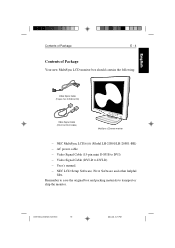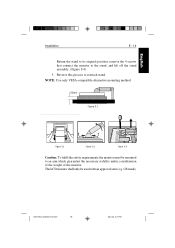NEC LCD2010 Support Question
Find answers below for this question about NEC LCD2010 - MultiSync - 20.1" LCD Monitor.Need a NEC LCD2010 manual? We have 1 online manual for this item!
Question posted by saadkhan5000 on October 28th, 2011
'since I Bought The Display Went Off'
Good day !!!
I have a system of hpcompaq (desktop) machine of P4, 2.8, Ram 1500 GB and 20 GB of Harddisk. Now what happens that after 10 or 15 minutes later display vanishes and appears 12 to 18 minutes by it self. I keep display settings at 800x600 and 1024x768 but the problem still remains, moreover I never used the white port of graphics.
So kindly guide me how to over come this problem !!!
Thanks and Regards
SAAD KHAN
Current Answers
Related NEC LCD2010 Manual Pages
Similar Questions
No Display Input Detected
Good Day, pls do help me. Im so Confused after accidentally removing Cable to my Monitor.. It cant d...
Good Day, pls do help me. Im so Confused after accidentally removing Cable to my Monitor.. It cant d...
(Posted by jayren2229 2 years ago)
Where Can I Buy A Power Supply For Nec Multisync Lcd1765 17 Lcd?
Hi, I'm trying to resurect this monitor and I can't find the power supply, nor can I remember how it...
Hi, I'm trying to resurect this monitor and I can't find the power supply, nor can I remember how it...
(Posted by dianakipp 9 years ago)
Will A 3 Year Old Mac Mini Work With The Nec Multisync 70gx 17 Inch Monitor
(Posted by bear1 11 years ago)
Can The Monitor Be Plugged Into My Hp Pavillion Pc As A Power Source? What Cord
I think the NEC MultiSync LCD1735NXMTM L174F4 LCD monitor was pugged into my Dell Desktop as the pow...
I think the NEC MultiSync LCD1735NXMTM L174F4 LCD monitor was pugged into my Dell Desktop as the pow...
(Posted by snell22 12 years ago)
How To Change Dislay Res From Zoom To Normal?
My RGB 1 Display setting comes up in Zoom rather than normal. How can I change that?
My RGB 1 Display setting comes up in Zoom rather than normal. How can I change that?
(Posted by jnit54915 12 years ago)