NEC 70GX2-BK - MultiSync - 17" LCD Monitor Support and Manuals
Get Help and Manuals for this NEC item
This item is in your list!

View All Support Options Below
Free NEC 70GX2-BK manuals!
Problems with NEC 70GX2-BK?
Ask a Question
Free NEC 70GX2-BK manuals!
Problems with NEC 70GX2-BK?
Ask a Question
Most Recent NEC 70GX2-BK Questions
Will A 3 Year Old Mac Mini Work With The Nec Multisync 70gx 17 Inch Monitor
(Posted by bear1 11 years ago)
Popular NEC 70GX2-BK Manual Pages
MultiSync GX2 Series Brochure - Page 1
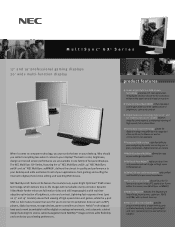
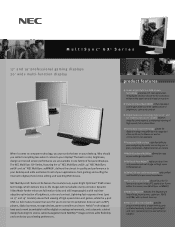
... and games, while the 4-port USB 2.0 hub makes it comes to your display? Dynamic Video Mode further enhances full-motion video and still image graphics with a 3-year limited parts and labor warranty (including backlight) and 24/7 customer service and technical support NEC MultiSync GX2 Series LCDs feature the revolutionary, super-bright OptiClear® DVM screen technology...
MultiSync GX2 Series Brochure - Page 2
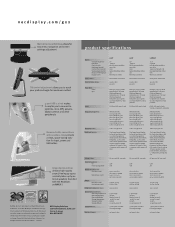
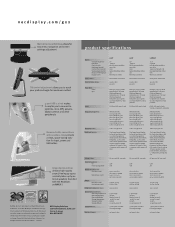
... NaViKey allows for easy menu navigation and screen settings adjustment
Tilt/swivel adjustment allows you to connect to joysticks, mice, MP3 players, digital cameras and other brand or product names are registered trademarks of NEC Display Solutions. NEC Display Solutions 500 Park Boulevard, Suite 1100 Itasca, IL 60143 866-NEC-MORE
product specifications
Display
Viewable Image Size Pixel...
MultiSync 70GX2 & 90GX2 User Manual - Page 3
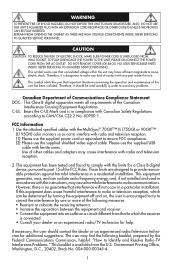
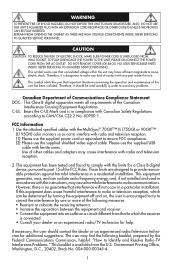
... a particular installation. REFER SERVICING TO QUALIFIED SERVICE PERSONNEL. NO USER SERVICEABLE PARTS INSIDE. C-UL: Bears the C-UL Mark and is encouraged to try to correct the interference by one or more of contact with the limits for help. Use the attached specified cables with the MultiSync® 70GX2™ (L175GG) or 90GX2™
(L195GH) color monitors so as...
MultiSync 70GX2 & 90GX2 User Manual - Page 4


Contents
Your new NEC MultiSync® LCD monitor box* should contain the following:
• MultiSync 70GX2 or 90GX2 monitor • Power Cord • User's Manual • USB Cable • Video Signal Cable
(mini D-SUB 15 pin to mini D-SUB 15 pin) • Video Signal Cable (DVI-D to DVI-D) • Cable ...
MultiSync 70GX2 & 90GX2 User Manual - Page 5
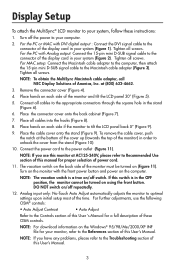
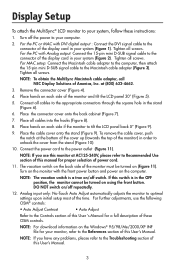
... section of this manual for a full description of the display card in your system (Figure 1). Tighten all screws. Place hands on /off the power to your computer.
2. NOTE: If you have any problems, please refer to the Troubleshooting section of the monitor must be turned on the computer. Display Setup
To attach the MultiSync® LCD monitor to your...
MultiSync 70GX2 & 90GX2 User Manual - Page 14
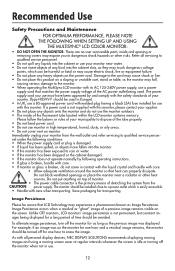
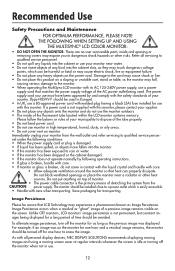
...
FOR OPTIMUM PERFORMANCE, PLEASE NOTE THE FOLLOWING WHEN SETTING UP AND USING
THE MULTISYNC® LCD COLOR MONITOR:
• DO NOT OPEN THE MONITOR. There are no user serviceable parts inside of time should be aware that matches the power supply voltage of the AC power outlet being displayed for a long period of the flourescent tube located...
MultiSync 70GX2 & 90GX2 User Manual - Page 17
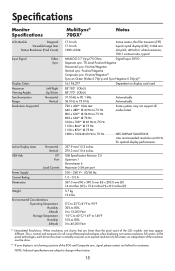
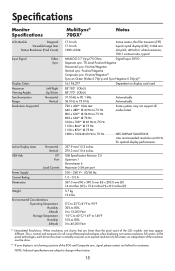
... @ 60 Hz to 75 Hz NEC DISPLAY SOLUTIONS
cites recommended resolution at 60 Hz
for optimal display performance.
337.9 mm/13.3 inches 270.3 mm/10.6 inches
USB Specification Revision 2.0 Upstream 1 Downstream 4 Maximum... not support all current flat panel technologies when displaying non-native resolutions full screen. Specifications
Monitor MultiSync® Specifications 70GX2
Notes
...
MultiSync 70GX2 & 90GX2 User Manual - Page 18
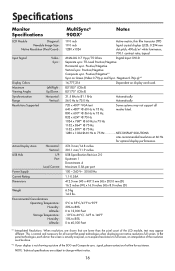
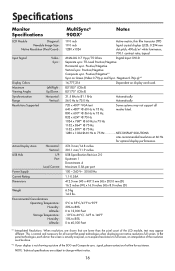
... 60 Hz to 75 Hz NEC DISPLAY SOLUTIONS
cites recommended resolution at 60 Hz
for assistance. Specifications
Monitor MultiSync® Specifications 90GX2
Notes
LCD Module
Diagonal :
Viewable Image Size :
Native Resolution (Pixel Count) :
Input Signal
Video : Sync :
Display Colors Maximum Viewing Angles Synchronization Range Resolutions Supported
Left/Right : Up/Down :
Horizontal...
MultiSync 70GX2 & 90GX2 User Manual - Page 19
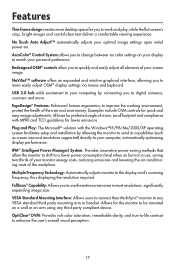
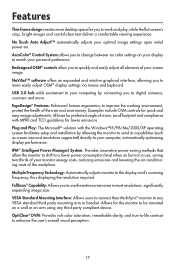
... monitor to send its capabilities (such as screen size and resolutions supported) directly to your computer, automatically optimizing display performance.
Plug and Play: The Microsoft® solution with MPRII and TCO guidelines for preferred angle of vision, small footprint and compliance with the Windows®95/98/Me/2000/XP operating system facilitates setup and installation...
MultiSync 70GX2 & 90GX2 User Manual - Page 20
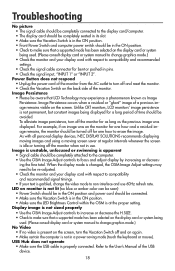
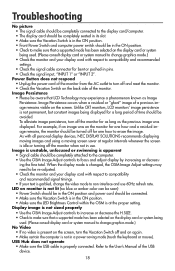
... may need to be re-adjusted. • Check the monitor and your display card with respect to compatibility and recommended signal timings. • If your display card with all personal display devices, NEC DISPLAY SOLUTIONS recommends displaying moving images and using a moving screen saver at the proper setting. Troubleshooting
No picture • The signal cable should be completely...
MultiSync 70GX2 & 90GX2 User Manual - Page 21


... Support
www.necdisplay.com
Sales and Product Information Sales Information Line: Canadian Customers: Government Sales: Government Sales email:
(888) 632-6487 (866) 771-0266, Ext#: 4037 (800) 284-6320 [email protected]
Electronic Channels World Wide Web: Product Registration: European Operations:
Drivers and Downloads
www.necdisplay.com www.necdisplay.com www.nec-display-solutions...
MultiSync 70GX2 & 90GX2 User Manual - Page 22
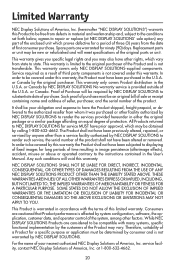
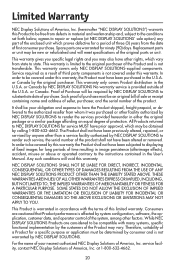
... returned to be new or refurbished and will meet specifications of this warranty. While NEC DISPLAY SOLUTIONS Products are considered to NEC DISPLAY SOLUTIONS for service MUST have been previously altered, repaired, or serviced by anyone other factors. For the name of your obligation and expense to the instructions contained in the U.S.A. This warranty is not transferable. This...
MultiSync 70GX2 & 90GX2 User Manual - Page 23
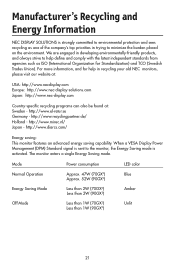
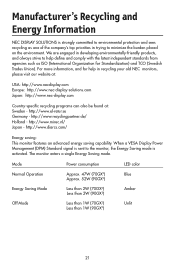
... visit our website at:
USA: http://www.necdisplay.com Europe: http://www.nec-display-solutions.com Japan: http://www.nec-display.com
Country-specific recycling programs can also be found at: Sweden - When a VESA Display Power Management (DPM) Standard signal is sent to the monitor, the Energy Saving mode is strongly committed to minimize the burden placed on...
MultiSync 70GX2 & 90GX2 User Manual - Page 24
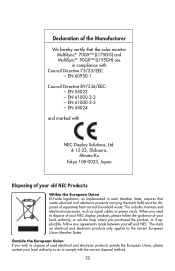
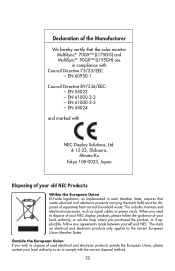
... the guidance of the Manufacturer
We hereby certify that the color monitor MultiSync® 70GX2TM (L175GG) and MultiSync® 90GX2TM (L195GH) are in each Member State, requires ...monitors and electrical accessories, such as implemented in compliance with the correct disposal method.
22 EN 55022 - EN 60950-1
Council Directive 89/336/EEC: - EN 55024
and marked with
NEC Display Solutions...
MultiSync 70GX2 & 90GX2 User Manual - Page 70
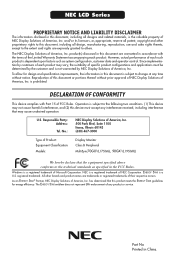
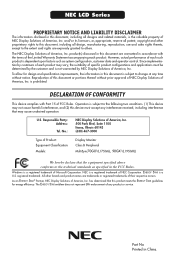
...
The NEC Display Solutions of America, Inc.
No.:
NEC Display Solutions of America, Inc. 500 Park Blvd, Suite 1100 Itasca, Illinois 60143 (630) 467-3000
Type of Product: Equipment Classification: Models:
Display Monitor Class B Peripheral MultiSync70GX2 (L175GG), 90GX2 (L195GH))
We hereby declare that this product meets the Energy Star guidelines for design and specification...
NEC 70GX2-BK Reviews
Do you have an experience with the NEC 70GX2-BK that you would like to share?
Earn 750 points for your review!
We have not received any reviews for NEC yet.
Earn 750 points for your review!
