NEC LCD175VXM-BK - MultiSync - 17" LCD Monitor Support and Manuals
Get Help and Manuals for this NEC item
This item is in your list!

View All Support Options Below
Free NEC LCD175VXM-BK manuals!
Problems with NEC LCD175VXM-BK?
Ask a Question
Free NEC LCD175VXM-BK manuals!
Problems with NEC LCD175VXM-BK?
Ask a Question
Most Recent NEC LCD175VXM-BK Questions
Popular NEC LCD175VXM-BK Manual Pages
5 Series Brochure - Page 1
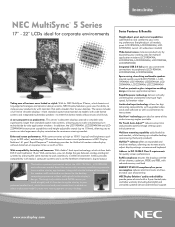
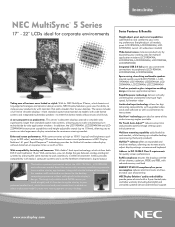
... monitors that add a modern flair to meet the diverse needs of businesses of the LCD175VXM+, LCD195NXM and widescreen models boost the senses with a 3-year limited parts and labor warranty (including backlight) and unrivaled customer service and technical support
www.necdisplay.com With its NEC MultiSync 5 Series, which utilizes both DVI-D and traditional 15-pin VGA connectors-you to...
5 Series Brochure - Page 2


... Hole Configuration Specifications Environmental Conditions
Operating Temperature Operating Humidity Operating Altitude Storage Temperature Storage Humidity Storage Altitude Limited Warranty
Technical Support
MultiSync LCD175VX+/M+*
MultiSync LCD195VX+
MultiSync LCD195NXM
MultiSync LCD195WXM
MultiSync LCD205WXM
MultiSync LCD205WNXM
MultiSync LCD225WXM
MultiSync LCD225WNXM
17" 0.264mm 96...
MultiSync LCD175VX+_195VX+_175VXM - Page 3
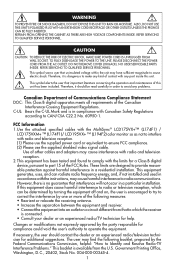
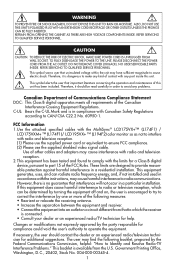
...may have sufficient magnitude to interfere with the instructions, may cause interference with the limits for ...Use the attached specified cables with the MultiSync® LCD175VX+™ (L174F1) /
LCD175VXM+ ™ (L174F1)/ LCD195VX+ ™...Problems."
However, there is available from that interference will not occur in a residential installation.
NO USER SERVICEABLE PARTS...
MultiSync LCD175VX+_195VX+_175VXM - Page 4
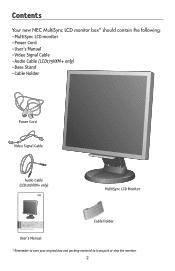
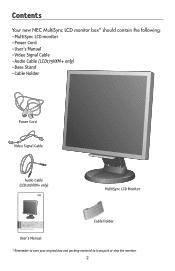
Contents
Your new NEC MultiSync LCD monitor box* should contain the following: • MultiSync LCD monitor • Power Cord • User's Manual • Video Signal Cable • Audio Cable (LCD175VXM+ only) • Base Stand • Cable Holder
Power Cord Video Signal Cable
Audio Cable (LCD175VXM+ only)
MultiSync LCD Monitor
Cable Holder
User's Manual * Remember to save your original...
MultiSync LCD175VX+_195VX+_175VXM - Page 7
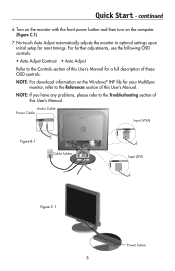
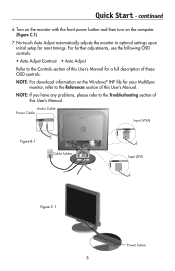
... any problems, please refer to the References section of this User's Manual.
Quick Start -
continued
6. NOTE: For download information on the computer. (Figure C.1)
7. For further adjustments, use the following OSD controls:
• Auto Adjust Contrast • Auto Adjust
Refer to optimal settings upon initial setup for your MultiSync monitor, refer to the Troubleshooting...
MultiSync LCD175VX+_195VX+_175VXM - Page 11


continued
AUDIO (LCD175VXM+ Only) Controls the volume of the LCD. BRIGHTNESS
Adjusts the overall image and background screen brightness. CONTRAST Adjusts the image brightness in relation to get into the sub menu.
H. FINE (Analog Input Only) Improves focus, clarity and image stability by increasing or decreasing this setting. The change will appear on screen. COLOR GREEN...
MultiSync LCD175VX+_195VX+_175VXM - Page 13
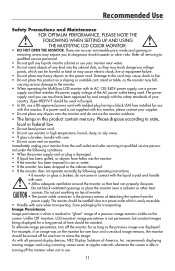
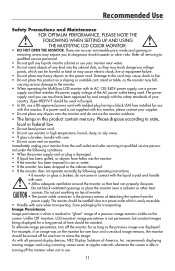
... the MultiSync LCD monitor with the safety standards of the AC power outlet being displayed for a long period of detaching the system from the wall outlet and refer servicing to erase the image. To alleviate image persistence, turn off the monitor for one hour to qualified service personnel under the following operating instructions.
•...
MultiSync LCD175VX+_195VX+_175VXM - Page 15
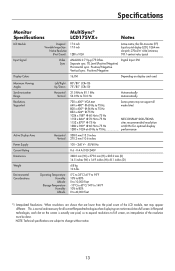
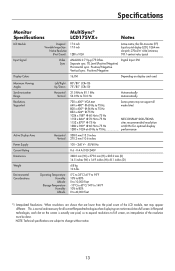
... 60 Hz to 75 Hz
1152 x 864*1 @ 70 Hz to 75 Hz
NEC DISPLAY SOLUTIONS
1152 x 870*1 @ 75 Hz
cites recommended resolution
1280 x 960*1...support all current flat panel technologies when displaying non-native resolutions full screen. Specifications
Monitor Specifications
MultiSync® LCD175VX+
Notes
LCD Module
Diagonal : Viewable Image Size :
Native Resolution (Pixel Count) :
17.0 inch 17...
MultiSync LCD175VX+_195VX+_175VXM - Page 16
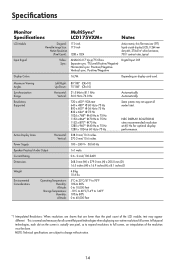
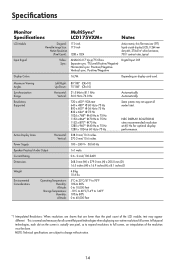
... 75 Hz
NEC DISPLAY SOLUTIONS
...support all current flat panel technologies when displaying non-native resolutions full screen. thin film transistor (TFT) liquid crystal display (LCD); 0.264 mm dot pitch; 270cd/m2 white luminence; 700:1 contrast ratio, typical
Input Signal
Video : Sync :
ANALOG 0.7 Vp-p/75 Ohms Separate sync. Specifications
Monitor Specifications
MultiSync® LCD175VXM...
MultiSync LCD175VX+_195VX+_175VXM - Page 17
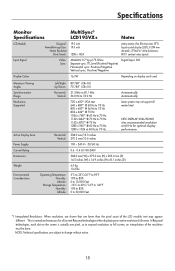
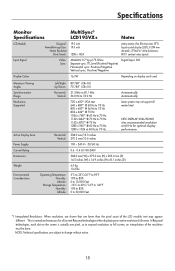
... Hz to 75 Hz
NEC DISPLAY SOLUTIONS
1152 x 870*1 @ 75 Hz
cites recommended resolution
1280 x 960*1 @ 60 Hz to 75 Hz
at 60 Hz for optimal display
1280 x 1024 at 60 Hz to 76.0 Hz
Automatically Automatically
720 x 400*1:VGA text
Some systems may appear different.
Specifications
Monitor Specifications
MultiSync® LCD195VX+
Notes
LCD...
MultiSync LCD175VX+_195VX+_175VXM - Page 18
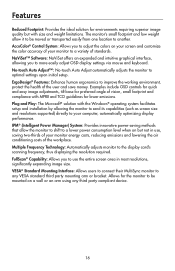
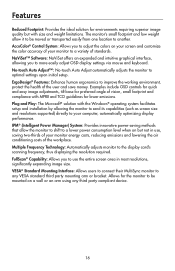
...;: No-touch Auto Adjust... system facilitates setup and installation by allowing the monitor to send its capabilities (such as screen size and resolutions supported) directly to more easily adjust OSD display settings via mouse ...; Standard Mounting Interface: Allows users to connect their MultiSync monitor to adjust the colors on your screen and customize the color accuracy of your monitor energy ...
MultiSync LCD175VX+_195VX+_175VXM - Page 19
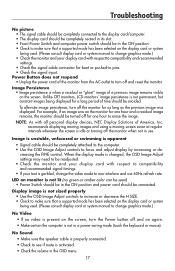
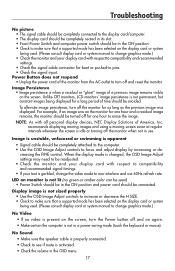
...; Check the volume in the OSD menu.
17
Troubleshooting
No picture • The signal cable...touch the keyboard or mouse). Power Button does not respond • Unplug the power cord of a previous image remains visible on the monitor for as long as the previous image was on the screen. For example, if an image was displayed.
When the display mode is changed, the OSD Image Adjust settings...
MultiSync LCD175VX+_195VX+_175VXM - Page 21


Limited Warranty
NEC Display Solutions of America, Inc. (hereinafter "NEC DISPLAY SOLUTIONS") warrants this Product to be free from defects in material and workmanship and, subject to the conditions set forth below, agrees to repair or replace (at 1-800-632-4662.
19 Service required as a result of first consumer purchase. Proof of Purchase will be required by NEC DISPLAY...
MultiSync LCD175VX+_195VX+_175VXM - Page 24
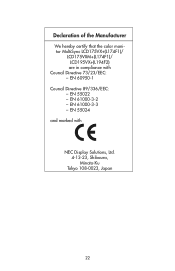
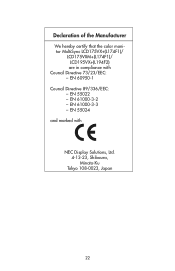
EN 60950-1
Council Directive 89/336/EEC: - EN 61000-3-2 - EN 55024
and marked with
Council Directive 73/23/EEC: - EN 61000-3-3 - Declaration of the Manufacturer
We hereby certify that the color monitor MultiSync LCD175VX+(L174F1)/
LCD175VXM+(L174F1)/ LCD195VX+(L194F2) are in compliance with
NEC Display Solutions, Ltd. 4-13-23, Shibaura, Minato-Ku
Tokyo 108-0023, Japan
22 EN 55022 -
MultiSync LCD175VX+_195VX+_175VXM - Page 76
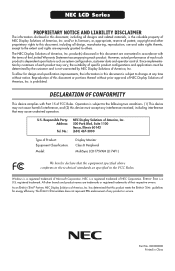
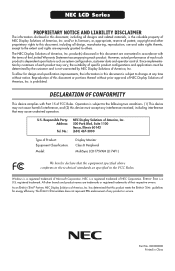
... are warranted in China No.:
NEC Display Solutions of America, Inc. 500 Park Blvd, Suite 1100 Itasca, Illinois 60143 (630) 467-3000
Type of their respective owners. All other proprietary rights to this document are trademarks or registered trademarks of Product: Equipment Classification: Model:
Display Monitor Class B Peripheral MultiSync LCD175VXM (L174F1)
We hereby declare...
NEC LCD175VXM-BK Reviews
Do you have an experience with the NEC LCD175VXM-BK that you would like to share?
Earn 750 points for your review!
We have not received any reviews for NEC yet.
Earn 750 points for your review!
