NEC LCD175VXBK - MultiSync - 17" LCD Monitor Support and Manuals
Get Help and Manuals for this NEC item
This item is in your list!

View All Support Options Below
Free NEC LCD175VXBK manuals!
Problems with NEC LCD175VXBK?
Ask a Question
Free NEC LCD175VXBK manuals!
Problems with NEC LCD175VXBK?
Ask a Question
Popular NEC LCD175VXBK Manual Pages
5 Series Brochure - Page 1
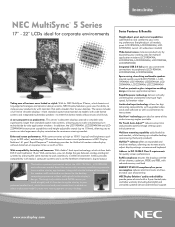
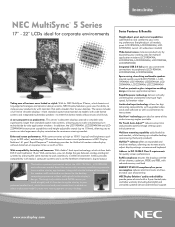
Business Desktop
NEC MultiSync® 5 Series
17" - 22" LCDs ideal for corporate environments
Taking care of mind with a 3-year limited parts and labor warranty (including backlight) and unrivaled customer service and technical support
www.necdisplay.com In addition, the LCD195NXM, LCD205WNXM and LCD225WNXM feature pivot capabilities and height-adjustable stands (up to 110mm), allowing you ...
5 Series Brochure - Page 2


... Hole Configuration Specifications Environmental Conditions
Operating Temperature Operating Humidity Operating Altitude Storage Temperature Storage Humidity Storage Altitude Limited Warranty
Technical Support
MultiSync LCD175VX+/M+*
MultiSync LCD195VX+
MultiSync LCD195NXM
MultiSync LCD195WXM
MultiSync LCD205WXM
MultiSync LCD205WNXM
MultiSync LCD225WXM
MultiSync LCD225WNXM
17" 0.264mm 96...
MultiSync LCD175VX+_195VX+_175VXM - Page 3
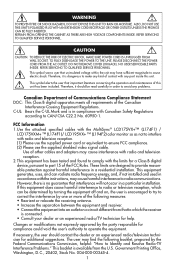
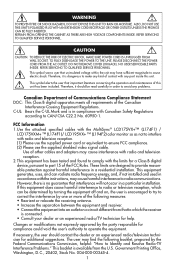
... COVER (OR BACK).
This symbol alerts the user that interference will not occur in order to avoid any part inside this equipment does cause harmful interference to cause electric shock. Use the attached specified cables with the MultiSync® LCD175VX+™ (L174F1) /
LCD175VXM+ ™ (L174F1)/ LCD195VX+ ™ (L194F2) color monitor so as not to interfere with the...
MultiSync LCD175VX+_195VX+_175VXM - Page 4
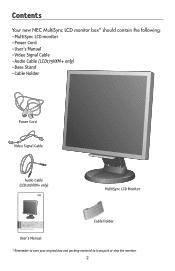
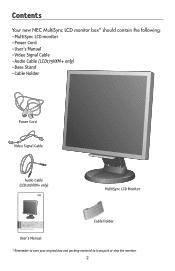
Contents
Your new NEC MultiSync LCD monitor box* should contain the following: • MultiSync LCD monitor • Power Cord • User's Manual • Video Signal Cable • Audio Cable (LCD175VXM+ only) • Base Stand • Cable Holder
Power Cord Video Signal Cable
Audio Cable (LCD175VXM+ only)
MultiSync LCD Monitor
Cable Holder
User's Manual * Remember to save your original...
MultiSync LCD175VX+_195VX+_175VXM - Page 7
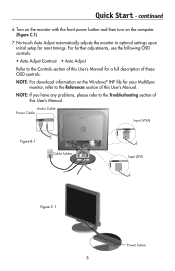
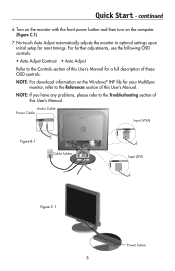
...:
• Auto Adjust Contrast • Auto Adjust
Refer to optimal settings upon initial setup for your MultiSync monitor, refer to the Troubleshooting section of this User's Manual.
NOTE: If you have any problems, please refer to the References section of this User's Manual. continued
6. Quick Start - Turn on the monitor with the front power button and then turn on the...
MultiSync LCD175VX+_195VX+_175VXM - Page 13
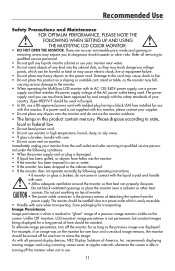
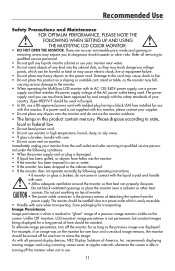
... a power cord is when a residual or "ghost" image of America, Inc. For example, if an image was displayed. There are no user serviceable parts inside and opening or removing covers may fall,
causing serious damage to the monitor. • When operating the MultiSync LCD monitor with all servicing to dangerous shock hazards or other heat
CAUTION sources.
MultiSync LCD175VX+_195VX+_175VXM - Page 15
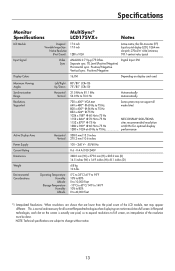
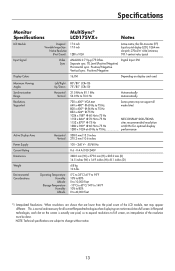
... not support all current flat panel technologies when displaying non-native resolutions full screen. TTL Level (Positive/Negative) Horizontal sync. Positive/Negative
Digital Input: DVI
Display Colors
16,...:
ANALOG 0.7 Vp-p/75 Ohms Separate sync. Specifications
Monitor Specifications
MultiSync® LCD175VX+
Notes
LCD Module
Diagonal : Viewable Image Size :
Native Resolution (Pixel Count...
MultiSync LCD175VX+_195VX+_175VXM - Page 16
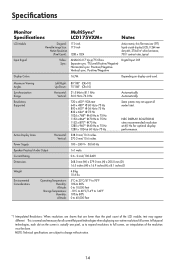
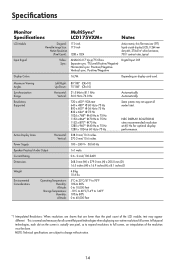
Specifications
Monitor Specifications
MultiSync® LCD175VXM+
Notes
LCD Module
Diagonal : Viewable Image Size :
Native Resolution (Pixel Count) :
17.0 inch 17.0 inch
1280 x 1024
Active matrix; Positive/Negative
Digital Input: DVI
Display Colors
16,7M
Depending on the screen is normal and necessary for all
640 x 480*1 @ 60 Hz to 75 Hz
modes listed.
800 x 600*1 @ 56 Hz ...
MultiSync LCD175VX+_195VX+_175VXM - Page 17
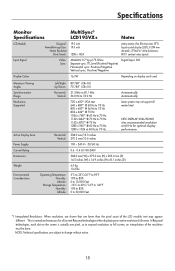
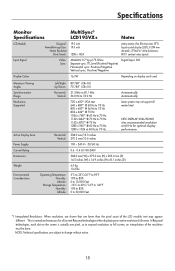
...of the LCD module, text may not support all
640 x 480*1 @ 60 Hz ...1152 x 864*1 @ 70 Hz to 75 Hz
NEC DISPLAY SOLUTIONS
1152 x 870*1 @ 75 Hz
...Specifications
Monitor Specifications
MultiSync® LCD195VX+
Notes
LCD Module
Diagonal : Viewable Image Size :
Native Resolution (Pixel Count) :
19.0 inch 19.0 inch
1280 x 1024
Active matrix; Positive/Negative
Digital Input: DVI
Display Colors...
MultiSync LCD175VX+_195VX+_175VXM - Page 18
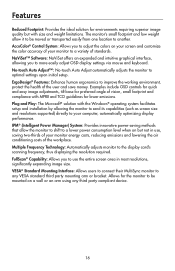
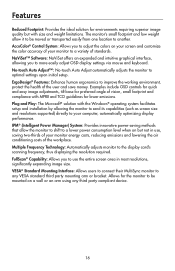
... display performance. Plug and Play: The Microsoft® solution with the Windows® operating system facilitates setup and installation by allowing the monitor to send its capabilities (such as screen size and resolutions supported) directly to optimal settings upon initial setup. IPM® (Intelligent Power Manager) System: Provides innovative power-saving methods that allow it to...
MultiSync LCD175VX+_195VX+_175VXM - Page 19
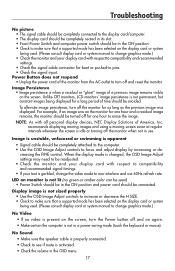
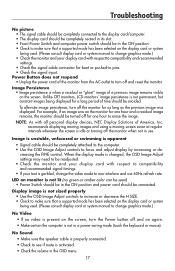
... consult display card or system manual to change graphics mode.) • Check the monitor and your text is not permanent, ...settings may need to be in the ON position. • Check to make sure that a supported mode has been selected on again.
• Make certain the computer is activated.
• Check the volume in the OSD menu.
17 creasing the FINE control.
Troubleshooting...
MultiSync LCD175VX+_195VX+_175VXM - Page 20
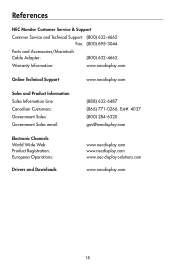
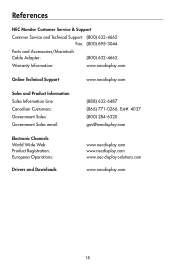
References
NEC Monitor Customer Service & Support
Customer Service and Technical Support: (800) 632-4662 Fax: (800) 695-3044
Parts and Accessories/Macintosh Cable Adapter:
(800) 632-4662
Warranty Information:
www.necdisplay.com
Online Technical Support
www.necdisplay.com
Sales and Product Information Sales Information Line: Canadian Customers: Government Sales: Government Sales email:
...
MultiSync LCD175VX+_195VX+_175VXM - Page 21


... instructions contained in the User's Manual. Therefore, suitability of a Product for a period of three (3) years from state to render such service, the serial number of America, Inc. Limited Warranty
NEC Display Solutions of America, Inc. (hereinafter "NEC DISPLAY SOLUTIONS") warrants this Product to be free from defects in material and workmanship and, subject to the conditions set...
MultiSync LCD175VX+_195VX+_175VXM - Page 24
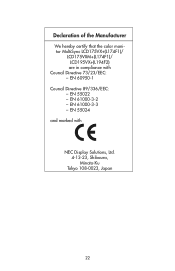
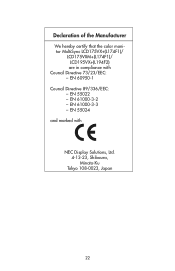
EN 61000-3-3 - EN 55022 - EN 61000-3-2 - EN 55024
and marked with
Council Directive 73/23/EEC: - Declaration of the Manufacturer
We hereby certify that the color monitor MultiSync LCD175VX+(L174F1)/
LCD175VXM+(L174F1)/ LCD195VX+(L194F2) are in compliance with
NEC Display Solutions, Ltd. 4-13-23, Shibaura, Minato-Ku
Tokyo 108-0023, Japan
22 EN 60950-1
Council Directive 89/336/EEC: -
MultiSync LCD175VX+_195VX+_175VXM - Page 76
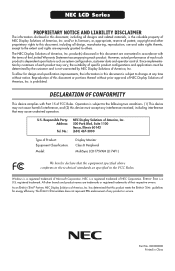
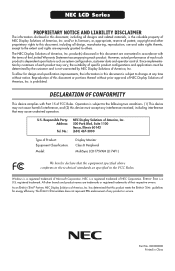
... all designs and related materials, is the valuable property of NEC Display Solutions of FCC Rules.
is a U.S. ...Model:
Display Monitor Class B Peripheral MultiSync LCD175VXM (L174F1)
We hereby declare that may not cause harmful interference, and (2) this product meets the Energy Star guidelines for design and specification improvements, the information in accordance with Part...
NEC LCD175VXBK Reviews
Do you have an experience with the NEC LCD175VXBK that you would like to share?
Earn 750 points for your review!
We have not received any reviews for NEC yet.
Earn 750 points for your review!
