NEC LCD175VX - MultiSync - 17" LCD Monitor Support and Manuals
Get Help and Manuals for this NEC item
This item is in your list!

View All Support Options Below
Free NEC LCD175VX manuals!
Problems with NEC LCD175VX?
Ask a Question
Free NEC LCD175VX manuals!
Problems with NEC LCD175VX?
Ask a Question
Popular NEC LCD175VX Manual Pages
5 Series Brochure - Page 1
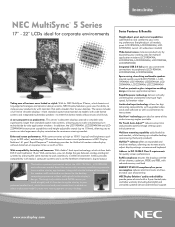
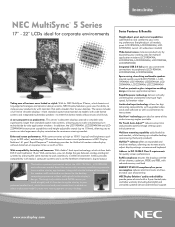
...LCD monitor front-of business never looked so stylish. The built-in multiple/side-by-side application windows. pivot: LCD195NXM, LCD205WNXM, LCD225WNXM; Business Desktop
NEC MultiSync® 5 Series
17" - 22" LCDs... aspect ratio monitors to models with a 3-year limited parts and labor warranty (including backlight) and unrivaled customer service and technical support
www.necdisplay.com...
5 Series Brochure - Page 2


...F (7am - 7pm CST) M - Product specifications subject to those of the LCD175VX+
Ambix, MultiSync, OSD and XtraView are registered trademarks and NaViSet, No Touch Auto Adjust and Rapid Response are trademarks or registered trademarks of America, Inc.
F (7am - 7pm CST)
* Aside from integrated speakers, LCD175VXM+ specs are identical to change.
©2008 NEC Display Solutions of their...
LCD175VX/195VX user's manual - Page 3


... the instructions, may...avoid any problems.
Canadian Department...LCD175VX (L174F1),
or MultiSync LCD195VX (L194F2) color monitor so as not to interfere with radio and television reception. 2. If this unit has been included. NO USER SERVICEABLE PARTS INSIDE.
FCC Information 1. These limits are designed to provide reasonable protection against harmful interference in a particular installation...
LCD175VX/195VX user's manual - Page 4


Contents
Your new NEC MultiSync LCD monitor box* should contain the following: • MultiSync LCD monitor • Power Cord • User's Manual • Video Signal Cable • Base Stand • Cable Holder
Power Cord
Video Signal Cable
MultiSync™ LCD175VX/LCD195VX
User's Manual
MultiSync LCD Monitor (Stand not connected)
Cable Holder
* Remember to save your original box and ...
LCD175VX/195VX user's manual - Page 5
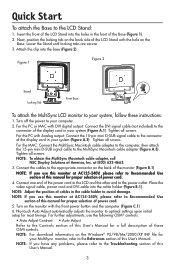
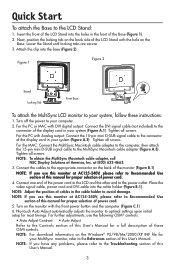
... attach the MultiSync LCD monitor to the Controls section of power cord.
5. Turn off the power to the Troubleshooting section of this User's Manual for a full description of this manual for your system (Figure A.1). Connect one end of the Base (Figure 1).
2. NOTE: For download information on the back of the monitor (Figure B.1)
NOTE: If you have any problems, please...
LCD175VX/195VX user's manual - Page 8
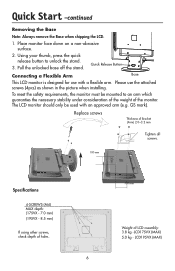
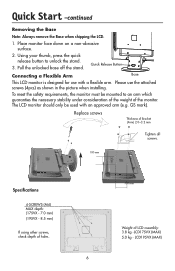
... -LCD175VX (MAX) 5.0 kg -
Quick Release Button
Connecting a Flexible Arm
Base
This LCD monitor is designed for use the attached screws (4pcs) as shown in the picture when installing. To meet the safety requirements, the monitor must be used with a flexible arm. GS mark). Replace screws
Thickness of Bracket (Arm) 2.0~3.2 mm
Tighten all screws.
100 mm
Specifications
4-SCREWS...
LCD175VX/195VX user's manual - Page 12
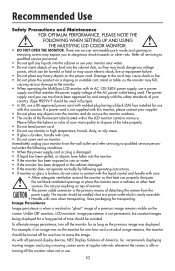
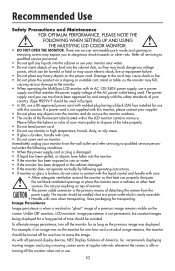
... areas. • If glass is not supplied with all servicing to erase the image. If a power cord is broken, handle with its AC 125-240V power supply, use your municipality to dispose of time should be installed close to the monitor. • When operating the MultiSync LCD monitor with care. • Do not cover vent on...
LCD175VX/195VX user's manual - Page 14
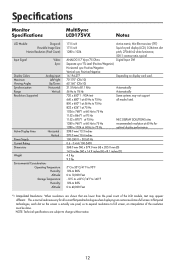
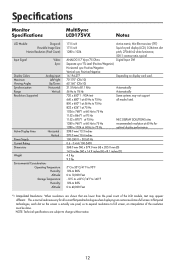
...LCD module, text may appear different. thin film transistor (TFT)
17.0 inch
liquid crystal display (LCD... 75 Hz
NEC DISPLAY SOLUTIONS cites...Specifications
Monitor Specifications
MultiSync LCD175VX
Notes
LCD Module
Diagonal:
Viewable Image Size:
Native Resolution (Pixel Count):
Input Signal
Video: Sync:
Display Colors Maximum Viewing Angles Synchronization Range Resolutions Supported...
LCD175VX/195VX user's manual - Page 16
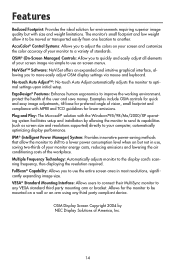
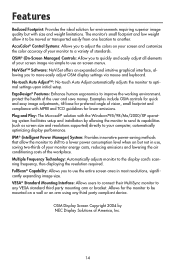
... setup and installation by NEC ...monitor to send its capabilities (such as screen size and resolutions supported) directly to your monitor to quickly and easily adjust all elements of your monitor...MultiSync monitor to another. No-touch Auto Adjust™: No-touch Auto Adjust automatically adjusts the monitor...Automatically adjusts monitor to optimal settings upon initial setup.
Features...
LCD175VX/195VX user's manual - Page 17
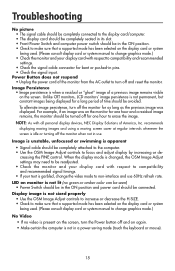
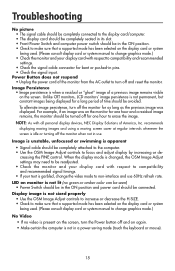
...monitors, LCD monitors' image persistence is not permanent, but constant images being displayed for bent or pushed-in pins. • Check the signal input.
Display image is not sized properly • Use the OSM Image Adjust controls to increase or decrease the H.SIZE. • Check to make sure that a supported...off the monitor when not in use 60Hz refresh rate.
Troubleshooting
No picture...
LCD175VX/195VX user's manual - Page 18
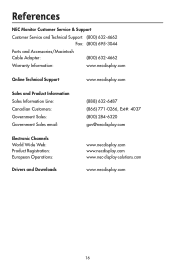
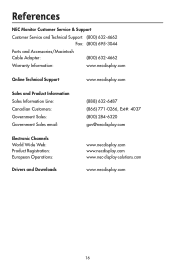
...Online Technical Support
www.necdisplay.com
Sales and Product Information Sales Information Line: Canadian Customers: Government Sales: Government Sales email:
(888) 632-6487 (866) 771-0266, Ext#: 4037 (800) 284-6320 [email protected]
Electronic Channels World Wide Web: Product Registration: European Operations:
Drivers and Downloads
www.necdisplay.com www.necdisplay.com www.nec-display...
LCD175VX/195VX user's manual - Page 19
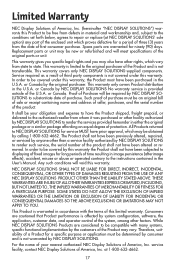
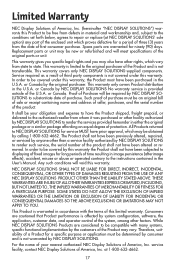
...accident, misuse or abuse or operated contrary to the instructions contained in the User's Manual. THESE WARRANTIES ARE IN LIEU OF ALL OTHER ...specifications of the original parts or unit. or Canada by NEC DISPLAY SOLUTIONS to the original purchaser of the Product and is provided outside of the U.S.A.
The Product shall not have been previously altered, repaired, or serviced by NEC...
LCD175VX/195VX user's manual - Page 20
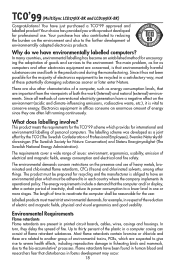
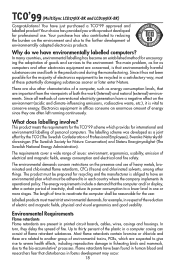
...of goods and services to conserve energy. Since all methods of electronics equipment to a...in one or more stages. The main problem, as far as a joint effort by...certain period of personal computers. TCO'99 (MultiSync LCD175VX-BK and LCD195VX-BK)
Congratulations! Why do...adapted electronics products.
Environmental Requirements
Flame retardants Flame retardants are related to another group of...
LCD175VX/195VX user's manual - Page 24


... implemented in each Member State, requires that the color monitor MultiSync LCD175VX (L174F1), or MultiSync LCD195VX (L194F2) are in compliance with
Council Directive 73/23/EEC: - EN 61000-3-2 - EN 60950-1
Council Directive 89/336/EEC: - Declaration of the Manufacturer
We hereby certify that waste electrical and electronic products carrying the mark (left) must be disposed...
LCD175VX/195VX user's manual - Page 48
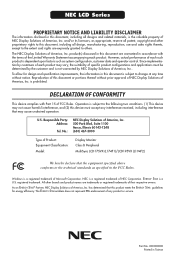
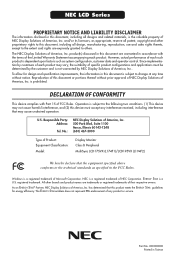
... and product names are warranted in accordance with Part 15 of NEC Corporation. The NEC Display Solutions of Microsoft Corporation.
product(s) discussed in this device must accept any time without prior approval of NEC Display Solutions of Product: Equipment Classification: Model:
Display Monitor Class B Peripheral MultiSync LCD175VX (L174F1)/LCD195VX (L194F2)
We hereby declare that...
NEC LCD175VX Reviews
Do you have an experience with the NEC LCD175VX that you would like to share?
Earn 750 points for your review!
We have not received any reviews for NEC yet.
Earn 750 points for your review!
