NEC LCD1770VX-2 - MultiSync - 17" LCD Monitor Support and Manuals
Get Help and Manuals for this NEC item
This item is in your list!

View All Support Options Below
Free NEC LCD1770VX-2 manuals!
Problems with NEC LCD1770VX-2?
Ask a Question
Free NEC LCD1770VX-2 manuals!
Problems with NEC LCD1770VX-2?
Ask a Question
Popular NEC LCD1770VX-2 Manual Pages
MultiSync 70 Series Color Brochure - Page 2


...remote access to adjust screen settings. As part of surroundings, including cramped ...models ideal for multiple-monitor configurations, which has not only allowed for easy, flexible integration into a variety of the redesigned control button arrangement, users can bridge the gap between silver and white or all installed, compatible MultiSync 70 Series units.
MultiSync 70 Series monitors...
MultiSync 70 Series Color Brochure - Page 3
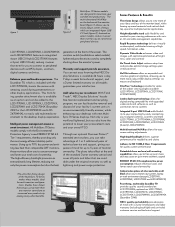
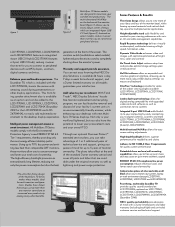
... white or all parts and labor that setups using more easily adjust OSD display settings via mouse and keyboard
XtraView® technology provides for digital/analog compatibility with a 3-year limited parts and labor warranty (including backlight) and unrivaled customer service and technical support With Total Trade™, NEC Display Solutions' hasslefree monitor replacement and recycling...
MultiSync 70 Series Color Brochure - Page 4
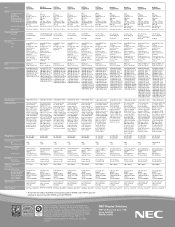
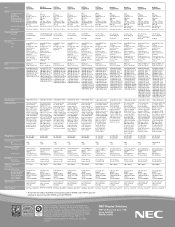
Model
MultiSync LCD1570NX
MultiSync
MultiSync
LCD1770VX/NX/NXM* LCD1970VX
MultiSync LCD1970NX
MultiSync LCD2070VX
MultiSync LCD2070NX
MultiSync LCD2070WNX
MultiSync LCD2170NX
MultiSync LCD2470WVX
MultiSync LCD2470WNX
Display... w/ HDCP and VGA 15-pin D-sub
DVI-D w/ HDCP and VGA 15-pin D-sub
Resolutions Supported
ANALOG/ DIGITAL 640x480 @ 60-75 Hz 720x400 @ 70 Hz 800x600 @ 56-75 Hz ...
MultiSync LCD1770VX Users Manual - Page 4
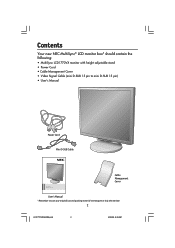
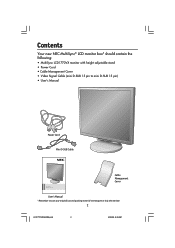
...
Your new NEC MultiSync® LCD monitor box* should contain the following:
• MultiSync LCD1770VX monitor with height adjustable stand • Power Cord • Cable Management Cover • Video Signal Cable (mini D-SUB 15 pin to mini D-SUB 15 pin) • User's Manual
Power Cord Mini D-SUB Cable
User's Manual MultiSync LCD1770VX
Cable Management Cover
User's Manual * Remember to...
MultiSync LCD1770VX Users Manual - Page 5


...-pin mini D-SUB signal cable to optimal settings upon initial setup most of these instructions:
1. Place hands on /off as shown in (Figure 7). 8. Make sure all cables to the appropriate connectors (Figure 4). NOTE: If you have any problems, please refer to the Troubleshooting section of this User 's Manual for proper selection of the cover up to...
MultiSync LCD1770VX Users Manual - Page 13
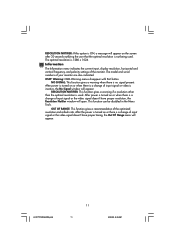
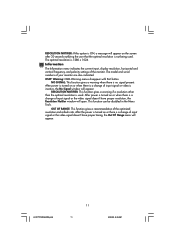
... menu will appear. This function can be disabled in the Menu Tools.
Information
The Information menu indicates the current input, display resolution, horizontal and vertical frequency, and polarity settings of your monitor are also indicated. NO SIGNAL: This function gives a warning when there is 1280 x 1024.
After power is turned on or when...
MultiSync LCD1770VX Users Manual - Page 14
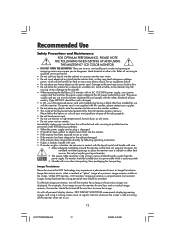
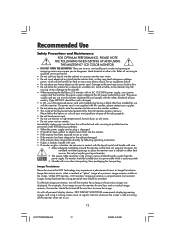
...
FOR OPTIMUM PERFORMANCE, PLEASE NOTE THE FOLLOWING WHEN SETTING UP AND USING
THE MULTISYNC® LCD COLOR MONITOR:
• DO NOT OPEN THE MONITOR. Damage to the cord may cause shock or... plug having a black (5A) fuse installed for a long period of the flourescent tube located within the LCD monitor contains mercury. There are no user serviceable parts inside of time should be turned off ...
MultiSync LCD1770VX Users Manual - Page 17


.../98/Me/2000/XP operating system facilitates setup and installation by allowing the monitor to send its capabilities (such as screen size and resolutions supported) directly to be mounted on .
Examples include OSM controls for quick and easy image adjustments, tilt base for the monitor to your optimal image settings upon initial power-on a wall or an...
MultiSync LCD1770VX Users Manual - Page 18
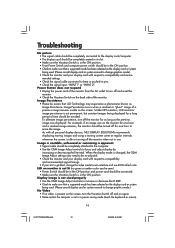
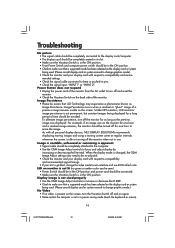
... Adjust settings may experience a phenomena known as the previous image was on the monitor for a long period of a previous image remains visible on the screen.
Unlike CRT monitors, LCD monitors' image...monitor and your text is not permanent, but constant images being used. (Please consult display card or system manual to change the video mode to non-interlace and use . Troubleshooting...
MultiSync LCD1770VX Users Manual - Page 19


...NEC Monitor Customer Service & Support
Customer Service and Technical Support: (800) 632-4662 Fax: (800) 695-3044
Parts and Accessories/Macintosh Cable Adapter:
(800) 632-4662
Warranty Information:
www.necdisplay.com
Online Technical Support...Product Registration: European Operations:
Drivers and Downloads
www.necdisplay.com www.necdisplay.com www.nec-display-solutions.com
www.necdisplay.com
LCD1770VX042205...
MultiSync LCD1770VX Users Manual - Page 20
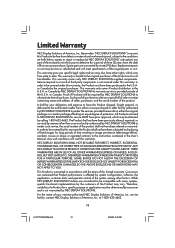
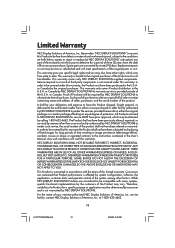
... hereunder in the U.S.A. Service required as a result of this warranty. at NEC DISPLAY SOLUTIONS' sole option) any part of the enclosed unit which proves defective for a specific purpose or application must have prior approval, which vary from the date of the U.S.A. Therefore, suitability of a Product for a period of the product. Replacement parts or unit may be...
MultiSync LCD1770VX Users Manual - Page 21
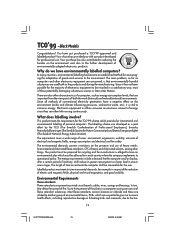
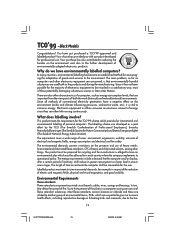
... purchased a TCO'99 approved and labelled product! The main problem, as far as a joint effort by the TCO (The... demands, for international and environmental labelling of goods and services to conserve energy. The length of flame retardant substances. Environmental... level in one or more stages.
TCO'99 -Black Models
Congratulations! Most flame retardants contain bromine or chloride and these...
MultiSync LCD1770VX Users Manual - Page 23
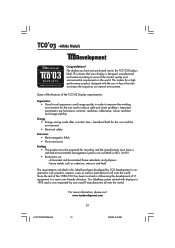
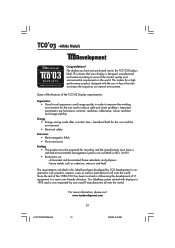
... in 1992 and is designed, manufactured and tested according to reduce sight and strain problems. Important parameters are luminance, contrast, resolution, reflectance, colour rendition and image stability. For more user-friendly direction.
This makes...that also minimizes the impact on : - TCO'03 -White Models
Congratulations! chlorinated and brominated flame retardants and polymers -
MultiSync LCD1770VX Users Manual - Page 25


... 55024
and marked with
Council Directive 73/23/EEC: - EN 61000-3-2 - EN 61000-3-3 - Declaration of the Manufacturer
We hereby certify that the color monitor MultiSync® LCD1770VXTM (L174F) is in compliance with
NEC Display Solutions, Ltd. 4-13-23, Shibaura, Minato-Ku
Tokyo 108-0023, Japan
LCD1770VX042205.pmd
23
23
4/26/05, 9:49 AM
MultiSync LCD1770VX Users Manual - Page 52
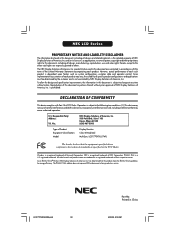
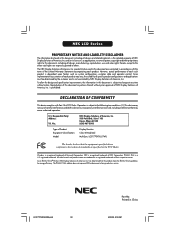
... and other brands and product names are trademarks or registered trademarks of Product: Equipment Classification: Model:
Display Monitor Class B Peripheral MultiSync LCD1770VX (L174F)
We hereby declare that this product meets the ENERGY STAR guidelines for design and specification improvements, the information in this document is subject to the technical standards as system configuration...
NEC LCD1770VX-2 Reviews
Do you have an experience with the NEC LCD1770VX-2 that you would like to share?
Earn 750 points for your review!
We have not received any reviews for NEC yet.
Earn 750 points for your review!
