NEC LCD1770VX-BK-2 - MultiSync - 17" LCD Monitor Support and Manuals
Get Help and Manuals for this NEC item
This item is in your list!

View All Support Options Below
Free NEC LCD1770VX-BK-2 manuals!
Problems with NEC LCD1770VX-BK-2?
Ask a Question
Free NEC LCD1770VX-BK-2 manuals!
Problems with NEC LCD1770VX-BK-2?
Ask a Question
Popular NEC LCD1770VX-BK-2 Manual Pages
MultiSync 70 Series Color Brochure - Page 1


...models...each new generation of LCD monitors, NEC Display Solutions finds new ways to your desktop.
NEC MultiSync® 70 Series
15" - 24..." thin-frame LCDs ideal for you is increased comfort, reduced costs and maximized productivity on most models...NEC MultiSync 70 Series, a family of incorporating intelligent technologies, ergonomic designs and value-add...
MultiSync 70 Series Color Brochure - Page 2


... screen settings for many...models better than ever for all installed, compatible MultiSync...your viewing
options.
NEC's Rapid Response™...MultiSync 70 Series incorporates many years, the easy-torecognize VGA connector ensures hassle-free equipment swaps during technology upgrades. The built-in a preset range, regardless of the frequency output of tomorrow's digital output. As part...
MultiSync 70 Series Color Brochure - Page 3
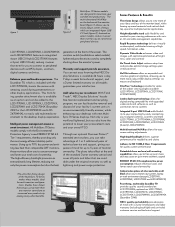
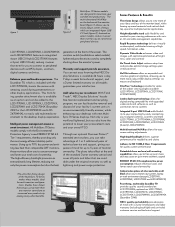
..., full-motion video
Dynamic Video Mode enhances video and images with new MultiSync 70 Series displays. optional on all parts and labor that NEC Display Solutions is available as lightning and power surge protection. With Total Trade™, NEC Display Solutions' hasslefree monitor replacement and recycling program, we can facilitate the removal and disposal of...
MultiSync 70 Series Color Brochure - Page 4
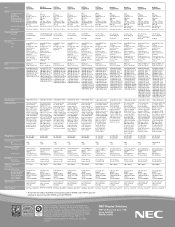
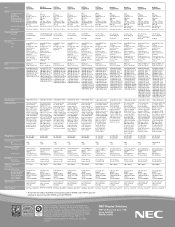
Model
MultiSync LCD1570NX
MultiSync
MultiSync
LCD1770VX/NX/NXM* LCD1970VX
MultiSync LCD1970NX
MultiSync LCD2070VX
MultiSync LCD2070NX
MultiSync LCD2070WNX
MultiSync LCD2170NX
MultiSync LCD2470WVX
MultiSync LCD2470WNX
Display
... HDCP and VGA 15-pin D-sub
DVI-D w/ HDCP and VGA 15-pin D-sub
Resolutions Supported
ANALOG/ DIGITAL 640x480 @ 60-75 Hz 720x400 @ 70 Hz 800x600 @ 56-75 Hz ...
MultiSync LCD1770VX Users Manual - Page 3
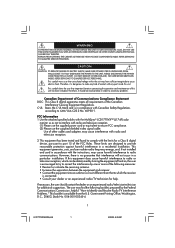
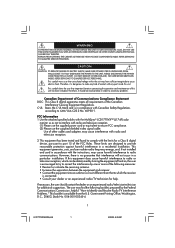
...installation. REFER SERVICING TO QUALIFIED SERVICE PERSONNEL. NO USER SERVICEABLE PARTS INSIDE. Therefore, it is in a particular installation.
Use the attached specified cables with the MultiSync® LCD1770VX...frequency energy, and, if not installed and used in order to make any kind of contact with any problems.
Canadian Department of Communications Compliance Statement...
MultiSync LCD1770VX Users Manual - Page 4
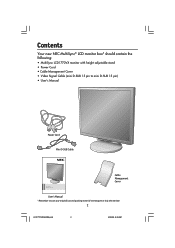
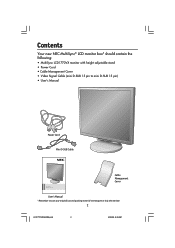
...
Your new NEC MultiSync® LCD monitor box* should contain the following:
• MultiSync LCD1770VX monitor with height adjustable stand • Power Cord • Cable Management Cover • Video Signal Cable (mini D-SUB 15 pin to mini D-SUB 15 pin) • User's Manual
Power Cord Mini D-SUB Cable
User's Manual MultiSync LCD1770VX
Cable Management Cover
User's Manual * Remember to...
MultiSync LCD1770VX Users Manual - Page 5


... into the specific hook indicated in (Figure 7). 8. Make sure all screws. To remove
the cable cover, lift the cover off switch. NOTE: If you have any problems, please refer to Recommended Use section of this User 's Manual for your monitor, refer to your system, follow these OSM controls.
Display Setup
To attach the MultiSync®...
MultiSync LCD1770VX Users Manual - Page 14
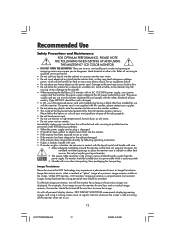
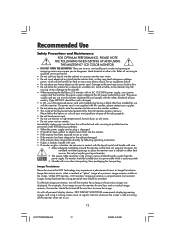
...service personnel under the following conditions: • When the power supply cord or plug is damaged. • If liquid has been spilled, or objects have been approved by following operating instructions...SETTING UP AND USING
THE MULTISYNC® LCD COLOR MONITOR:
• DO NOT OPEN THE MONITOR. Refer all personal display devices, NEC... serviceable parts ... installed for use with all servicing ...
MultiSync LCD1770VX Users Manual - Page 16
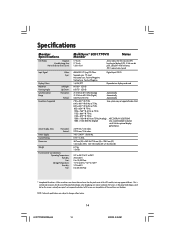
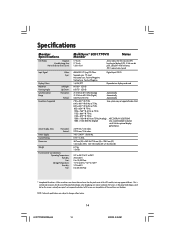
...60 Hz to 75 Hz (Analog).....NEC DISPLAY SOLUTIONS
1280 x 1024 @60...NOTE: Technical specifications are lower ...Supported
Left/Right : Up/Down : Horizontal :
Vertical :
Active Display Area
Power Supply Current Rating Dimensions
Horizontal : Vertical :
Weight
Environmental Considerations Operating Temperature : Humidity : Feet : Storage Temperature : Humidity : Feet :
MultiSync® LCD1770VX...
MultiSync LCD1770VX Users Manual - Page 17


... bracket.
VESA Standard Mounting Interface: Allows users to connect their MultiSync® monitor to your display to work and play, while the...setup and installation by allowing the monitor to send its capabilities (such as screen size and resolutions supported) directly to any third party compliant device. Features
Thin-frame design creates more easily adjust OSM® display settings...
MultiSync LCD1770VX Users Manual - Page 18
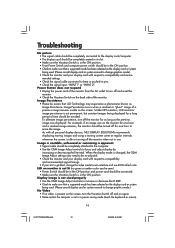
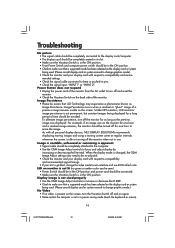
...monitor when not in use 60Hz refresh rate. Troubleshooting
No picture • The signal cable should be...NEC DISPLAY SOLUTIONS recommends displaying moving images and using a moving screen saver at regular intervals
whenever the screen is changed, the OSM Image Adjust settings...supported mode has been selected on the display card or system being used . (Please consult display card or system manual...
MultiSync LCD1770VX Users Manual - Page 19


...NEC Monitor Customer Service & Support
Customer Service and Technical Support: (800) 632-4662 Fax: (800) 695-3044
Parts and Accessories/Macintosh Cable Adapter:
(800) 632-4662
Warranty Information:
www.necdisplay.com
Online Technical Support...Product Registration: European Operations:
Drivers and Downloads
www.necdisplay.com www.necdisplay.com www.nec-display-solutions.com
www.necdisplay.com
LCD1770VX042205...
MultiSync LCD1770VX Users Manual - Page 20
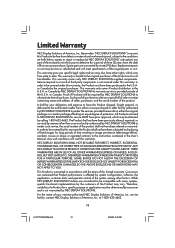
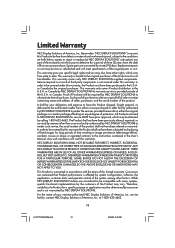
.... The Product shall not have been previously altered, repaired, or serviced by anyone other facility authorized by NEC DISPLAY SOLUTIONS No warranty service is not covered under this warranty, the Product must have been purchased in the User's Manual.
While NEC DISPLAY SOLUTIONS Products are considered to the instructions contained in the U.S.A. Such proof of purchase must...
MultiSync LCD1770VX Users Manual - Page 21
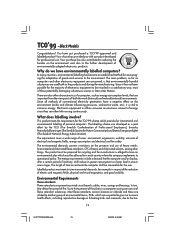
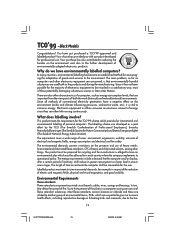
...harmful substances are important from the viewpoints of fire. The main problem, as far as computers and other characteristics of a computer, ...in the products and during the manufacturing. TCO'99 -Black Models
Congratulations! Since it is that the computer and/or display.... There are related to another group of goods and services to a lower level in printed circuit boards, cables...
MultiSync LCD1770VX Users Manual - Page 52
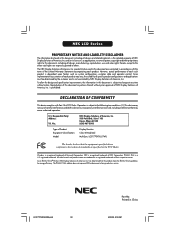
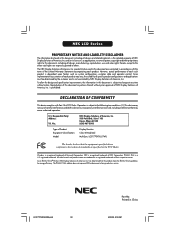
...any product or service. Reproduction of this product meets the ENERGY STAR guidelines for design and specification improvements, the ...Part 15 of Microsoft Corporation. U.S. No.:
NEC Display Solutions of America, Inc. 500 Park Blvd, Suite 1100 Itasca, Illinois 60143 (630) 467-3000
Type of Product: Equipment Classification: Model:
Display Monitor Class B Peripheral MultiSync LCD1770VX...
NEC LCD1770VX-BK-2 Reviews
Do you have an experience with the NEC LCD1770VX-BK-2 that you would like to share?
Earn 750 points for your review!
We have not received any reviews for NEC yet.
Earn 750 points for your review!
