NEC LCD1770NX-BK - MultiSync - 17" LCD Monitor Support and Manuals
Get Help and Manuals for this NEC item
This item is in your list!

View All Support Options Below
Free NEC LCD1770NX-BK manuals!
Problems with NEC LCD1770NX-BK?
Ask a Question
Free NEC LCD1770NX-BK manuals!
Problems with NEC LCD1770NX-BK?
Ask a Question
NEC LCD1770NX-BK Videos
Popular NEC LCD1770NX-BK Manual Pages
MultiSync 70 Series Color Brochure - Page 2


.... NEC's Rapid Response™ technology, available on the
In addition to focus more productive and comfortable. When turning on the brightness of these control capabilities are made possible using the monitor's up to 110mm of the redesigned control button arrangement, users can bridge the gap between silver and white or all installed, compatible MultiSync 70...
MultiSync 70 Series Color Brochure - Page 3
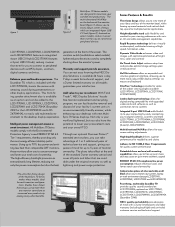
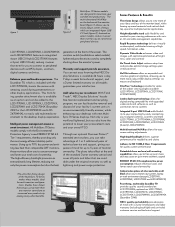
... the screen.
All MultiSync 70 Series models comply with new MultiSync 70 Series displays. Through our optional Premium Protect™ extended service plans, you can be added to the LCD1770NX, LCD1970NX, LCD2070VX, LCD2070NX and LCD2170NX (Soundbar 20W for technical support, and a 3-year limited warranty on all models guarantees your ideas and less of the monitor bezel, while freeing...
MultiSync 70 Series Color Brochure - Page 4
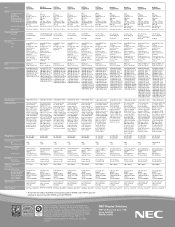
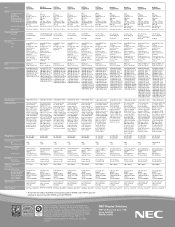
Model
MultiSync LCD1570NX
MultiSync
MultiSync
LCD1770VX/NX/NXM* LCD1970VX
MultiSync LCD1970NX
MultiSync LCD2070VX
MultiSync LCD2070NX
MultiSync LCD2070WNX
MultiSync LCD2170NX
MultiSync LCD2470WVX
MultiSync... w/ HDCP and VGA 15-pin D-sub
Resolutions Supported
ANALOG/ DIGITAL 640x480 @ 60-75 Hz 720x400... 1/2B), VESA DPMS power management, OSD user controls, ISO 13406-2 Class II, vacation ...
MultiSync 1770V/1770NX/1770NXM Users Manual - Page 4


Contents
Your new NEC MultiSync® LCD monitor box* should contain the following:
• MultiSync LCD1770V, LCD1770NX, or LCD1770NXM monitor with height adjustable stand
• Power Cord
• User's Manual
• Video Signal Cable
• Cable Management Cover
• USB Cable (NX/NXM only)
• Audio Cable (NXM only)
• Sound bar (NXM only)
• ...
MultiSync 1770V/1770NX/1770NXM Users Manual - Page 6


... cable adapter (Figure 3). Analog input only: No-Touch Auto Adjust automatically adjusts the monitor to optimal settings upon initial setup for a full description of this User 's Manual for most timings.
at AC125-240V, please refer to Recommended Use section of these instructions:
1. If this monitor at (800) 632-4662.
3. NOTE: If you use the following OSM®...
MultiSync 1770V/1770NX/1770NXM Users Manual - Page 13


...174; control menus are also indicated.
11
LCD17PISAManual080604.p65
11
8/6/04, 5:15 PM RESOLUTION NOTIFIER: This optimal resolution is unadjustable. Information
The Information menu indicates the current input, display resolution, horizontal and vertical frequency, and polarity settings of your monitor are available in use. sRGB: sRGB mode dramatically improves the color fidelity in the...
MultiSync 1770V/1770NX/1770NXM Users Manual - Page 14


...) • In UK, use a BS-approved power cord with this monitor. There are no user serviceable parts inside of a previous image remains visible on the power cord. The power supply cord you to qualified service personnel.
• Do not spill any objects onto the monitor and do not come in contact with the liquid crystal and...
MultiSync 1770V/1770NX/1770NXM Users Manual - Page 16


...@ 75 Hz
1280 x 1024 @ 60 Hz to 75 Hz NEC-Mitsubishi Electronics Display cites
recommended resolution at 60 Hz for
optimal display performance.
337.9 mm/13.3 ...Specifications
Monitor Specifications
LCD Module
Diagonal :
Viewable Image Size :
Native Resolution (Pixel Count) :
Input Signal
Video : Sync :
Display Colors Maximum Viewing Angles Synchronization Range Resolutions Supported...
MultiSync 1770V/1770NX/1770NXM Users Manual - Page 17


... Viewing Angles Synchronization Range
Resolutions Supported
Left/Right : Up/Down : Horizontal :
Vertical :
Active Display Area USB Hub
Power Supply Current Rating Dimensions
Horizontal : Vertical : I/P: Port:
Load Current:
Weight
Environmental Considerations Operating Temperature : Humidity : Feet : Storage Temperature : Humidity : Feet :
MultiSync® LCD1770NX Notes Monitor
17.0 inch 17...
MultiSync 1770V/1770NX/1770NXM Users Manual - Page 18


... 60 Hz to full screen, an interpolation of the resolution must be done. TTL Level Horizontal sync. Specifications -continued
Monitor Specifications
LCD Module
Diagonal :
Viewable Image Size :
Native Resolution (Pixel Count) :
Input Signal
Video : Sync :
Display Colors Maximum Viewing Angles Synchronization Range
Resolutions Supported
Left/Right : Up/Down : Horizontal :
Vertical :
Active...
MultiSync 1770V/1770NX/1770NXM Users Manual - Page 19


... settings on but not in use the entire screen area in most resolutions, significantly expanding image size. Allows for the monitor to improve the working environment, protect the health of the user and save money. No Touch Auto Adjust™ automatically adjusts your viewing preferences.
VESA Standard Mounting Interface: Allows users to connect their MultiSync® monitor...
MultiSync 1770V/1770NX/1770NXM Users Manual - Page 22


... removed.
Replacement parts or unit may also have the Product shipped, freight prepaid, or delivered to the authorized reseller from whom it was purchased or other rights, which may vary. This warranty only covers Product distribution in accordance with many systems, specific functional implementation by the customers of time resulting in the User's Manual.
Consumers...
MultiSync 1770V/1770NX/1770NXM Users Manual - Page 23


...MultiSync LCD1770V, LCD1770V-BK, LCD1770NX-BK and LCD1770NXM-BK Congratulations! You have environmentally labelled computers? In many countries, environmental labelling has become an established method for example, in a satisfactory way, most of goods and services to the environment. The main problem...scheme which must be prepared for the user. Since all methods of personal computers....
MultiSync 1770V/1770NX/1770NXM Users Manual - Page 25


...labelling system started with scientists, experts, users as well as cadmium, mercury and lead.
TCO'03 -MultiSync LCD1770NX and LCD1770NXM White Models
Congratulations!
Some of the features of... to improve the working
environment for the user and to reduce sight and strain problems. Important parameters are luminance, contrast, resolution, reflectance, color rendition and image stability....
MultiSync 1770V/1770NX/1770NXM Users Manual - Page 55


... said rights are trademarks or registered trademarks of their respective owners. No.:
NEC-Mitsubishi Electronics Display of America, Inc. 500 Park Blvd, Suite 1100 Itasca, Illinois 60143 (630) 467-3000
Type of Product: Equipment Classification: Model:
Display Monitor Class B Peripheral MultiSync LCD1770V / LCD1770NX / LCD1770NXM (L174F)
We hereby declare that the equipment specified above...
NEC LCD1770NX-BK Reviews
Do you have an experience with the NEC LCD1770NX-BK that you would like to share?
Earn 750 points for your review!
We have not received any reviews for NEC yet.
Earn 750 points for your review!

