NEC LCD1770NX-BK-2 - MultiSync - 17" LCD Monitor Support and Manuals
Get Help and Manuals for this NEC item
This item is in your list!

View All Support Options Below
Free NEC LCD1770NX-BK-2 manuals!
Problems with NEC LCD1770NX-BK-2?
Ask a Question
Free NEC LCD1770NX-BK-2 manuals!
Problems with NEC LCD1770NX-BK-2?
Ask a Question
Popular NEC LCD1770NX-BK-2 Manual Pages
MultiSync 70 Series Color Brochure - Page 1


With the NEC MultiSync 70 Series, a family of high-performance flat-panel monitors, the tradition continues with intelligent display designs and technologies. The end result for corporate environments
Enterprise Desktop
Work smarter with displays that showcase bright screens, low power consumption and enhanced features that deliver tremendous quality and value to your desktop. These are...
MultiSync 70 Series Color Brochure - Page 2


...MultiSync 70 Series models, provides for the MultiSync 70 Series. Also, because no digital-to help guide the user through adjustments for lifelike full-motion video display... adjust screen settings for today and tomorrow.
For an unprecedented level of surroundings, including cramped areas and ergonomically challenged work space. The MultiSync LCD1770NX, LCD1770NXM,
Offering...
MultiSync 70 Series Color Brochure - Page 3
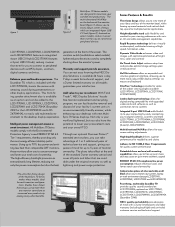
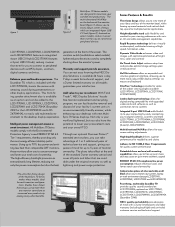
... enhancing your investment.
All MultiSync 70 Series models comply with upgraded video cards and software as well as MP3 players, scanners, digital cameras and mice. Warranty and support provide assurance. You can facilitate the removal and disposal of the monitor bezel (figure 1) allows you to more easily adjust OSD display settings via mouse and keyboard
XtraView...
MultiSync 70 Series Color Brochure - Page 4
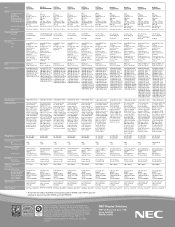
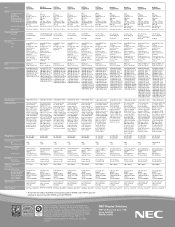
Model
MultiSync LCD1570NX
MultiSync
MultiSync
LCD1770VX/NX/NXM* LCD1970VX
MultiSync LCD1970NX
MultiSync LCD2070VX
MultiSync LCD2070NX
MultiSync LCD2070WNX
MultiSync LCD2170NX
MultiSync LCD2470WVX
MultiSync LCD2470WNX
Display
... HDCP and VGA 15-pin D-sub
DVI-D w/ HDCP and VGA 15-pin D-sub
Resolutions Supported
ANALOG/ DIGITAL 640x480 @ 60-75 Hz 720x400 @ 70 Hz 800x600 @ 56-75 Hz ...
MultiSync 1770V/1770NX/1770NXM Users Manual - Page 4


Contents
Your new NEC MultiSync® LCD monitor box* should contain the following:
• MultiSync LCD1770V, LCD1770NX, or LCD1770NXM monitor with height adjustable stand
• Power Cord
• User's Manual
• Video Signal Cable
• Cable Management Cover
• USB Cable (NX/NXM only)
• Audio Cable (NXM only)
• Sound bar (NXM only)
• ...
MultiSync 1770V/1770NX/1770NXM Users Manual - Page 5


... or LCD1770NX, please move to the next step in setting up to the
highest position. 3. Connect the other end of the audio cable into the back of the display to tilt up the panel and then lift up your local electronics store. 6. Figure SB.1
DC-OUT Terminal of Sound bar (Figure
SB.1). Note: this setup...
MultiSync 1770V/1770NX/1770NXM Users Manual - Page 6


... panel 30-degree angle and lift up to the highest position (Figure 4).
4. NOTE: To obtain the MultiSync Macintosh cable adapter, call NEC-Mitsubishi Electronics Display of this User 's Manual for..., and DVI cable (Figure 5).
6. NOTE: If you have any problems, please refer to the Troubleshooting section of these instructions:
1. Turn on /off repeatedly.
12. Tighten all cables firmly and...
MultiSync 1770V/1770NX/1770NXM Users Manual - Page 14


...servicing to qualified service personnel.
• Do not spill any heavy objects on top of monitor.
• The power cable connector is the primary means of a previous image remains visible on the monitor for one hour to erase the image. Refer all personal display devices, NEC-Mitsubishi Electronics Display recommends displaying...should be installed close ...SETTING UP AND USING
THE MULTISYNC...
MultiSync 1770V/1770NX/1770NXM Users Manual - Page 16


...75 Hz NEC-Mitsubishi Electronics Display cites
recommended resolution at 60 Hz for
optimal display performance....support all current flat panel technologies when displaying non-native resolutions full screen. Specifications
Monitor Specifications
LCD...MultiSync® LCD1770V™ Monitor
Notes
17.0 inch 17.0 inch 1280 x 1024
Active matrix; thin film transistor (TFT) liquid crystal display...
MultiSync 1770V/1770NX/1770NXM Users Manual - Page 17


... Hz to full screen, an interpolation of the LCD module, text may not support all current flat panel technologies when displaying non-native resolutions full screen. This is actually one pixel, so to expand resolutions to 75 Hz (Analog) ......... NOTE: Technical specifications are lower than the pixel count of the resolution must be done. TTL...
MultiSync 1770V/1770NX/1770NXM Users Manual - Page 18


...support all current flat panel technologies when displaying non-native resolutions full screen. NOTE: Technical specifications are lower than the pixel count of the resolution must be done. NEC-Mitsubishi Electronics Display... : Feet :
MultiSync® LCD1770NXM Notes Monitor
17.0 inch 17.0 inch 1280 x 1024
Active matrix; thin film transistor (TFT) liquid crystal display (LCD); 0.264...
MultiSync 1770V/1770NX/1770NXM Users Manual - Page 23


...MultiSync LCD1770V, LCD1770V-BK, LCD1770NX-BK and LCD1770NXM-BK...since they delay the spread of goods and services to thirty percent of the plastic in the ...as energy consumption levels, that the computer and/or display, after a certain period of conventional electricity generation have ... (The Swedish National Energy Administration). The main problem, as far as a joint effort by the ...
MultiSync 1770V/1770NX/1770NXM Users Manual - Page 25


...and the manufacturer must have just purchased carries the TCO'03 Displays label. The display you have a
certified environmental management system such as cadmium, ...problems. Important parameters are luminance, contrast, resolution, reflectance, color rendition and image stability. This means that also minimizes the impact on
-
TCO'03 -MultiSync LCD1770NX and LCD1770NXM White Models...
MultiSync 1770V/1770NX/1770NXM Users Manual - Page 30


... panel and then lift up your computer. Connect the light blue color audio cable plug to the
highest position. 3. Figure SB.1
DC-OUT Terminal of your MultiSync LCD. Turn the volume control down on the right side of display (Figure SB.1). 7. NOTE: Headphones may be purchased from your LCD1770NXM, follow these instructions. Sound bar Setup...
MultiSync 1770V/1770NX/1770NXM Users Manual - Page 55


...of the Limited Warranty Statement accompanying each such product is a U.S. No.:
NEC-Mitsubishi Electronics Display of America, Inc. 500 Park Blvd, Suite 1100 Itasca, Illinois 60143 (630) 467-3000
Type of Product: Equipment Classification: Model:
Display Monitor Class B Peripheral MultiSync LCD1770V / LCD1770NX / LCD1770NXM (L174F)
We hereby declare that the equipment specified above conforms...
NEC LCD1770NX-BK-2 Reviews
Do you have an experience with the NEC LCD1770NX-BK-2 that you would like to share?
Earn 750 points for your review!
We have not received any reviews for NEC yet.
Earn 750 points for your review!
