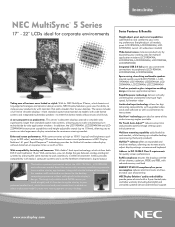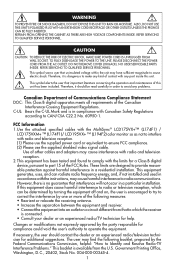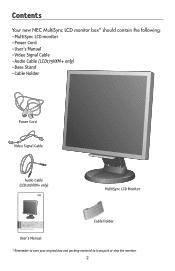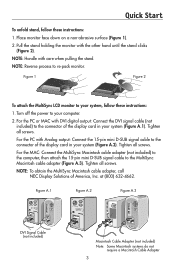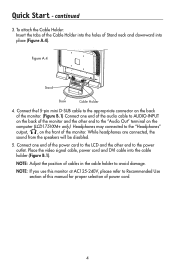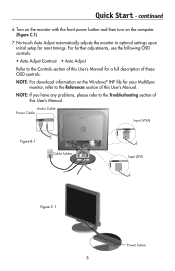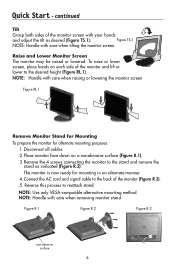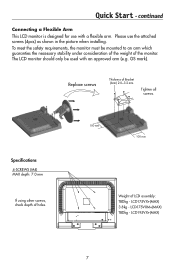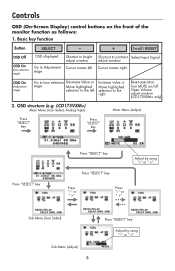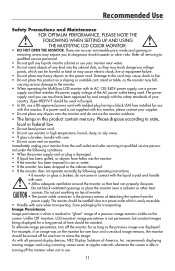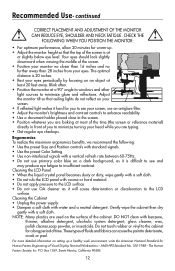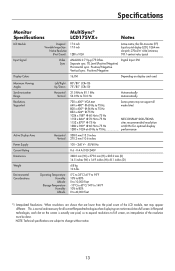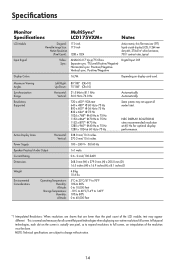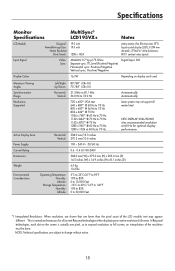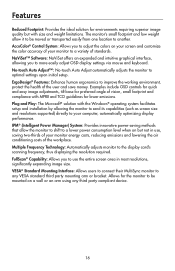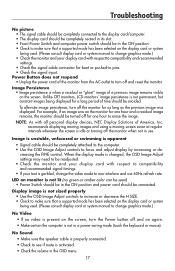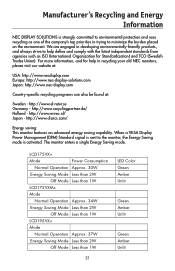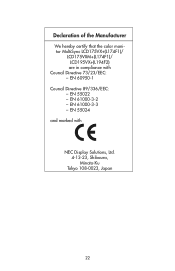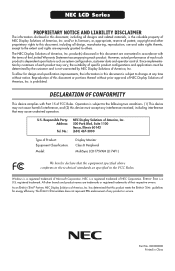NEC LCD175VXM-BK Support Question
Find answers below for this question about NEC LCD175VXM-BK - MultiSync - 17" LCD Monitor.Need a NEC LCD175VXM-BK manual? We have 2 online manuals for this item!
Question posted by lavetahargis7749 on March 21st, 2017
Monitor Settings
how do I turn on touch screen
Current Answers
Related NEC LCD175VXM-BK Manual Pages
Similar Questions
Where Can I Buy A Power Supply For Nec Multisync Lcd1765 17 Lcd?
Hi, I'm trying to resurect this monitor and I can't find the power supply, nor can I remember how it...
Hi, I'm trying to resurect this monitor and I can't find the power supply, nor can I remember how it...
(Posted by dianakipp 9 years ago)
Nec Lcd2090uxi
How to enable touch screen on the NEC MultiSync monitor there is nothing in the documentation that ...
How to enable touch screen on the NEC MultiSync monitor there is nothing in the documentation that ...
(Posted by xiomar21 11 years ago)
Will A 3 Year Old Mac Mini Work With The Nec Multisync 70gx 17 Inch Monitor
(Posted by bear1 11 years ago)
Is There Driver I Can Get That Will Allow My Monitor To Do Touch Screen?
(Posted by fireshelter 11 years ago)
Monitor Won't Automatically Turn Off On Computer Shut Down.
When I first purchased the monitor, it would power on and off depending on the CPU. Now, when I powe...
When I first purchased the monitor, it would power on and off depending on the CPU. Now, when I powe...
(Posted by mcsbrad 12 years ago)