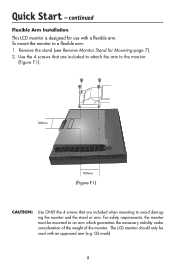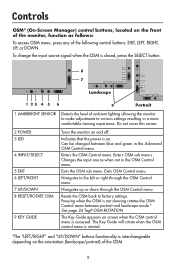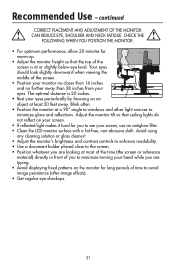NEC LCD2090UXI Support Question
Find answers below for this question about NEC LCD2090UXI - MultiSync - 20.1" LCD Monitor.Need a NEC LCD2090UXI manual? We have 3 online manuals for this item!
Question posted by xiomar21 on April 18th, 2013
Nec Lcd2090uxi
How to enable touch screen on the NEC MultiSync monitor
there is nothing in the documentation that mentions touch screen.
The only thing it talks about is OSM On Screen Manager.
Current Answers
Related NEC LCD2090UXI Manual Pages
Similar Questions
How Can I Turn It Into A Tv?
(Posted by ayivikofi 9 years ago)
Will A 3 Year Old Mac Mini Work With The Nec Multisync 70gx 17 Inch Monitor
(Posted by bear1 11 years ago)
Can The Monitor Be Plugged Into My Hp Pavillion Pc As A Power Source? What Cord
I think the NEC MultiSync LCD1735NXMTM L174F4 LCD monitor was pugged into my Dell Desktop as the pow...
I think the NEC MultiSync LCD1735NXMTM L174F4 LCD monitor was pugged into my Dell Desktop as the pow...
(Posted by snell22 12 years ago)
Monitor Won't Automatically Turn Off On Computer Shut Down.
When I first purchased the monitor, it would power on and off depending on the CPU. Now, when I powe...
When I first purchased the monitor, it would power on and off depending on the CPU. Now, when I powe...
(Posted by mcsbrad 12 years ago)
Nec Lcd2090uxi-bk Dead
I need service manual for this monitor with power supply schematics. Thanks in advance. Liviu
I need service manual for this monitor with power supply schematics. Thanks in advance. Liviu
(Posted by lonniux1957 13 years ago)