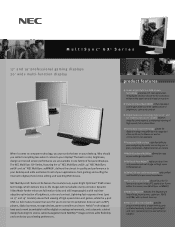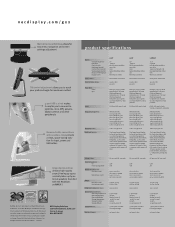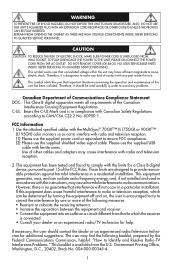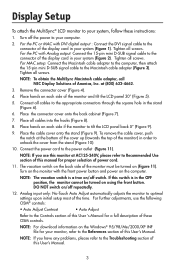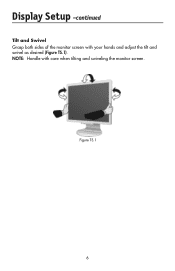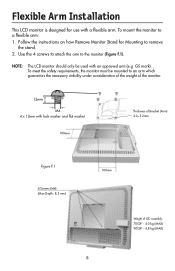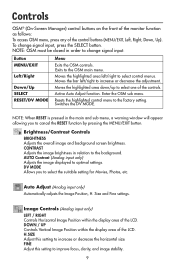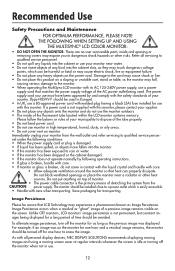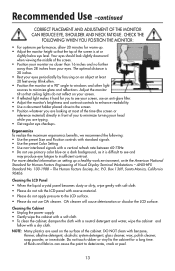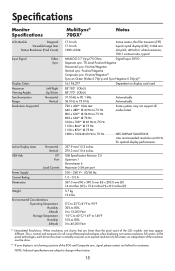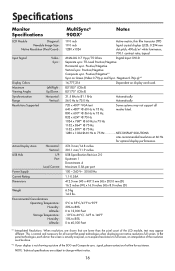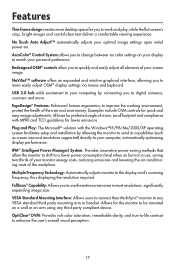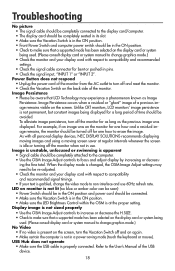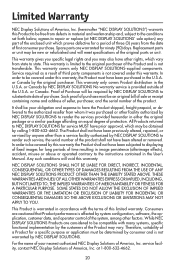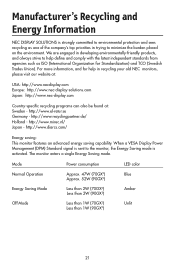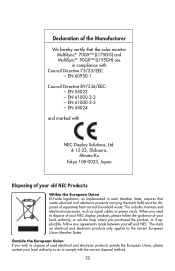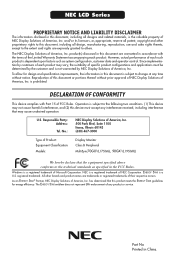NEC 70GX2-BK Support Question
Find answers below for this question about NEC 70GX2-BK - MultiSync - 17" LCD Monitor.Need a NEC 70GX2-BK manual? We have 3 online manuals for this item!
Question posted by bear1 on July 30th, 2012
Will A 3 Year Old Mac Mini Work With The Nec Multisync 70gx 17 Inch Monitor
The person who posted this question about this NEC product did not include a detailed explanation. Please use the "Request More Information" button to the right if more details would help you to answer this question.
Current Answers
Related NEC 70GX2-BK Manual Pages
Similar Questions
Where Can I Buy A Power Supply For Nec Multisync Lcd1765 17 Lcd?
Hi, I'm trying to resurect this monitor and I can't find the power supply, nor can I remember how it...
Hi, I'm trying to resurect this monitor and I can't find the power supply, nor can I remember how it...
(Posted by dianakipp 9 years ago)
Can The Monitor Be Plugged Into My Hp Pavillion Pc As A Power Source? What Cord
I think the NEC MultiSync LCD1735NXMTM L174F4 LCD monitor was pugged into my Dell Desktop as the pow...
I think the NEC MultiSync LCD1735NXMTM L174F4 LCD monitor was pugged into my Dell Desktop as the pow...
(Posted by snell22 12 years ago)
Will This Monitor Work On A Mac G3, 10.3.9?
I'm having NO luck finding the "Disk Image" to download/install ... think it blew out my Vid Card .....
I'm having NO luck finding the "Disk Image" to download/install ... think it blew out my Vid Card .....
(Posted by adfunches 12 years ago)
Sagging Monitor
Monitor will not stay in correct tilt position -- sags down. Monitor is less than a year old.
Monitor will not stay in correct tilt position -- sags down. Monitor is less than a year old.
(Posted by bobb52556 13 years ago)
My Nec Lcd1830 Have Blank Screen And Any Sighn Of Work, Why?
It was working from new when I buy olmost two years. First sighn of working trouble was: when I turn...
It was working from new when I buy olmost two years. First sighn of working trouble was: when I turn...
(Posted by canadianslave 13 years ago)