NEC LCD1830 - MultiSync - 18.1" LCD Monitor Support and Manuals
Most Recent NEC LCD1830 Questions
My Nec Lcd1830 Have Blank Screen And Any Sighn Of Work, Why?
It was working from new when I buy olmost two years. First sighn of working trouble was: when I turn...
It was working from new when I buy olmost two years. First sighn of working trouble was: when I turn...
(Posted by canadianslave 13 years ago)
Popular NEC LCD1830 Manual Pages
MultiSync LCD1830 User's Manual - Page 1
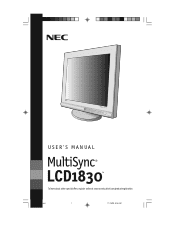
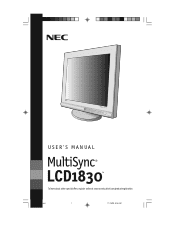
USER'S MANUAL
MultiSync ®
LCD1830™
To learn about other special offers, register online at www.necmitsubishi.com/productregistration
LCD1830.wpc
1
11/29/00, 9:56 AM
MultiSync LCD1830 User's Manual - Page 3
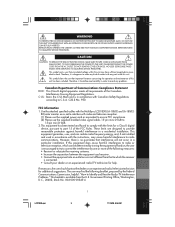
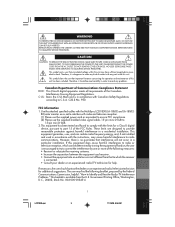
...BK) color monitor so as not to cause electric shock. The user may have sufficient magnitude to interfere with the MultiSync LCD1830...USER SERVICEABLE PARTS INSIDE. REFER SERVICING TO QUALIFIED SERVICE PERSONNEL. This symbol alerts the user...instructions, may cause harmful interference to which can radiate radio frequency energy, and, if not installed and used in a particular installation...
MultiSync LCD1830 User's Manual - Page 4
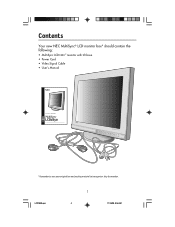
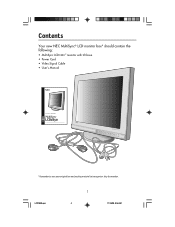
Contents
Your new NEC MultiSync® LCD monitor box* should contain the following:
• MultiSync LCD1830™ monitor with tilt base • Power Cord • Video Signal Cable • User's Manual
USER'S MANUAL
MultiSync ®
LCD1830™
To learn about other special offers, register online at www.necmitsubishi.com/productregistration
* Remember to save your original box and ...
MultiSync LCD1830 User's Manual - Page 5
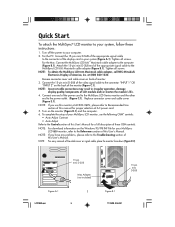
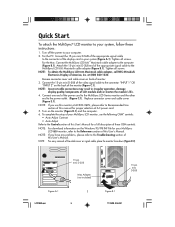
... may result in your MultiSync LCD1830 monitor, refer to the Controls section of this User's Manual. Connect one end of the power cord to the MultiSync LCD Series monitor and the other end to the MultiSync LCD1830 Macintosh cable adapter (Figure B.1). To complete the setup of the monitor (Figure C.1). For easy removal of these instructions:
1. Turn off the power...
MultiSync LCD1830 User's Manual - Page 11
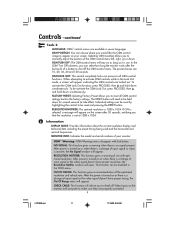
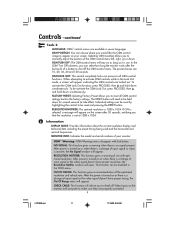
...settings. Individual settings can select how long the monitor waits after 30 seconds, notifying you would like the OSM control image to make sure they are properly connected.
9
LCD1830.wpc
11
11/29/00, 9:56 AM
Information
DISPLAY MODE: Provides information about the current resolution... are locked out. MONITOR INFO: Indicates the model and serial numbers of input signal or video ...
MultiSync LCD1830 User's Manual - Page 12
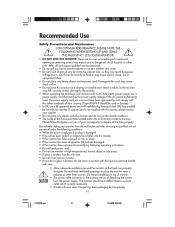
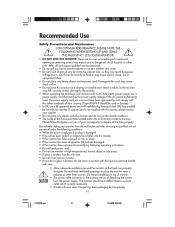
...from the wall outlet and refer servicing to qualified service personnel under the following operating instructions. • Do not bend ... SETTING UP AND USING THE MULTISYNC® LCD COLOR MONITOR:
• DO NOT OPEN THE MONITOR. There are no user serviceable parts ... cord with molded plug having a black (5A) fuse installed for transporting.
10
LCD1830.wpc
12
11/29/00, 9:56 AM Damage to...
MultiSync LCD1830 User's Manual - Page 13
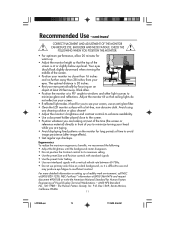
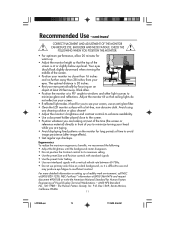
...see and
may produce eye fatigue to insufficient contrast
For more detailed information on setting up .
• Adjust the monitor height so that ceiling lights do not...patterns on the monitor for warm-up a healthy work environment, call NEC at (800) 820-1230, NEC FastFacts™ information at a 90° angle to windows and ...Monica, California 90406.
11
LCD1830.wpc
13
11/29/00, 9:56 AM
MultiSync LCD1830 User's Manual - Page 15


... , saving two-thirds of vision, small footprint and compliance with the Windows®95/98 operating system facilitates setup and installation by a single standard RGB color space. VESA Standard Mounting Interface: Allows users to connect their MultiSync monitor to any orientation -
Features
Reduced Footprint: Provides the ideal solution for environments requiring superior image quality...
MultiSync LCD1830 User's Manual - Page 16
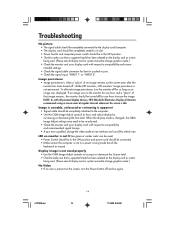
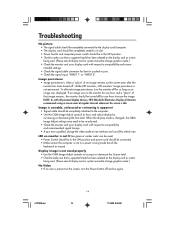
...consult display card or system manual to change the video mode ...increasing or decreasing the fine total.
LCD1830.wpc
14
16
11/29/00...display devices, NEC-Mitsubishi Electronics Display of that a supported mode has ...monitor and your text is idle. Troubleshooting
No picture • The signal...settings. • Check the signal cable connector for one hour to make sure that a supported...
MultiSync LCD1830 User's Manual - Page 17


...
(800) NEC-INFO [(800) 632-4636]
• MultiSync Fulfillment
(800) 820-1230 [For software & accessories]
• TeleSales
(800) 284-4484
LCD1830.wpc
15
17
11/29/00, 9:56 AM Communication parameters are: 300/1200/2400/9600/14.4k/28.8k/33.6k bps, no parity, 8-data bits, 1 stop bit
• Customer Service/ Technical Support Fax...
MultiSync LCD1830 User's Manual - Page 18
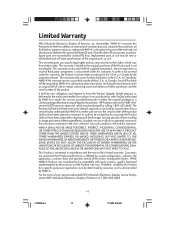
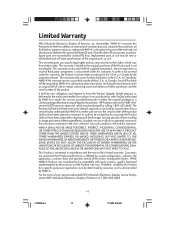
... EXPRESS OR IMPLIED, INCLUDING, BUT NOT LIMITED TO, THE IMPLIED WARRANTIES OF MERCHANTABILITY OR FITNESS FOR A PARTICULAR PURPOSE. Replacement parts or unit may be new or refurbished and will meet specifications of the original parts or unit.
LCD1830.wpc
16
18
11/29/00, 9:56 AM This warranty is not covered under this warranty, the Product...
MultiSync LCD1830 User's Manual - Page 19
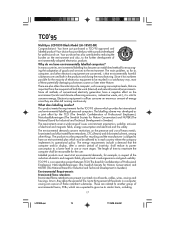
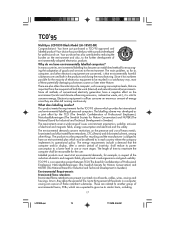
... Confederation of goods and services to a lower level in...user. Why do we have just purchased a TCO'95 approved and labeled product! There are also other characteristics of these potentially damaging substances sooner or later enter Nature. What does labelling involve? TCO'95
MultiSync LCD1830 Black Model (LA-18S02-BK... and other things. The main problem, as far as energy consumption ...
MultiSync LCD1830 User's Manual - Page 21
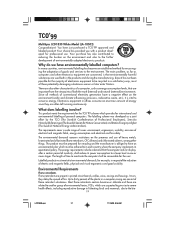
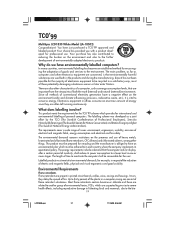
... way, most of goods and services to reactivate the computer shall be...user. Environmental Requirements
Flame retardants Flame retardants are suspected to give rise to severe health effects, including reproductive damage in respect of the reduction of environmentally adapted electronics products.
TCO'99
MultiSync LCD1830 White Model (LA-18S02) Congratulations! The main problem...
MultiSync LCD1830 User's Manual - Page 23
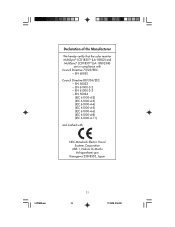
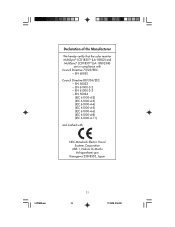
Declaration of the Manufacturer
We hereby certify that the color monitor MultiSync® LCD1830TM (LA-18S02) and MultiSync® LCD1830TM (LA-18S02-BK)
are in compliance with
NEC-Mitsubishi Electric Visual Systems Corporation
686-1, Nishioi Oi-Machi Ashigarakami-gun
Kanagawa 258-8533, Japan
LCD1830.wpc
21
23
11/29/00, 9:56 AM EN 55022 - EN 61000...
MultiSync LCD1830 User's Manual - Page 72
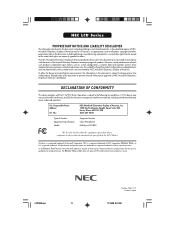
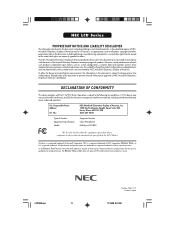
...Product: Equipment Classification: Model:
Computer Monitor Class B Peripheral MultiSync LCD1830
We hereby declare that the equipment specified above conforms to change at any time without prior approval of NEC-Mitsubishi Electronics Display of any interference received, including interference that this product meets the Energy Star guidelenes for design and specification improvements, the...
NEC LCD1830 Reviews
Do you have an experience with the NEC LCD1830 that you would like to share?
Earn 750 points for your review!
We have not received any reviews for NEC yet.
Earn 750 points for your review!

