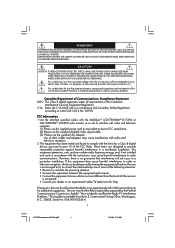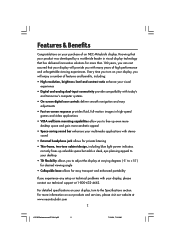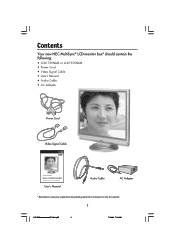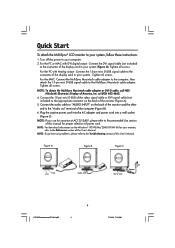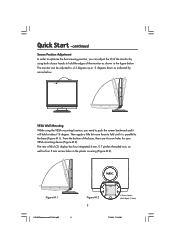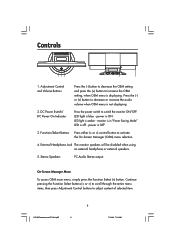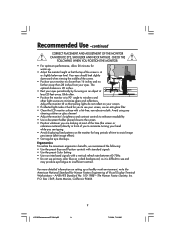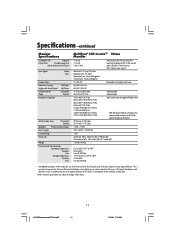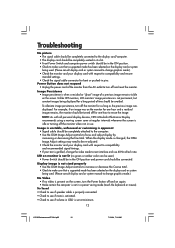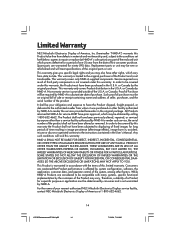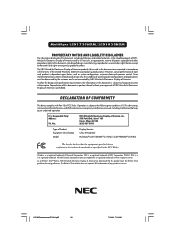NEC LCD1935NXM Support Question
Find answers below for this question about NEC LCD1935NXM.Need a NEC LCD1935NXM manual? We have 2 online manuals for this item!
Question posted by adfunches on October 10th, 2011
Will This Monitor Work On A Mac G3, 10.3.9?
I'm having NO luck finding the "Disk Image" to download/install ... think it blew out my Vid Card ...
Current Answers
Related NEC LCD1935NXM Manual Pages
Similar Questions
Monitor Doesn't Work / Self Diagnostic Code
SELF DIAGNOSTIC CODE : short short longwhat does it mean
SELF DIAGNOSTIC CODE : short short longwhat does it mean
(Posted by info92722 8 years ago)
Will A 3 Year Old Mac Mini Work With The Nec Multisync 70gx 17 Inch Monitor
(Posted by bear1 11 years ago)
Monitor Won't Automatically Turn Off On Computer Shut Down.
When I first purchased the monitor, it would power on and off depending on the CPU. Now, when I powe...
When I first purchased the monitor, it would power on and off depending on the CPU. Now, when I powe...
(Posted by mcsbrad 12 years ago)
Nec Lcd2070vx-bk Monitor Has A Completely White Display.
My monitor has a completely white display. There are no icons present on the screen. I tried repower...
My monitor has a completely white display. There are no icons present on the screen. I tried repower...
(Posted by phillywits 13 years ago)
What Can I Do About My Monitor Shuting Off After 30 Mins/
after it shut off i just push the power button on the monitor and it comes back on not losing what i...
after it shut off i just push the power button on the monitor and it comes back on not losing what i...
(Posted by james72080 13 years ago)