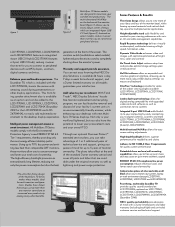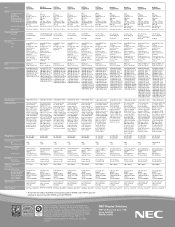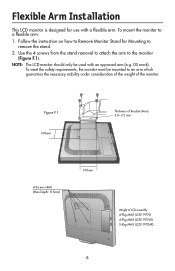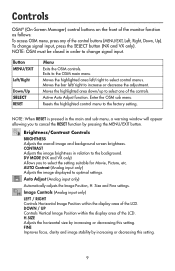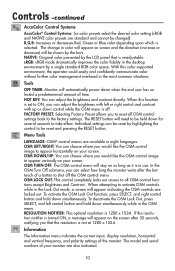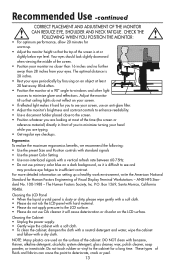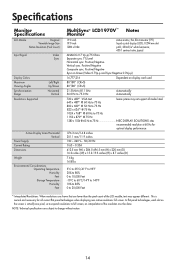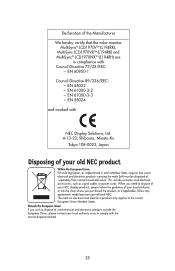NEC LCD1970NX Support Question
Find answers below for this question about NEC LCD1970NX - MultiSync - 19" LCD Monitor.Need a NEC LCD1970NX manual? We have 2 online manuals for this item!
Question posted by james72080 on June 2nd, 2010
What Can I Do About My Monitor Shuting Off After 30 Mins/
after it shut off i just push the power button on the monitor and it comes back on not losing what i am working on.
Current Answers
Related NEC LCD1970NX Manual Pages
Similar Questions
Monitor Doesn't Work / Self Diagnostic Code
SELF DIAGNOSTIC CODE : short short longwhat does it mean
SELF DIAGNOSTIC CODE : short short longwhat does it mean
(Posted by info92722 8 years ago)
Will A 3 Year Old Mac Mini Work With The Nec Multisync 70gx 17 Inch Monitor
(Posted by bear1 11 years ago)
Monitor Won't Automatically Turn Off On Computer Shut Down.
When I first purchased the monitor, it would power on and off depending on the CPU. Now, when I powe...
When I first purchased the monitor, it would power on and off depending on the CPU. Now, when I powe...
(Posted by mcsbrad 12 years ago)
Nec Lcd2070vx-bk Monitor Has A Completely White Display.
My monitor has a completely white display. There are no icons present on the screen. I tried repower...
My monitor has a completely white display. There are no icons present on the screen. I tried repower...
(Posted by phillywits 13 years ago)
No Display On Screen
I just brought an NEC LCD 1810 monitor home from work. I plugged it in and it came on. I got a blue ...
I just brought an NEC LCD 1810 monitor home from work. I plugged it in and it came on. I got a blue ...
(Posted by lethilee3 13 years ago)