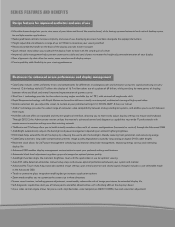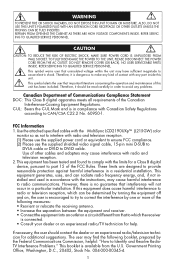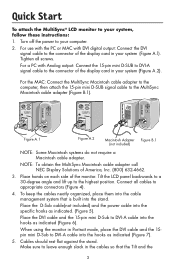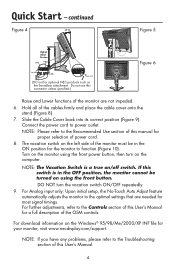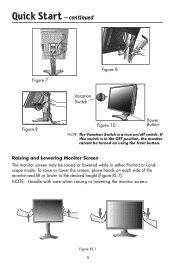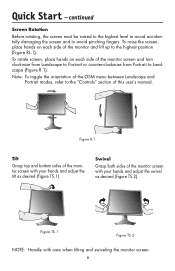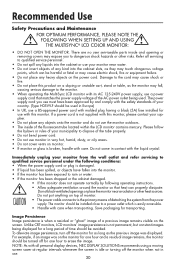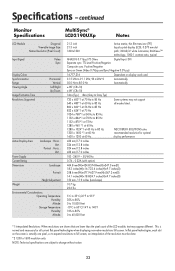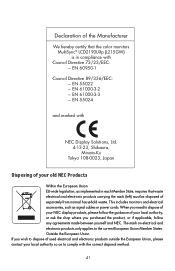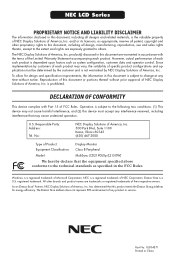NEC LCD2190UXP Support Question
Find answers below for this question about NEC LCD2190UXP - MultiSync - 21" LCD Monitor.Need a NEC LCD2190UXP manual? We have 2 online manuals for this item!
Question posted by info92722 on October 23rd, 2015
Monitor Doesn't Work / Self Diagnostic Code
SELF DIAGNOSTIC CODE : short short longwhat does it mean
Current Answers
Answer #1: Posted by TechSupport101 on October 23rd, 2015 5:01 AM
Hi. Are these codes beeps or flashing LEDs? Well, then manual here should be able to advise as to what the code means. Other, do be sure you not mistaking the main computer boxes' error beep codes.
Related NEC LCD2190UXP Manual Pages
Similar Questions
Will A 3 Year Old Mac Mini Work With The Nec Multisync 70gx 17 Inch Monitor
(Posted by bear1 11 years ago)
Will This Monitor Work On A Mac G3, 10.3.9?
I'm having NO luck finding the "Disk Image" to download/install ... think it blew out my Vid Card .....
I'm having NO luck finding the "Disk Image" to download/install ... think it blew out my Vid Card .....
(Posted by adfunches 12 years ago)
Nec Lcd2070vx-bk Monitor Has A Completely White Display.
My monitor has a completely white display. There are no icons present on the screen. I tried repower...
My monitor has a completely white display. There are no icons present on the screen. I tried repower...
(Posted by phillywits 13 years ago)
No Display On Screen
I just brought an NEC LCD 1810 monitor home from work. I plugged it in and it came on. I got a blue ...
I just brought an NEC LCD 1810 monitor home from work. I plugged it in and it came on. I got a blue ...
(Posted by lethilee3 13 years ago)
What Can I Do About My Monitor Shuting Off After 30 Mins/
after it shut off i just push the power button on the monitor and it comes back on not losing what i...
after it shut off i just push the power button on the monitor and it comes back on not losing what i...
(Posted by james72080 13 years ago)