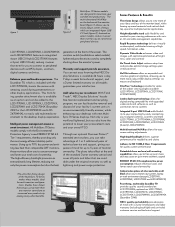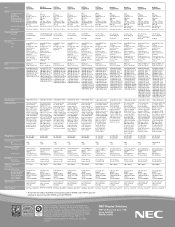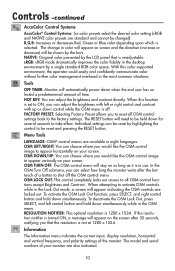NEC LCD1970NX - MultiSync - 19" LCD Monitor Support and Manuals
Get Help and Manuals for this NEC item

View All Support Options Below
Free NEC LCD1970NX manuals!
Problems with NEC LCD1970NX?
Ask a Question
Free NEC LCD1970NX manuals!
Problems with NEC LCD1970NX?
Ask a Question
Most Recent NEC LCD1970NX Questions
What Can I Do About My Monitor Shuting Off After 30 Mins/
after it shut off i just push the power button on the monitor and it comes back on not losing what i...
after it shut off i just push the power button on the monitor and it comes back on not losing what i...
(Posted by james72080 13 years ago)
Popular NEC LCD1970NX Manual Pages
NEC LCD1970NX Reviews
We have not received any reviews for NEC yet.