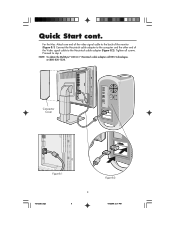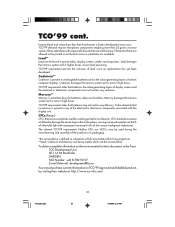NEC LCD1810 Support Question
Find answers below for this question about NEC LCD1810 - MultiSync - 18.1" LCD Monitor.Need a NEC LCD1810 manual? We have 1 online manual for this item!
Question posted by lethilee3 on October 27th, 2010
No Display On Screen
I just brought an NEC LCD 1810 monitor home from work. I plugged it in and it came on. I got a blue backlight and then an error message that said: "VIDEO INPUT 2 D SUB, NO SIGNAL." How do I get my monitor to work? Is there something I can do to troubleshoot the problem?
Current Answers
Related NEC LCD1810 Manual Pages
Similar Questions
Where Can I Buy A Power Supply For Nec Multisync Lcd1765 17 Lcd?
Hi, I'm trying to resurect this monitor and I can't find the power supply, nor can I remember how it...
Hi, I'm trying to resurect this monitor and I can't find the power supply, nor can I remember how it...
(Posted by dianakipp 9 years ago)
Video Input Graphic
why does the video input graphic keep appearing on my screen? how do I remove it so it doesn't keep ...
why does the video input graphic keep appearing on my screen? how do I remove it so it doesn't keep ...
(Posted by pderkach 11 years ago)
Will A 3 Year Old Mac Mini Work With The Nec Multisync 70gx 17 Inch Monitor
(Posted by bear1 11 years ago)
Can The Monitor Be Plugged Into My Hp Pavillion Pc As A Power Source? What Cord
I think the NEC MultiSync LCD1735NXMTM L174F4 LCD monitor was pugged into my Dell Desktop as the pow...
I think the NEC MultiSync LCD1735NXMTM L174F4 LCD monitor was pugged into my Dell Desktop as the pow...
(Posted by snell22 12 years ago)
Nec Lcd2070vx-bk Monitor Has A Completely White Display.
My monitor has a completely white display. There are no icons present on the screen. I tried repower...
My monitor has a completely white display. There are no icons present on the screen. I tried repower...
(Posted by phillywits 13 years ago)