NEC 70GX2 - MultiSync - 17" LCD Monitor Support and Manuals
Popular NEC 70GX2 Manual Pages
MultiSync GX2 Series Brochure - Page 1
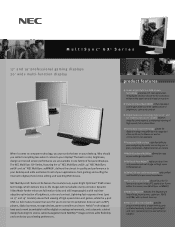
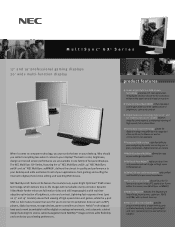
... parts and labor warranty (including backlight) and 24/7 customer service and technical support The best in color, brightness, design and overall screen performance are free of lead, hex-chrome, cadmium, PBDE and PBB, with reduced mercury
NEC's quality and reliability provide peace of mind with real-time adaptive optimization of flat-panel displays. The NEC MultiSync...
MultiSync GX2 Series Brochure - Page 2
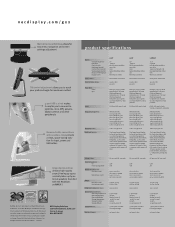
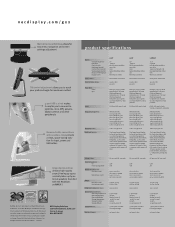
... Rating
Power Consumption On Power Savings Mode
Dimensions (W x H x D) Net (with stand)
Net (without stand)
VESA Hole Configuration Specs
Environmental Conditions Operating Temperature Operating Humidity Operating Altitude Storage Temperature Storage Humidity Storage Altitude
Limited Warranty
Technical Support
70GX2
17˝ .264mm 96.2 @ native resolution 400 cd/m2 700:1 85U/70D/85R...
MultiSync 70GX2 & 90GX2 User Manual - Page 3
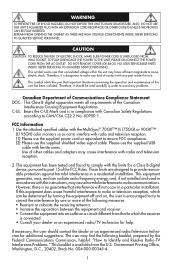
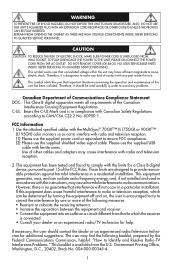
...part inside this unit. This equipment generates, uses, and can be read carefully in a residential installation. Government Printing Office, Washington, D.C., 20402, Stock No. 004-000-00345-4.
This symbol warns user that interference will not occur in accordance with the instructions... with the MultiSync® 70GX2™ (L175GG) or 90GX2™
(L195GH) color monitors so as not...
MultiSync 70GX2 & 90GX2 User Manual - Page 4


Contents
Your new NEC MultiSync® LCD monitor box* should contain the following:
• MultiSync 70GX2 or 90GX2 monitor • Power Cord • User's Manual • USB Cable • Video Signal Cable
(mini D-SUB 15 pin to mini D-SUB 15 pin) • Video Signal Cable (DVI-D to DVI-D) • Cable ...
MultiSync 70GX2 & 90GX2 User Manual - Page 5
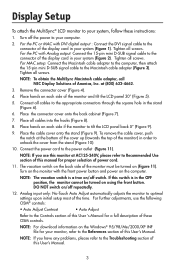
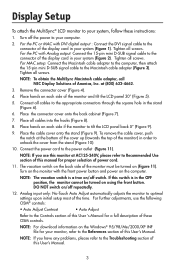
... cable to unhook the cover from the stand (Figure 10).
10. Turn on the monitor with Analog output: Connect the 15-pin mini D-SUB signal cable to the Troubleshooting section of these instructions:
1.
DO NOT switch on the Windows® 95/98/Me/2000/XP INF file for your system, follow these OSM controls...
MultiSync 70GX2 & 90GX2 User Manual - Page 13
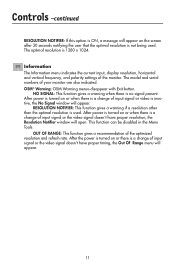
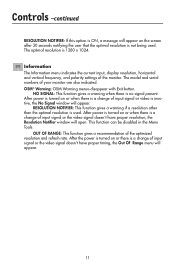
... and vertical frequency, and polarity settings of the optimized resolution and refresh rate.
After power is turned on or when there is a change of input signal or video is inactive, the No Signal window will open. After the power is turned on or there is a change of your monitor are also indicated.
NO SIGNAL...
MultiSync 70GX2 & 90GX2 User Manual - Page 14
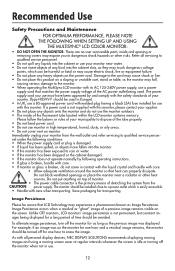
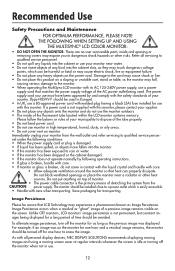
There are no user serviceable parts inside of detaching the system from the wall outlet and refer servicing to qualified service personnel under the following operating instructions. • If glass is broken, handle with care. • If monitor or glass is damaged. • If liquid has been spilled, or objects have fallen into the cabinet slots, as...
MultiSync 70GX2 & 90GX2 User Manual - Page 15
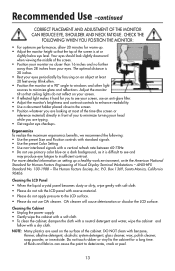
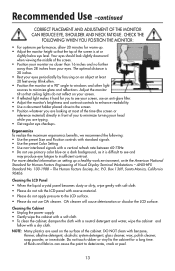
...the paint to the cabinet for a long time. For more detailed information on setting up . • Adjust the monitor height so that ceiling lights do not use primary color blue on the surface...at a 90° angle to windows and other light sources to the screen. • Position whatever you are typing. • Get regular eye checkups. Adjust the monitor tilt so that the top of Visual...
MultiSync 70GX2 & 90GX2 User Manual - Page 17
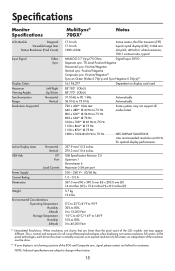
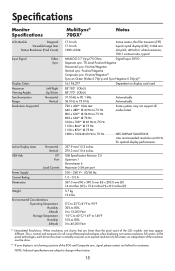
... screen. Specifications
Monitor MultiSync® Specifications 70GX2
Notes
LCD Module
Diagonal :
Viewable Image Size :
Native Resolution (Pixel Count) :
Input Signal
Video : Sync :
Display Colors Maximum Viewing Angles Synchronization Range Resolutions Supported
Left/Right : Up/Down :
Horizontal : Vertical :
Active Display Area USB Hub
Power Supply Current Rating Dimensions...
MultiSync 70GX2 & 90GX2 User Manual - Page 18
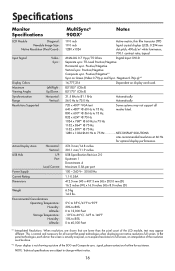
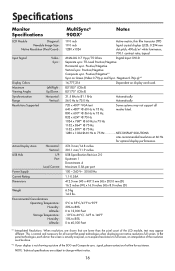
...notice.
16 Specifications
Monitor MultiSync® Specifications 90GX2
Notes
LCD Module
Diagonal :
Viewable Image Size :
Native Resolution (Pixel Count) :
Input Signal
Video : Sync :
Display Colors Maximum Viewing Angles Synchronization Range Resolutions Supported
Left/Right : Up/Down :
Horizontal : Vertical :
Active Display Area USB Hub
Power Supply Current Rating Dimensions...
MultiSync 70GX2 & 90GX2 User Manual - Page 19
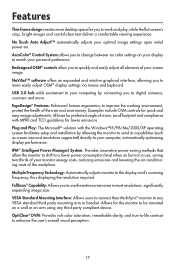
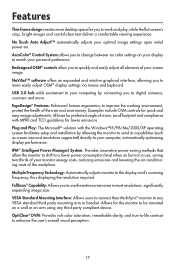
.../XP operating system facilitates setup and installation by connecting you to change between six color settings on but not in use the entire screen area in most resolutions, significantly expanding image size.
USB 2.0 hub adds excitement to your computing by allowing the monitor to send its capabilities (such as screen size and resolutions supported) directly to a lower...
MultiSync 70GX2 & 90GX2 User Manual - Page 20
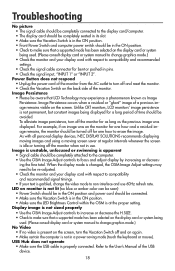
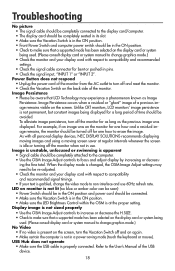
...and reset the monitor. • Check the Vacation Switch on the screen.
For example, if an image was displayed.
Troubleshooting
No picture ...supported mode has been selected on the display card or system being
used . (Please consult display card or system manual to change graphics mode.) • Check the monitor and your display card with respect to compatibility and recommended settings...
MultiSync 70GX2 & 90GX2 User Manual - Page 21


References
NEC Monitor Customer Service & Support
Customer Service and Technical Support: (800) 632-4662 Fax: (800) 695-3044
Parts and Accessories/Macintosh Cable Adapter:
(800) 632-4662
Warranty Information:
www.necdisplay.com
Online Technical Support
www.necdisplay.com
Sales and Product Information Sales Information Line: Canadian Customers: Government Sales: Government Sales email:
...
MultiSync 70GX2 & 90GX2 User Manual - Page 22
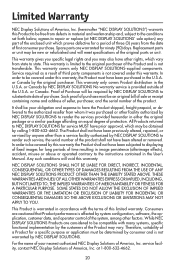
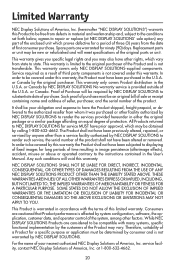
... repair or replace (at 1-800-632-4662.
20 or Canada. All Products returned to NEC DISPLAY SOLUTIONS for service MUST have been subjected to displaying of fixed images for long periods of time resulting in image persistence (afterimage effects), accident, misuse or abuse or operated contrary to the instructions contained in accordance with many systems, specific...
MultiSync 70GX2 & 90GX2 User Manual - Page 70
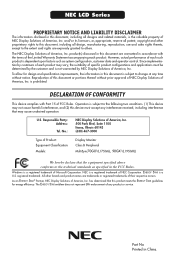
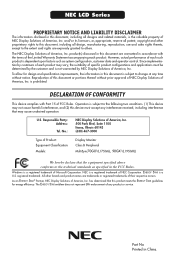
...
This device complies with the terms of the Limited Warranty Statement accompanying each product. Responsible Party: Address:
Tel. Windows is a registered trademark of NEC Corporation. NEC is the valuable property of NEC Display Solutions of each product may vary, the suitability of FCC Rules.
Part No Printed in China. To allow for energy efficiency.
Reproduction...
NEC 70GX2 Reviews
Do you have an experience with the NEC 70GX2 that you would like to share?
Earn 750 points for your review!
We have not received any reviews for NEC yet.
Earn 750 points for your review!

