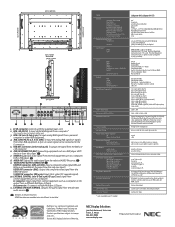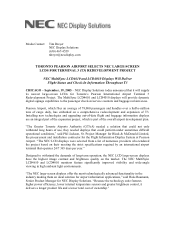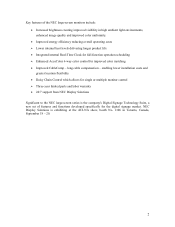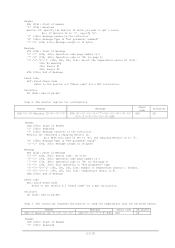NEC LCD4010-BK - MultiSync - 40" LCD Monitor Support and Manuals
Get Help and Manuals for this NEC item

View All Support Options Below
Free NEC LCD4010-BK manuals!
Problems with NEC LCD4010-BK?
Ask a Question
Free NEC LCD4010-BK manuals!
Problems with NEC LCD4010-BK?
Ask a Question
Most Recent NEC LCD4010-BK Questions
Lcd4010 Power Goes Off And Light Turns Red And Blinks 4 Times
(Posted by paache1943 11 years ago)
Where Can I Get A Factory Stand That Sits On A Flat Surface
(Posted by rjbowlesjr 11 years ago)
How To Change Dislay Res From Zoom To Normal?
My RGB 1 Display setting comes up in Zoom rather than normal. How can I change that?
My RGB 1 Display setting comes up in Zoom rather than normal. How can I change that?
(Posted by jnit54915 12 years ago)
Nec Lcd4010 Has No Picture But Power Light Is On, What Could It Be?
The TV does not make any noises when power is turned on, but the power light is lit up. Have tried d...
The TV does not make any noises when power is turned on, but the power light is lit up. Have tried d...
(Posted by kristopherloring 13 years ago)
Popular NEC LCD4010-BK Manual Pages
NEC LCD4010-BK Reviews
We have not received any reviews for NEC yet.