NEC LCD1970VX-BK-2 - MultiSync - 19" LCD Monitor Support and Manuals
Get Help and Manuals for this NEC item
This item is in your list!

View All Support Options Below
Free NEC LCD1970VX-BK-2 manuals!
Problems with NEC LCD1970VX-BK-2?
Ask a Question
Free NEC LCD1970VX-BK-2 manuals!
Problems with NEC LCD1970VX-BK-2?
Ask a Question
Popular NEC LCD1970VX-BK-2 Manual Pages
MultiSync 70 Series Color Brochure - Page 1


...features twelve LCD models in 15" to 24" screen sizes and the choice of incorporating intelligent technologies, ergonomic designs and value-add services. www.necdisplay....NEC MultiSync® 70 Series
15" - 24" thin-frame LCDs ideal for you is increased comfort, reduced costs and maximized productivity on most models), offers performance-driven business and home users flexible, reliable monitor...
MultiSync 70 Series Color Brochure - Page 2


...monitors for the first time, the monitor and video card communicate to automatically adjust screen settings for cable management, tilting, swiveling and pivoting (LCD1970VX...installed, compatible MultiSync 70 Series units. Screen-enhancing features. The MultiSync 70 Series incorporates many years, the easy-torecognize VGA connector ensures hassle-free equipment swaps during technology upgrades...part...
MultiSync 70 Series Color Brochure - Page 3
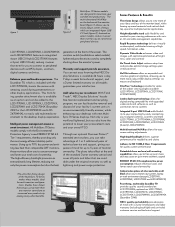
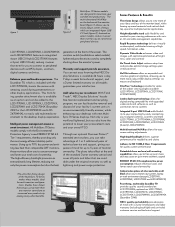
... 1 or 2 additional years of technical service and support, giving you peace of mind for up to 5 years of silver and white or all models guarantees your workload lightened, but also the heat
generation at the end of the standard 3-year warranty period and cover all parts and labor that setups using more than ever for...
MultiSync 70 Series Color Brochure - Page 4
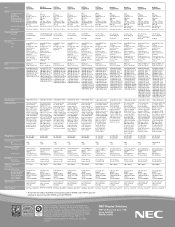
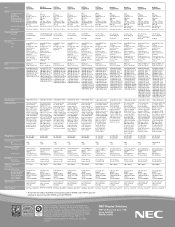
Model
MultiSync LCD1570NX
MultiSync
MultiSync
LCD1770VX/NX/NXM* LCD1970VX
MultiSync LCD1970NX
MultiSync LCD2070VX
MultiSync LCD2070NX
MultiSync LCD2070WNX
MultiSync LCD2170NX
...VGA 15-pin D-sub
DVI-D w/ HDCP and VGA 15-pin D-sub
DVI-D w/ HDCP and VGA 15-pin D-sub
Resolutions Supported
ANALOG/ DIGITAL 640x480 @ 60-75 Hz 720x400 @ 70 Hz 800x600 @ 56-75 Hz 832x624 @ 75 Hz 1024x768 @ 60...
MultiSync LCD1970V, LCD1970VX, LCD1970NX User's Manual - Page 3


... Radio-TV Interference Problems." This equipment generates, uses, and can be read carefully in compliance with the instructions, may have sufficient magnitude to part 15 of the... helpful: "How to provide reasonable protection against harmful interference in a particular installation. NO USER SERVICEABLE PARTS INSIDE. WARNING
TO PREVENT FIRE OR SHOCK HAZARDS, DO NOT EXPOSE THIS ...
MultiSync LCD1970V, LCD1970VX, LCD1970NX User's Manual - Page 4


Contents
Your new NEC MultiSync® LCD monitor box* should contain the following:
• MultiSync LCD1970V, LCD1970VX or LCD1970NX monitor with height
adjustable stand
• Power Cord
• User's Manual
• USB Cable (NX only) • Cable Management Cover
• Video Signal Cable (mini D-SUB 15 pin to mini D-SUB 15 pin)
• Video Signal ...
MultiSync LCD1970V, LCD1970VX, LCD1970NX User's Manual - Page 5


... to optimal settings upon initial setup for most timings. NOTE: To obtain the MultiSync Macintosh cable adapter, call NEC Display Solutions of the monitor and A ...monitor, refer to the Controls section of this
User's Manual.
3 Connect the power cord to the connector of these instructions:
1. NOTE: If you have any problems, please refer to the Troubleshooting section of the monitor...
MultiSync LCD1970V, LCD1970VX, LCD1970NX User's Manual - Page 12
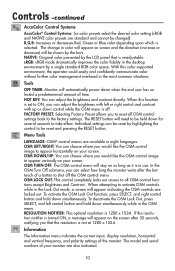
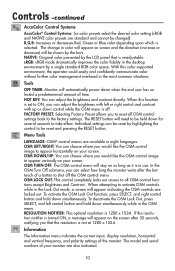
...settings can select how long the monitor waits after 30 seconds, notifying you to the factory settings. OSM LOCK OUT: This control completely locks out access to all OSM control settings...;delity in eight languages. When this color supported environment, the operator could easily and con&#...adjust the brightness and contrast directly. The model and serial numbers of a button to appear...
MultiSync LCD1970V, LCD1970VX, LCD1970NX User's Manual - Page 14


... instructions. • If glass is broken, handle with care. • If monitor or glass is broken, do not use with this product on monitor.
Refer all personal display devices, NEC DISPLAY...PERFORMANCE, PLEASE NOTE THE FOLLOWING WHEN SETTING UP AND USING
THE MULTISYNC® LCD COLOR MONITOR:
• DO NOT OPEN THE MONITOR. There are no user serviceable parts inside of the AC power outlet...
MultiSync LCD1970V, LCD1970VX, LCD1970NX User's Manual - Page 19


...setup and installation by connecting you to change between six color settings on but not in most resolutions, significantly expanding image size. Redesigned OSM® controls allow the monitor... adjusts monitor to be mounted on . USB 2.0 hub adds excitement to your computing by allowing the monitor to send its capabilities (such as screen size and resolutions supported) directly...
MultiSync LCD1970V, LCD1970VX, LCD1970NX User's Manual - Page 20


...that a supported mode has been selected on the display card or system being used . (Please consult display card or system manual to change the video mode to non-interlace and use . Troubleshooting
No ...or "ghost" image of a previous image remains visible on monitor is not lit (no video is changed, the OSM Image Adjust settings may need to focus and adjust display by
increasing or decreasing...
MultiSync LCD1970V, LCD1970VX, LCD1970NX User's Manual - Page 21


...NEC Monitor Customer Service & Support
Customer Service and Technical Support: (800) 632-4662 Fax: (800) 695-3044
Parts and Accessories/Macintosh Cable Adapter:
(800) 632-4662
Warranty Information:
www.necdisplay.com
Online Technical Support... Registration: European Operations:
Drivers and Downloads
www.necdisplay.com www.necdisplay.com www.nec-display-solutions.com
www.necdisplay.com
19
MultiSync LCD1970V, LCD1970VX, LCD1970NX User's Manual - Page 23
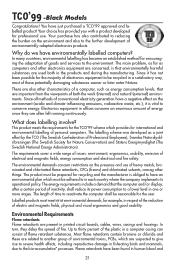
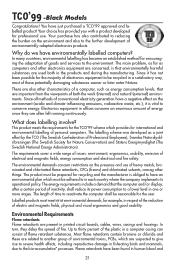
... retardants are often left running continuously. You have environmentally labelled computers?
The main problem, as far as computers and other electronics equipment are concerned, is obliged to have...demands, for encouraging the adaptation of goods and services to in respect of the reduction of fire. TCO'99 -Black Models
Congratulations! In many countries, environmental labelling has...
MultiSync LCD1970V, LCD1970VX, LCD1970NX User's Manual - Page 26


...(LCD1970VX) Less than 4W (LCD1970NX)
Amber
Off Mode
Less than 1W(LCD1970V)
Less than 1W(LCD1970VX)
Unlit
Less than 2W(LCD1970NX)
24 Manufacturer's Recycling and
Energy Information
NEC DISPLAY... in recycling your old NEC monitors, please visit our website at: USA: http://www.necdisplay.com Europe: htttp://www.nec-display-solutions.com Japan: http://www.nec-display.com
Country-specifi...
MultiSync LCD1970V, LCD1970VX, LCD1970NX User's Manual - Page 55


... standards as specified in accordance with Part 15 of America, Inc. No.:
NEC Display Solutions of America, Inc. 500 Park Blvd, Suite 1100 Itasca, Illinois 60143 (630) 467-3000
Type of Product:
Display Monitor
Equipment ClassiÞcation:
Class B Peripheral
Model: MultiSync LCD1970V (L194RK) / LCD1970VX (L194RK) / LCD1970NX (L194RH)
We hereby declare that the...
NEC LCD1970VX-BK-2 Reviews
Do you have an experience with the NEC LCD1970VX-BK-2 that you would like to share?
Earn 750 points for your review!
We have not received any reviews for NEC yet.
Earn 750 points for your review!
