NEC ASLCD200VX - AccuSync - 20.1" LCD Monitor Support and Manuals
Get Help and Manuals for this NEC item
This item is in your list!

View All Support Options Below
Free NEC ASLCD200VX manuals!
Problems with NEC ASLCD200VX?
Ask a Question
Free NEC ASLCD200VX manuals!
Problems with NEC ASLCD200VX?
Ask a Question
Popular NEC ASLCD200VX Manual Pages
AccuSync LCD Series Brochure (0904) - Page 1


... backlight) and 24/7 customer service and technical support The 15" NEC AccuSync LCD52V, 17" NEC AccuSync LCD72VX and 19" NEC AccuSync LCD92VX deliver ideal visual display solutions to small-to-medium-sized businesses and educational environments, as well as 500:1(typical) and brightness quality much higher than comparable CRT monitors, AccuSync LCD Series monitors allow coordination with high...
AccuSync LCD200VX Users Manual - Page 3
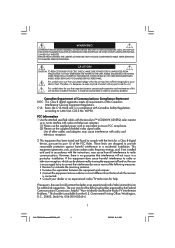
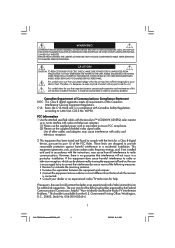
...SERVICING TO QUALIFIED SERVICE PERSONNEL. NO USER SERVICEABLE PARTS INSIDE.
Use the attached specified cables with the AccuSync™ LCD200VX (L203FQ) color monitor...SERVICING TO QUALIFIED SERVICE PERSONNEL. This symbol alerts the user that to which can radiate radio frequency energy, and, if not installed and used in compliance with any problems...comply with the instructions, may find...
AccuSync LCD200VX Users Manual - Page 4


Contents
Your new NEC AccuSync™ LCD monitor box* should contain the following:
• AccuSync LCD200VX monitor with height adjustable base • Power Cord • Video Signal Cable • User's Manual • Cable Management Cover
Power Cord
Video Signal Cable
AccuSyncTM LCD200VX
Cable Management Cover
User's Manual * Remember to save your original box and packing material to ...
AccuSync LCD200VX Users Manual - Page 5
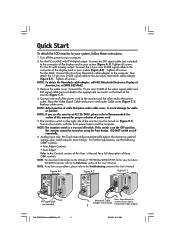
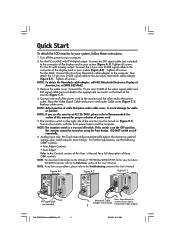
... of the display card in your AccuSync LCD200VX monitor, refer to the References section of this User 's Manual for a full description of the monitor (Figure C.1).
4. Tighten all screws. NOTE: If you have any problems, please refer to the Troubleshooting section of power cord.
5. For further adjustments, use this manual for cable or monitor.
NOTE: To obtain the Macintosh cable...
AccuSync LCD200VX Users Manual - Page 8
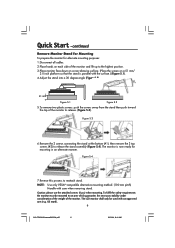
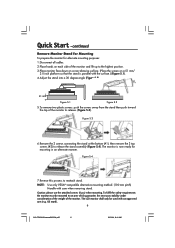
... stand into a 30 degree angle (Figure S.2).
51 mm
Figure S.1
Figure S.2
5.
The monitor is parallel with an approved arm (e.g.
Place monitor face down on a non-abrasive surface. (Place the screen on each side of the monitor and lift up to release. (Figure S.3). The LCD monitor shall only be mounted to an arm which guaranties the necessary...
AccuSync LCD200VX Users Manual - Page 9


... used with a flexible arm. The LCD monitor should only be mounted to an arm which guaranties the necessary stability under consideration of the weight of LCD assembly: 6.9 kg (MAX)
7
ASLCD200VXmanual062204.p65
7
6/23/04, 8:41 AM Quick Start -continued
This LCD monitor is designed for use the attached screws (4pcs) as shown in the picture when installing.
AccuSync LCD200VX Users Manual - Page 10


...the front of the monitor function as follows:
To access OSM menu, press any of the LCD. To change in the...one of the LCD. Moves the highlighted area up/down to the OSM main menu.
Size settings and Fine settings.
DOWN / ... supported environment, the operator could easily and confidently communicate color without further color management overhead in relation to the factory setting....
AccuSync LCD200VX Users Manual - Page 12


... RANGE: This function gives a recommendation of the monitor. Controls -continued
Information
DISPLAY MODE: Indicates the current display resolution and frequency setting of the optimized resolution and refresh rate. NO ...on or there is a change of your monitor. This function can be disabled in the TOOL menu. MONITOR INFO.: Indicates the model and serial numbers of input signal or the...
AccuSync LCD200VX Users Manual - Page 13


... WHEN SETTING UP AND USING THE ACCUSYNC LCD COLOR MONITOR:
• DO NOT OPEN THE MONITOR. Unlike CRT monitors, LCD monitors' image persistence is broken, do not use with this monitor, please...that heat can be installed close to erase the image. There are no user serviceable parts inside of monitor. Refer all personal display devices, NEC-Mitsubishi Electronics Display recommends ...
AccuSync LCD200VX Users Manual - Page 15


... Hz
NEC-Mitsubishi ...Specifications
Monitor Specifications
LCD Module
Diagonal :
Viewable Image Size :
Native Resolution (Pixel Count) :
Input Signal
Video : Sync :
Display Colors Maximum Viewing Angles Synchronization Range Resolutions Supported...AccuSync™ LCD200VX Notes Monitor
20.1 inch 20.1 inch 1600 x 1200
Active matrix; thin film transistor (TFT) liquid crystal display (LCD...
AccuSync LCD200VX Users Manual - Page 16


...Allows users to connect their AccuSync monitor to be moved or ...monitor to another. AccuColor® Control Systems: Six color presets select the desired color setting (sRGB and NATIVE color presets are standard and cannot be shown by the LCD...setup and installation by allowing the monitor to send its capabilities (such as screen size and resolutions supported) directly to optimal settings...
AccuSync LCD200VX Users Manual - Page 17


... ON position. • Check to make sure that a supported mode has been selected on the display card or system being used . (Please consult display card or system manual to erase the image. Unlike CRT monitors, LCD monitors' image persistence is idle or turning off and reset the monitor. • Check the Vacation Switch on the right...
AccuSync LCD200VX Users Manual - Page 18


References
NEC-Mitsubishi Monitor Customer Service & Support
Customer Service and Technical Support: (800) 632-4662 Fax: (800) 695-3044
Parts and Accessories/Macintosh Cable Adapter:
(888) NEC-MITS [888-632-6487]
Customer Service Policies & Processes: http://www.necmitsubishi.com/ css/ServicePolicies/ServicePolicies.htm
Online Technical Support Knowledge Base:
http://www.necmitsubishi.com/ ...
AccuSync LCD200VX Users Manual - Page 19


... other factors. Proof of Purchase will meet specifications of the original parts or unit.
Limited Warranty
NEC-Mitsubishi Electronics Display of America, Inc. (hereinafter "NMD-A") warrants this Product to be free from defects in material and workmanship and, subject to the conditions set forth below, agrees to repair or replace (at 1-800-632-4662.
17
ASLCD200VXmanual062204...
AccuSync LCD200VX Users Manual - Page 44


...Model:
Display Monitor Class B Peripheral AccuSync LCD200VX (L203FQ)
We hereby declare that the equipment specified above conforms to change at any time without prior approval of NEC... is a registered trademark of NEC Corporation. NEC LCD Series
PROPRIETARY NOTICE AND LIABILITY... of specific product configurations and applications must accept any product or service.
© NEC-Mitsubishi ...
NEC ASLCD200VX Reviews
Do you have an experience with the NEC ASLCD200VX that you would like to share?
Earn 750 points for your review!
We have not received any reviews for NEC yet.
Earn 750 points for your review!
