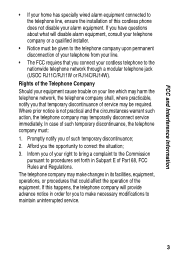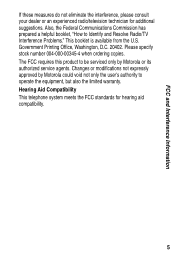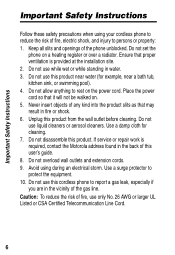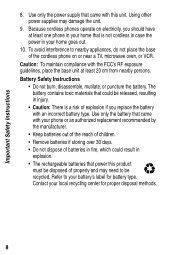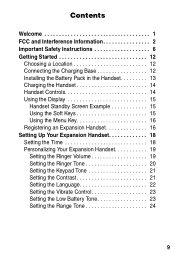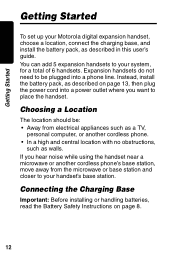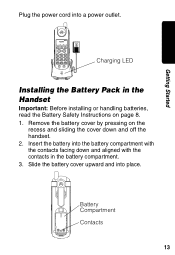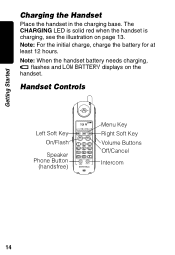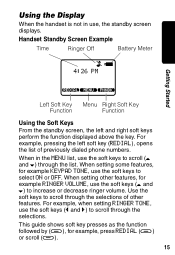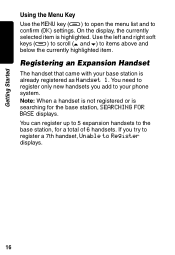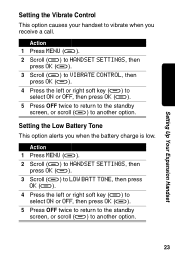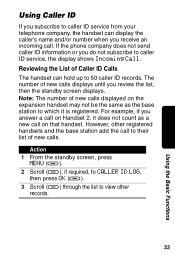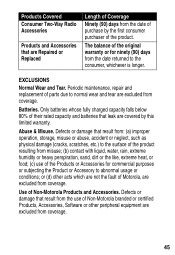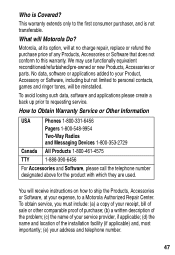Motorola MD61 Support and Manuals
Get Help and Manuals for this Motorola item

View All Support Options Below
Free Motorola MD61 manuals!
Problems with Motorola MD61?
Ask a Question
Free Motorola MD61 manuals!
Problems with Motorola MD61?
Ask a Question
Most Recent Motorola MD61 Questions
How To Hard Reset Motorola Mb612
(Posted by daviashlee 9 years ago)
Popular Motorola MD61 Manual Pages
Motorola MD61 Reviews
We have not received any reviews for Motorola yet.