Motorola MD491SYS Support and Manuals
Get Help and Manuals for this Motorola item
This item is in your list!

View All Support Options Below
Free Motorola MD491SYS manuals!
Problems with Motorola MD491SYS?
Ask a Question
Free Motorola MD491SYS manuals!
Problems with Motorola MD491SYS?
Ask a Question
Popular Motorola MD491SYS Manual Pages
User Guide - Page 1


MD490 Series Digital 2.4 GHz Expandable Cordless Telephone System
with Answering Machine Système téléphonique
sans fil évolutif numérique 2,4 GHz avec répondeur
User's Guide > Guide de l'utilisateur >
User Guide - Page 3


....
516515-001
1 To register your product online, visit: www.motorola.com/ warranty/cordless Please retain your Motorola product requires an update or other product or service names are registered in the US Patent & Trademark Office. Registration is an important step. Motorola reserves the right to revise this manual at any kind, either implied or expressed, including, but...
User Guide - Page 5


...consult your telephone company or a qualified installer.
• Notice must : 1. Rights of the Telephone Company Should your equipment cause trouble on your right to bring a complaint to the Commission
pursuant to procedures set forth in Subpart E of Part 68, FCC Rules and Regulations. If this cordless phone does not disable your cordless telephone to the nationwide telephone network through...
User Guide - Page 7
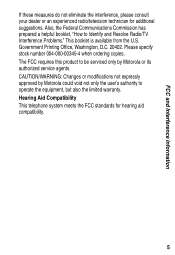
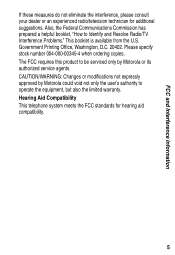
...Changes or modifications not expressly approved by Motorola could void not only the user's authority to be serviced only by Motorola or its authorized service agents. Government Printing Office, Washington,... prepared a helpful booklet, "How to Identify and Resolve Radio/TV Interference Problems." FCC and Interference Information
If these measures do not eliminate the interference, please...
User Guide - Page 8


Before installing this equipment to the facilities of service in some cases, the telecommunications company's inside wiring associated with a single line individual service may not prevent degradation of the local telecommunications company. It does not imply that the Industry Canada technical specifications were met. The plug and jack used to connect this cordless phone, you...
User Guide - Page 9


... ensure that you disconnect the equipment, and may be accessed by Motorola. Industry Canada (IC) Information
For your telephone company or a qualified installer.
Hearing Aid Compatibility
This telephone system meets Industry Canada standards for hearing aid compatibility.
7 Repairs
Repairs to this cordless phone or cause noise during operation. Privacy
Privacy of this equipment should...
User Guide - Page 11
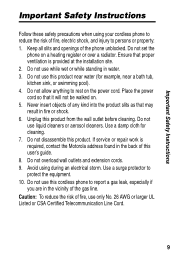
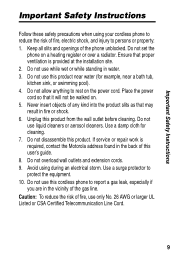
...ventilation is required, contact the Motorola address found in water. ...set the
phone on . 5. If service or repair work is provided at the installation site. 2. Avoid using your cordless phone to reduce the risk of this user's guide. 8. Do not use only No. 26 AWG or larger UL Listed or CSA Certified Telecommunication Line Cord.
9 Important Safety Instructions
Important Safety Instructions...
User Guide - Page 16
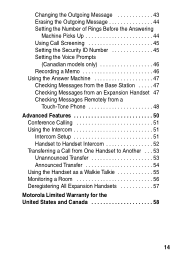
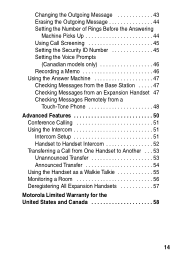
... Number 45 Setting the Voice Prompts
(Canadian models only 46 Recording a Memo 46 Using the Answer Machine 47 Checking Messages from the Base Station . . . . . 47 Checking Messages from an Expansion Handset 47 Checking Messages Remotely from a
Touch-Tone Phone 48 Advanced Features 50
Conference Calling 51 Using the Intercom 51
Intercom Setup 51 Handset...
User Guide - Page 17


... 23).
Place the Base Station:
• Away from electrical appliances such as walls.
A rechargeable NiCd battery powers each expansion handset. Getting Started
Getting Started
To set up your Motorola digital cordless phone system: 1 Install optional backup batteries in the base
station, plug into a power outlet, and connect to the base station (see page 23...
User Guide - Page 41


... entry you could access your bank account by dialing the bank's telephone number, entering your transaction. This is useful when using
39
Using the Basic Functions Action 1 While on a call a number with a pause, the phone waits 3 seconds before transmitting the next digits in a Number
At the position where you call , press c until points...
User Guide - Page 42
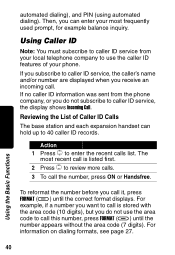
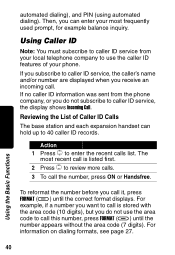
...dialing). If no caller ID information was sent from your local telephone company to use the area code to enter the recent calls list. Action 1 Press c ...phone. Reviewing the List of your most recent call is stored with the area code (10 digits), but you want to call it, press FORMAT (a) until the number appears without the area code (7 digits). Then, you can hold up to caller ID service...
User Guide - Page 48


Action 1 Go to the Ans mach setup menu. 2 Scroll (c) to scroll to Voice prompt and press
SELECT (a). 3 Scroll (c) to ... 2 Scroll (c) to Security ID and press
SELECT (a). 3 Enter a 3-digit number and press
DONE (a). 4 Press EXIT (a) twice to return to the
standby screen, or press c to scroll to a different feature. Setting the Voice Prompts (Canadian models only)
You can playback later.
46
User Guide - Page 52


...888-390-6456 TTY (Text Telephone)
On the Web: www.motorola.com/cordless
50
Advanced Features With multiple ...Set up handsets to automatically answer intercom
calls • Transfer calls from one handset to a total of the advance features, you can place the handset and its charging base anywhere a standard electrical outlet is available. You can expand your phone system by adding cordless...
User Guide - Page 59


... expansion handsets from the base station.
Caution: Read and perform the following instructions carefully. Press OK (a) to begin the registration process (see page 23), or press EXIT (a).
57
Advanced Features Deregistering All Expansion Handsets
You may render your MD Series cordless telephone model. 2 Press OFF on the base station and all handsets. 3 Press and...
User Guide - Page 60


warrants its cordless telephones ("Products"), Motorola-branded or certified accessories sold for use with these Products ("Accessories"), and Motorola software contained on CD-ROMs or other tangible media and sold for use with these Products ("Software") to be free from the date of the ...
Motorola MD491SYS Reviews
Do you have an experience with the Motorola MD491SYS that you would like to share?
Earn 750 points for your review!
We have not received any reviews for Motorola yet.
Earn 750 points for your review!
