Motorola SD7581 Support and Manuals
Get Help and Manuals for this Motorola item
This item is in your list!

View All Support Options Below
Free Motorola SD7581 manuals!
Problems with Motorola SD7581?
Ask a Question
Free Motorola SD7581 manuals!
Problems with Motorola SD7581?
Ask a Question
Most Recent Motorola SD7581 Questions
I Have A Message In My Voice Mail Which I Cannot Access. I Can't Remember The Ac
(Posted by kristinrl 9 years ago)
Popular Motorola SD7581 Manual Pages
User Guide - Page 1


C51 Series
Connected System Phone Digital 5.8 GHz Expandable
Model Family: SD7581
Users Guide
User Guide - Page 6


SD7581 User Guide
Using the Answering Machine 29 Setting Up Your Answering Machine 29 Answering Machine Setup Options 30 Checking Your Messages 32 Using the Remote Access Feature 33
Using Your System with Multiple Handsets 34 Setting Intercom Options 34 Using Your Phone as an Intercom 35 Transferring Calls Between Handsets 36 Changing the Order of Devices 37...
User Guide - Page 8


... this equipment is part of the product identifier that has the format US: AAAEQ##TXXXX.
For products approved after July 23, 2001, the REN for Terminal Attachments (ACTA). SD7581 User Guide
FCC Declaration of Conformity
Motorola, Inc., Connected Home Solutions, 101 Tournament Drive, Horsham, PA 19044, 1-215-323-1000, declares that this cordless phone complies with Canadian...
User Guide - Page 9
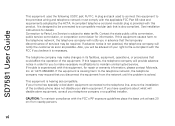
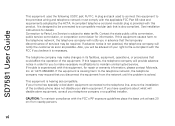
... it is provided with the applicable FCC Part 68 rules and requirements adopted by the ACTA.
See installation instructions for repair or warranty information, please contact Motorola, Inc. If this happens, the telephone company will be advised of your alarm equipment. If your telephone company or a qualified installer. vi SD7581 User Guide
This equipment uses the following USOC jack...
User Guide - Page 14


... Canada. Please retain your original dated sales receipt for warranty coverage. SD7581 User Guide
Welcome
Congratulations on the product packaging to ensure that your purchase includes each of the items listed. Check the contents listing on your purchase of your Motorola product require an update or other service. To register your product online, visit:
http://broadbandregistration...
User Guide - Page 17


...icon (appears only when the handset is supplied only if you subscribe to the service with
LOW BATTERY message)
Caller ID Display Overview
1. Left softkey option 4. Right softkey option ...messages waiting 7. Answering machine status 3. Order of calls received 6. Caller's phone number 7. Date the call and number of call was received 2. SD7581 User Guide
Main Menu Display Overview
1.
User Guide - Page 18


... the reach of explosion if you replace the battery with your local recycling center for battery type. Refer to be released, resulting in injury and/or explosion.
• CAUTION: There is a risk of children. • Remove batteries if storing over 30 days. • The rechargeable batteries that could be recycled. SD7581 User Guide
Battery Safety Instructions
• Do not burn...
User Guide - Page 42


... on a registered handset or the base unit. 2. Press the SETUP softkey. 5. Press the EXIT softkey after you wish to ANS MACH. 4. Setting Up Your Answering Machine Use the Setup devices menu set up your system.
SD7581 User Guide
Using the Answering Machine
You can access your base unit's settings and customize any additional devices (e.g., cell docks, cameras, handsets...
User Guide - Page 43


If the phone continues to check for messages from a remote location without accruing charges for the call. If the answering machine picks up right away, there are no new messages.
30 SD7581 User Guide
Answering Machine Setup Options
OPTIONS
SETTINGS
Answer ON/OFF
Outgoing Msg Ring Number
Play OGM, Record OGM, Change OGM
3, 4, 5, 6, toll saver
NOTES
Selecting...
User Guide - Page 46
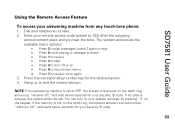
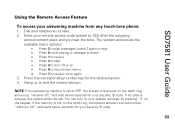
...Press the corresponding number key for your security ID code. If the memory is set to OFF, the system will answer on the ...review • Press 3 to skip • Press 4 to review menu again 3. You can turn off ," and wait seven seconds for your security ID code.
33 Dial your answering machine from any touch-tone phone:
1. If no code is entered, the system ends the call. SD7581 User Guide...
User Guide - Page 51


... handsets, cameras, cell docks) to and select Register. 3. SD7581 User Guide
Changing Default Phone Line Settings
NOTE: This feature is complete.
38
appears on registering other devices, please consult the user guide. For information on the display. Handset (X) Registered
appears when the process is for additional instructions. Press and hold the base unit's PAGE button (located on...
User Guide - Page 52


... dial tone on the
display when the battery needs charging. SD7581 User Guide
Troubleshooting
The suggestions below should solve most problems you still do not hear a dial tone, disconnect the base unit from the base unit: • You may be out of your local telephone company.
LOW BATTERY appears on that phone, contact your home may be limiting...
User Guide - Page 53


... the base.
40 Common Troubleshooting Steps for the handset to respond, do the following (in a different telephone. Re-install the battery. 6.
Wait a few minutes. 4.
Disconnect the power to the base unit. 5. Disconnect the handset and base backup battery. 3. Connect power to the base. 2. Wait approximately 60 seconds for Your Cordless Phone If the handset or base...
User Guide - Page 54


...from the date of purchase by the first consumer purchaser of purchase. SD7581 User Guide
Warranty
Motorola Limited Warranty for Consumer Products, Accessories, and Software Purchased in materials and workmanship under normal consumer usage for the period(s) outlined below . warrants its cordless telephones ("Products"), Motorolabranded or certified accessories sold for use with these Products...
User Guide - Page 56


... OF
43 SD7581 User Guide
This warranty extends to personal contacts, games, and ringer tones, will Motorola Do?
To obtain service, you must include: (a) a copy of your receipt, bill of sale or other comparable proof of purchase; (b) a written description of the problem; (c) the name of your service provider, if applicable; (d) the name and location of the installation facility...
Motorola SD7581 Reviews
Do you have an experience with the Motorola SD7581 that you would like to share?
Earn 750 points for your review!
We have not received any reviews for Motorola yet.
Earn 750 points for your review!
