Motorola MD4163 Support and Manuals
Get Help and Manuals for this Motorola item
This item is in your list!

View All Support Options Below
Free Motorola MD4163 manuals!
Problems with Motorola MD4163?
Ask a Question
Free Motorola MD4163 manuals!
Problems with Motorola MD4163?
Ask a Question
Popular Motorola MD4163 Manual Pages
User Guide - Page 2


..., transformation or adaptation) without obligation on the part of Motorola to time without written permission from Motorola, Inc.
All rights reserved. Motorola may make improvements or changes in the product(s) described in this manual at : 1-800-353-2729 U.S.A. 1-800-461-4575 Canada
1-888-390-6456 TTY (Text Telephone)
Motorola reserves the right to revise this publication may...
User Guide - Page 3


.... Registration is an important step toward enjoying your dated sales receipt to ensure that your Motorola product require an update or other service. Take a moment to confirm warranty status. To register your product online, visit:
https://broadbandregistration.motorola.com Please retain your original dated sales receipt for warranty coverage.
Welcome
Welcome
Congratulations on...
User Guide - Page 8


..., Time, and Year 19 Setting Up Your Outgoing Message (OGM 19 Mailboxes and Announcements 19 Announcement Options 19 Recording Outgoing Message (OGM 20 Reviewing an OGM 20 Deleting an OGM 20 Common Answering Machine Display Messages . . . 21 Setting the Answering Machine Features 22 Access the Answering Machine Remotely 23 Motorola Limited Warranty 24
vi
User Guide - Page 9


... Motorola ...service or repair work is provided at the installation site. 2. Avoid using your cordless phone to reduce the risk of fire, electric shock and injury to rest on a heating register or over a radiator. vii Do not set the phone...phone unblocked. Do not use only No. 26 AWG or larger UL listed or CSA Certified Telecommunication Line Cord. Safety Info
Important Safety Instructions...
User Guide - Page 12


... Info
FCC Information
This equipment complies with Parts 15 and 68 of the FCC rules and the requirements adopted by the ACTA.
See installation instructions for Terminal Attachments (ACTA).
Note: This equipment may not be certain of the number of devices you may connect to your telephone line and still have all devices connected...
User Guide - Page 13
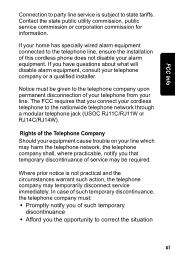
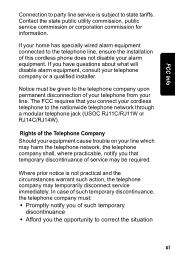
... opportunity to correct the situation
xi The FCC requires that temporary discontinuance of service may be given to the telephone company upon permanent disconnection of the Telephone Company Should your equipment cause trouble on your telephone company or a qualified installer.
Rights of your telephone from your line. If you connect your alarm equipment. Where prior notice is...
User Guide - Page 14


... interference in a residential installation.
Operation is no guarantee that interference will provide advance notice in order for a Class B digital device, pursuant to radio communications. However, there is subject to maintain uninterrupted service. These limits are designed to procedures set forth in Subpart E of Part 68, FCC Rules and Regulations.
The telephone company may make...
User Guide - Page 15


... the limited warranty. FCC Info
If this product to Identify and Resolve Radio/ TV Interference Problems."
The FCC requires this equipment does cause harmful interference to radio or television reception, which ...booklet, "How to be determined by Motorola or its authorized service agents. Hearing Aid Compatibility This telephone system meets the FCC standards for additional suggestions.
User Guide - Page 16


...Battery Safety Instructions
• Do not burn, disassemble, mutilate, or puncture the battery. Getting Started
Before you can use your new Motorola telephone to make or receive calls, you replace the battery with an incorrect battery type. The battery contains toxic materials that could be released, resulting in explosion. • The rechargeable batteries that came with your phone...
User Guide - Page 20


... and number display area
Low battery/ charging indicator
Muted ringer indicator
Notes: Caller ID information is supplied only if you subscribe to Caller ID service, but INCOMING CALL or No Data is displayed for step-bystep instructions on page 7 for all of your incoming calls, contact your local telephone company.
• If you subscribe...
User Guide - Page 22


... to exit.
7 If you subscribe to Caller ID service, see "Using Caller ID Functions" starting on page 16 to set your personal preferences. Personalizing Your Handset
You can extend the..., assigning names for intercom and outside calls. Selecting Ring Tones There are ready to set different ring tones for easier identification (e.g., Kitchen(1)), or you can personalize each .
The...
User Guide - Page 24


... to KEY TONE ON/OFF. 3 Press sel/menu. 4 Scroll to desired setting. 5 Press sel/menu to pulse dial after the call by pressing *TONE (asterisk/star key). Your telephone automatically returns to save the setting. If your telephone dial service is disconnected. Setting Up
Setting Touch Tone or Pulse Dialing Your telephone is preset for touch tone dialing.
User Guide - Page 34


...OGM. Callers with the first incoming call. (Caller ID service does not set the year. Announcement Options
You can record your telephone company, the date and time automatically sets with touch tone dialing can select from the boxes by ... up to give an announcement without accepting
19 You must set the year manually.) If you do not subscribe to different people. You can assign to the...
User Guide - Page 39


... new Motorola Products, Accessories and Software purchased by consumers in materials and workmanship under normal consumer usage for the lifetime of ownership by the first consumer purchaser of the software (e.g. CD-ROM, or floppy disk). Subject to be free from defects in the United States or Canada, which are Repaired or Replaced. Decorative...
User Guide - Page 41


... description of the problem; (c) the name of your service provider, if applicable; (d) the name and location of the installation facility (if applicable), (e) your return mailing address on how to ship the Products, Accessories or Software, at no charge repair, or replace any Products, Accessories or Software that does not conform to a Motorola Authorized Repair Center. We may...
Motorola MD4163 Reviews
Do you have an experience with the Motorola MD4163 that you would like to share?
Earn 750 points for your review!
We have not received any reviews for Motorola yet.
Earn 750 points for your review!
