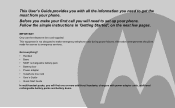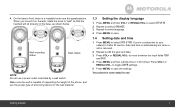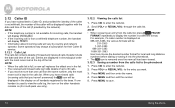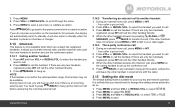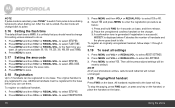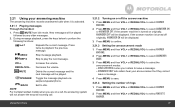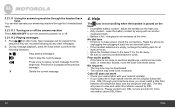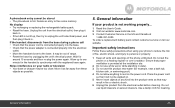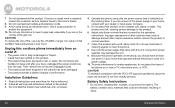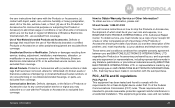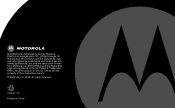Motorola H203 Support and Manuals
Get Help and Manuals for this Motorola item

View All Support Options Below
Free Motorola H203 manuals!
Problems with Motorola H203?
Ask a Question
Free Motorola H203 manuals!
Problems with Motorola H203?
Ask a Question
Most Recent Motorola H203 Questions
Erase All Answer Messages
I follow the manual to erase all old answer messages but it still says the memory is full
I follow the manual to erase all old answer messages but it still says the memory is full
(Posted by jassmannrenate 7 years ago)
Motorola H203
Cannot retreive or erase messages on Motorola H203. The screen says "memory full erase some messages...
Cannot retreive or erase messages on Motorola H203. The screen says "memory full erase some messages...
(Posted by xl 9 years ago)
Phone Will Not Play Messages Says Memory Full Delete Messages. Cannot Do This
(Posted by bwilliamson3 9 years ago)
Want A User Manual For The Model H203
(Posted by Ungerjane02 9 years ago)
Answering Machine Message
Just purchased a Motorola H203 and both owner manuals are in French. How do you record a voice messa...
Just purchased a Motorola H203 and both owner manuals are in French. How do you record a voice messa...
(Posted by brtimm 9 years ago)
Popular Motorola H203 Manual Pages
Motorola H203 Reviews
We have not received any reviews for Motorola yet.