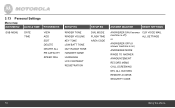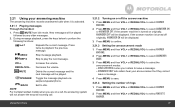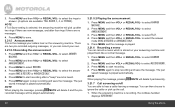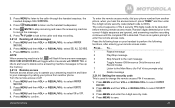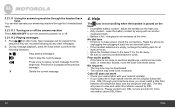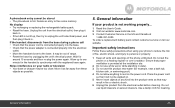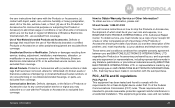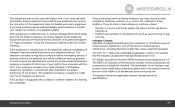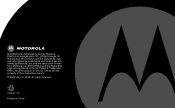Motorola H203 Support Question
Find answers below for this question about Motorola H203.Need a Motorola H203 manual? We have 1 online manual for this item!
Question posted by xl on November 1st, 2014
Motorola H203
Cannot retreive or erase messages on Motorola H203. The screen says "memory full erase some messages" Any ideas?
Current Answers
Answer #1: Posted by sabrie on November 1st, 2014 8:09 PM
try the user manual on the link below in solving you "memory full" error
http://www.retrevo.com/s/Motorola-H203-Telephones-review-manual/id/23766bh049/t/1-2/
www.techboss.co.za
Related Motorola H203 Manual Pages
Similar Questions
Erase All Answer Messages
I follow the manual to erase all old answer messages but it still says the memory is full
I follow the manual to erase all old answer messages but it still says the memory is full
(Posted by jassmannrenate 7 years ago)
Phone Will Not Play Messages Says Memory Full Delete Messages. Cannot Do This
(Posted by bwilliamson3 9 years ago)
Erase Messages
The memory is full of messages and we do not know how to delete them. It will not take any more mess...
The memory is full of messages and we do not know how to delete them. It will not take any more mess...
(Posted by Anonymous-134494 10 years ago)