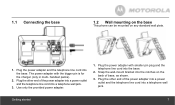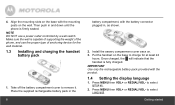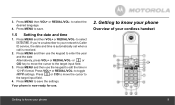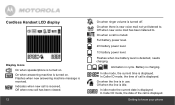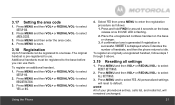Motorola L804 Support and Manuals
Get Help and Manuals for this Motorola item

View All Support Options Below
Free Motorola L804 manuals!
Problems with Motorola L804?
Ask a Question
Free Motorola L804 manuals!
Problems with Motorola L804?
Ask a Question
Most Recent Motorola L804 Questions
Digital Answering System
how do I delete messages from the answering system once I've liistened to them?
how do I delete messages from the answering system once I've liistened to them?
(Posted by franklinamy010 10 years ago)
How Can I Get An Operating Manual
(Posted by bhemans 11 years ago)
When I Place A Call, My Party Cannot Hear Me So They Untimately Hang Up.
(Posted by mminiscalco 11 years ago)
Popular Motorola L804 Manual Pages
Motorola L804 Reviews
We have not received any reviews for Motorola yet.