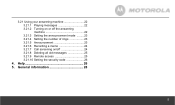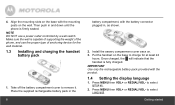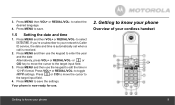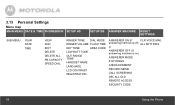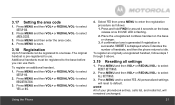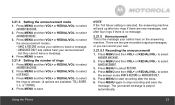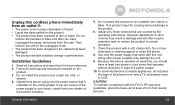Motorola L804 Support Question
Find answers below for this question about Motorola L804.Need a Motorola L804 manual? We have 1 online manual for this item!
Current Answers
Related Motorola L804 Manual Pages
Similar Questions
I Can't Seem To Find Replacement Batteries For My Motorola L803 And L804 Sets.
Do you know of any on line place that I can buy 7 of these batteries for my L803 and L804 with the s...
Do you know of any on line place that I can buy 7 of these batteries for my L803 and L804 with the s...
(Posted by Sdithers69 8 years ago)
How Do You Turn Off The Conference Call Setting
cant turn off the conference call setting
cant turn off the conference call setting
(Posted by taurozzi 11 years ago)
New L804 With 4 Phones. The Pb Numbers In One Don't Appear In The Others. ??
(Posted by rstanton 11 years ago)
L804
all handsets display out of range just happened, unplugged base, plugged back in no good tried to ...
all handsets display out of range just happened, unplugged base, plugged back in no good tried to ...
(Posted by czar331 12 years ago)