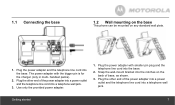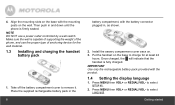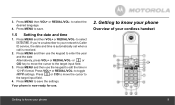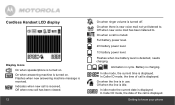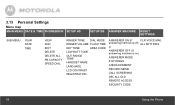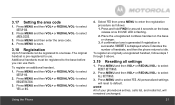Motorola L804 Support Question
Find answers below for this question about Motorola L804.Need a Motorola L804 manual? We have 1 online manual for this item!
Question posted by czar331 on March 4th, 2012
L804
all handsets display out of range
just happened, unplugged base, plugged back in no good
tried to reset all setting, no good
Current Answers
Related Motorola L804 Manual Pages
Similar Questions
I Can't Seem To Find Replacement Batteries For My Motorola L803 And L804 Sets.
Do you know of any on line place that I can buy 7 of these batteries for my L803 and L804 with the s...
Do you know of any on line place that I can buy 7 of these batteries for my L803 and L804 with the s...
(Posted by Sdithers69 8 years ago)
Call Display Has Gone On Base Unit
L702C worked well for over 1yr. Suddenly Call display is blank. Tried all manual suggestions. Still ...
L702C worked well for over 1yr. Suddenly Call display is blank. Tried all manual suggestions. Still ...
(Posted by jkingsland 9 years ago)
I Have L903 Cordless Phone. The Display On Both Handsets Says Out Of Range. I Ha
(Posted by Anonymous-74950 11 years ago)
New L804 With 4 Phones. The Pb Numbers In One Don't Appear In The Others. ??
(Posted by rstanton 12 years ago)