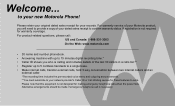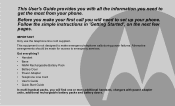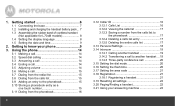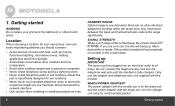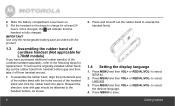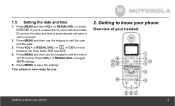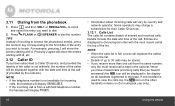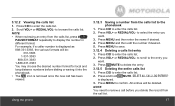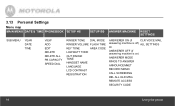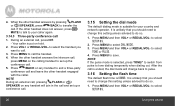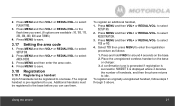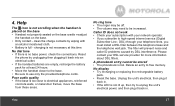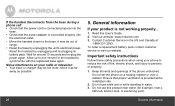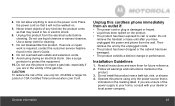Motorola L704M Support and Manuals
Get Help and Manuals for this Motorola item

View All Support Options Below
Free Motorola L704M manuals!
Problems with Motorola L704M?
Ask a Question
Free Motorola L704M manuals!
Problems with Motorola L704M?
Ask a Question
Most Recent Motorola L704M Questions
Message When Using The Phonebook Button
One of the four phone display this message (DA 0000000000) on the screen when using the Phonebook bu...
One of the four phone display this message (DA 0000000000) on the screen when using the Phonebook bu...
(Posted by NormandTherien25 7 years ago)
Entry To The Phonebook
1) How can I remove (cancel) an entry to the phonebook?2) How to enter a specific letter of a name w...
1) How can I remove (cancel) an entry to the phonebook?2) How to enter a specific letter of a name w...
(Posted by NormandTherien25 7 years ago)
Does This Model Have Call Waiting
before i buy it... does the model L704M feature call waiting
before i buy it... does the model L704M feature call waiting
(Posted by Vic122 10 years ago)
Motorola Motorola Motorola L704m Manual
Our answer machine is off and just showing 2 straight lines. [email protected]. Or 818 970 3553
Our answer machine is off and just showing 2 straight lines. [email protected]. Or 818 970 3553
(Posted by Moteck4 10 years ago)
Popular Motorola L704M Manual Pages
Motorola L704M Reviews
We have not received any reviews for Motorola yet.