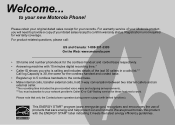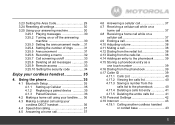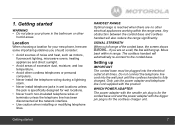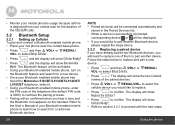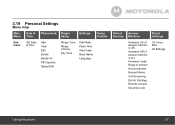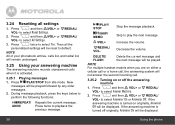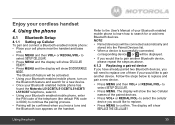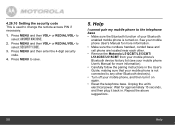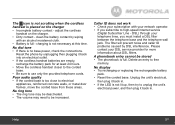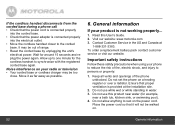Motorola L512CBT Support and Manuals
Get Help and Manuals for this Motorola item

View All Support Options Below
Free Motorola L512CBT manuals!
Problems with Motorola L512CBT?
Ask a Question
Free Motorola L512CBT manuals!
Problems with Motorola L512CBT?
Ask a Question
Most Recent Motorola L512CBT Questions
How To Register Handset For L512cbt
(Posted by Musidjua 10 years ago)
How Do You Set Up The Answer Machine And How Do You Know You Have A Message?
My Phone is the motorola model L512CBT.
My Phone is the motorola model L512CBT.
(Posted by meand3ds 11 years ago)
How To Erase The Memory?
The phone is displaying my memory is full. How do I erase the memory
The phone is displaying my memory is full. How do I erase the memory
(Posted by csimmons5109 11 years ago)
Extra Handset
Is it possible to get another hand set for the L512CBT?
Is it possible to get another hand set for the L512CBT?
(Posted by richardgore 11 years ago)
How Wide Is The Phone?
We have a limited space in the wall, and need to know the phone dimensions before we complete purcha...
We have a limited space in the wall, and need to know the phone dimensions before we complete purcha...
(Posted by chaseghathaway 11 years ago)
Popular Motorola L512CBT Manual Pages
Motorola L512CBT Reviews
We have not received any reviews for Motorola yet.