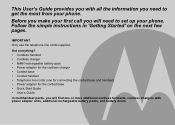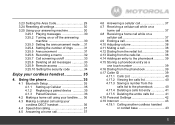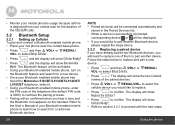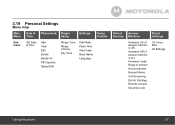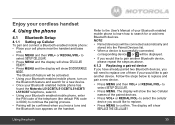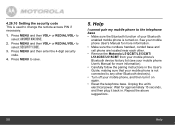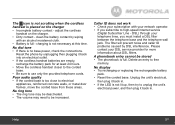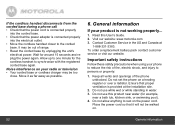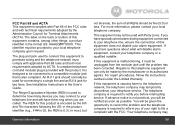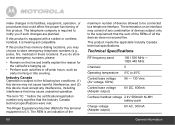Motorola L514BT Support and Manuals
Get Help and Manuals for this Motorola item

View All Support Options Below
Free Motorola L514BT manuals!
Problems with Motorola L514BT?
Ask a Question
Free Motorola L514BT manuals!
Problems with Motorola L514BT?
Ask a Question
Most Recent Motorola L514BT Questions
How Do You Erase Answerer Messages From Handset?
(Posted by hwldallas 9 years ago)
How To Erase Messages On L5414bt?
(Posted by Anonymous-135364 10 years ago)
Erase Messages
The memory is full of messages and we do not know how to delete them. It will not take any more mess...
The memory is full of messages and we do not know how to delete them. It will not take any more mess...
(Posted by Anonymous-134494 10 years ago)
Motorola L514bt Won't Ring
My motorola L514BT will not ring on incoming home phone calls, it will only ring when incoming cellu...
My motorola L514BT will not ring on incoming home phone calls, it will only ring when incoming cellu...
(Posted by jmsuconn1987 11 years ago)
Phonr Dosen't Ring
Phone ring tone set, volume set, but phone dosen't ring for incoming calls.
Phone ring tone set, volume set, but phone dosen't ring for incoming calls.
(Posted by twnz4me 11 years ago)
Popular Motorola L514BT Manual Pages
Motorola L514BT Reviews
We have not received any reviews for Motorola yet.