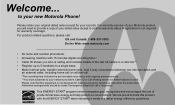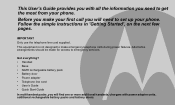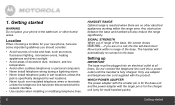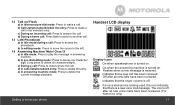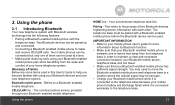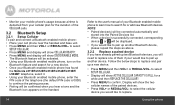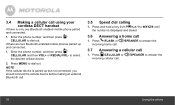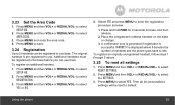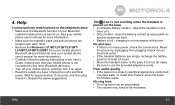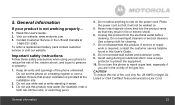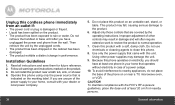Motorola L511BT Support and Manuals
Get Help and Manuals for this Motorola item

View All Support Options Below
Free Motorola L511BT manuals!
Problems with Motorola L511BT?
Ask a Question
Free Motorola L511BT manuals!
Problems with Motorola L511BT?
Ask a Question
Most Recent Motorola L511BT Questions
Will The L511bt Work On Magic Jack?
(Posted by junkpro44 11 years ago)
I Turn My Phone On To Answer And It Does Not. When I Check It Is Still Off
I can not pick up my messages - the phone seems to default to answering machine off
I can not pick up my messages - the phone seems to default to answering machine off
(Posted by jeffery5496 11 years ago)
Popular Motorola L511BT Manual Pages
Motorola L511BT Reviews
We have not received any reviews for Motorola yet.