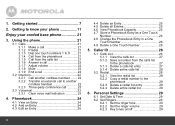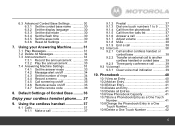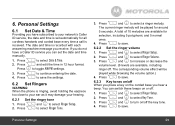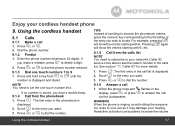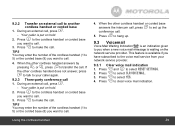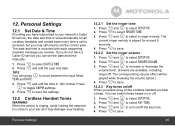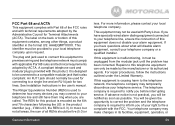Motorola L404C Support and Manuals
Get Help and Manuals for this Motorola item

View All Support Options Below
Free Motorola L404C manuals!
Problems with Motorola L404C?
Ask a Question
Free Motorola L404C manuals!
Problems with Motorola L404C?
Ask a Question
Most Recent Motorola L404C Questions
My Phone Only Ring Four Times And Stop How Can I Make It Ring More Times
(Posted by Anonymous-151675 8 years ago)
When I Make Or Receive A Call I Can Hear The Other Person But They Can't Hear Me
I can hear the person on the other side but they cannot hear me, this happens with all the phone. Th...
I can hear the person on the other side but they cannot hear me, this happens with all the phone. Th...
(Posted by Msantana1013 11 years ago)
Popular Motorola L404C Manual Pages
Motorola L404C Reviews
We have not received any reviews for Motorola yet.