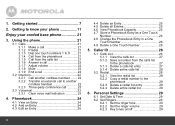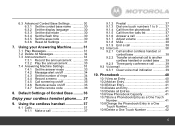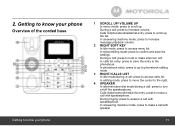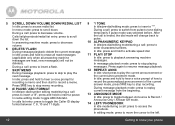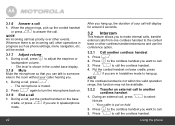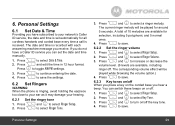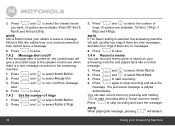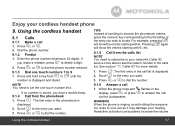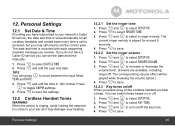Motorola L404C Support Question
Find answers below for this question about Motorola L404C.Need a Motorola L404C manual? We have 2 online manuals for this item!
Question posted by Msantana1013 on November 27th, 2012
When I Make Or Receive A Call I Can Hear The Other Person But They Can't Hear Me
I can hear the person on the other side but they cannot hear me, this happens with all the phone. The base and three cordless. How can I fix thisproblem thanks
Current Answers
Related Motorola L404C Manual Pages
Similar Questions
My Phone Only Ring Four Times And Stop How Can I Make It Ring More Times
(Posted by Anonymous-151675 8 years ago)
Recording New Message For Callers To Hear...
Hello.. I'm unable to delete former message. although my handset records new message and I can hear...
Hello.. I'm unable to delete former message. although my handset records new message and I can hear...
(Posted by fromjanet 10 years ago)
Can Not Dial Out, But Can Receive Calls. What Should I Do?
Phone Company tested line, everything is fine. Tried another phone to make sure it was thephone that...
Phone Company tested line, everything is fine. Tried another phone to make sure it was thephone that...
(Posted by Anonymous-97828 11 years ago)
L802 Phone. Ringer Volume Set At 5 But Can't Hear Incoming Calls.
(Posted by culbertdenise 11 years ago)
When I Place A Call, My Party Cannot Hear Me So They Untimately Hang Up.
(Posted by mminiscalco 11 years ago)