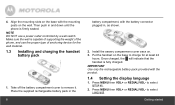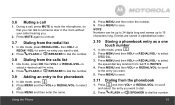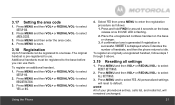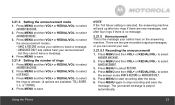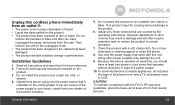Motorola L804 Support Question
Find answers below for this question about Motorola L804.Need a Motorola L804 manual? We have 1 online manual for this item!
Question posted by mminiscalco on December 16th, 2012
When I Place A Call, My Party Cannot Hear Me So They Untimately Hang Up.
The person who posted this question about this Motorola product did not include a detailed explanation. Please use the "Request More Information" button to the right if more details would help you to answer this question.
Current Answers
Related Motorola L804 Manual Pages
Similar Questions
I Can't Seem To Find Replacement Batteries For My Motorola L803 And L804 Sets.
Do you know of any on line place that I can buy 7 of these batteries for my L803 and L804 with the s...
Do you know of any on line place that I can buy 7 of these batteries for my L803 and L804 with the s...
(Posted by Sdithers69 8 years ago)
Main Phone Hanged On Main Base With Alarma Out Of Range. What Is The Solution?
main phone never works even hanged in the main base is somthing wrong or it needs some changes?
main phone never works even hanged in the main base is somthing wrong or it needs some changes?
(Posted by torresmorenoferre 10 years ago)
When I Make Or Receive A Call I Can Hear The Other Person But They Can't Hear Me
I can hear the person on the other side but they cannot hear me, this happens with all the phone. Th...
I can hear the person on the other side but they cannot hear me, this happens with all the phone. Th...
(Posted by Msantana1013 11 years ago)
New L804 With 4 Phones. The Pb Numbers In One Don't Appear In The Others. ??
(Posted by rstanton 12 years ago)
L804
all handsets display out of range just happened, unplugged base, plugged back in no good tried to ...
all handsets display out of range just happened, unplugged base, plugged back in no good tried to ...
(Posted by czar331 12 years ago)