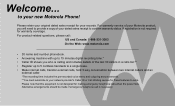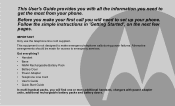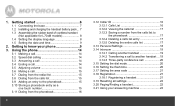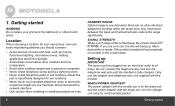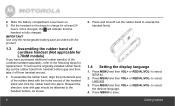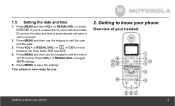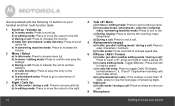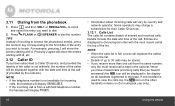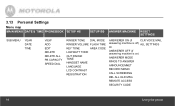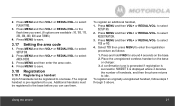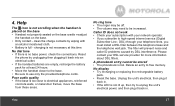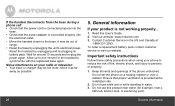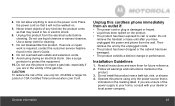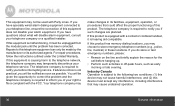Motorola L705CM Support and Manuals
Get Help and Manuals for this Motorola item

View All Support Options Below
Free Motorola L705CM manuals!
Problems with Motorola L705CM?
Ask a Question
Free Motorola L705CM manuals!
Problems with Motorola L705CM?
Ask a Question
Most Recent Motorola L705CM Questions
Main Phone Hanged On Main Base With Alarma Out Of Range. What Is The Solution?
main phone never works even hanged in the main base is somthing wrong or it needs some changes?
main phone never works even hanged in the main base is somthing wrong or it needs some changes?
(Posted by torresmorenoferre 10 years ago)
How Do I Repack This L705cm To Return. I Don't Remember How It Was Packed.
(Posted by faylinda 12 years ago)
Retrieve Messages Thru Corded Unit
the manual only tells how to retrieve from the cordless handset, HOW TO from the corded MAIN phone?
the manual only tells how to retrieve from the cordless handset, HOW TO from the corded MAIN phone?
(Posted by jerylrohan 12 years ago)
Using Answer Machine
When I have a message on the answer machine, how can I listen to it on the corded handset?
When I have a message on the answer machine, how can I listen to it on the corded handset?
(Posted by suecrowson 12 years ago)
Popular Motorola L705CM Manual Pages
Motorola L705CM Reviews
We have not received any reviews for Motorola yet.