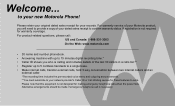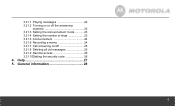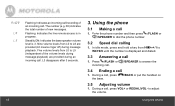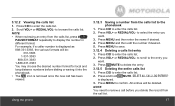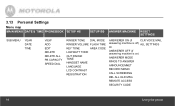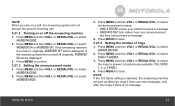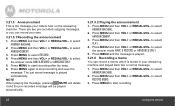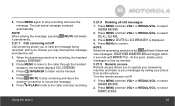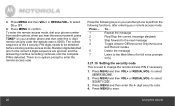Motorola L705CM Support Question
Find answers below for this question about Motorola L705CM.Need a Motorola L705CM manual? We have 1 online manual for this item!
Current Answers
Related Motorola L705CM Manual Pages
Similar Questions
Voice Recording For Incoming Calls
how can the voice recording for incoming calls be reprogramme
how can the voice recording for incoming calls be reprogramme
(Posted by tayloegak68 7 years ago)
Recording New Message For Callers To Hear...
Hello.. I'm unable to delete former message. although my handset records new message and I can hear...
Hello.. I'm unable to delete former message. although my handset records new message and I can hear...
(Posted by fromjanet 10 years ago)
Greeting Does Not Change From Original Recorded Message
(Posted by lindaellis188 11 years ago)
Why It Will Not Record A Message From An Incoming Call
(Posted by Anonymous-58666 11 years ago)
How Do I Repack This L705cm To Return. I Don't Remember How It Was Packed.
(Posted by faylinda 12 years ago)