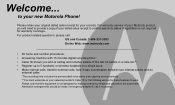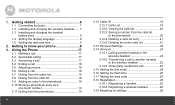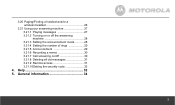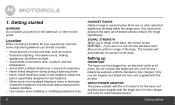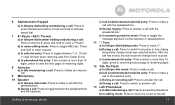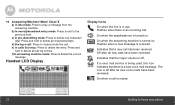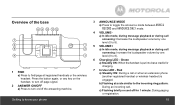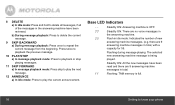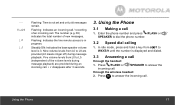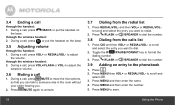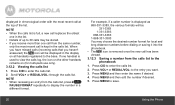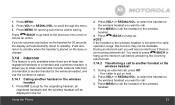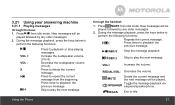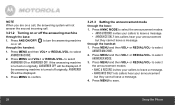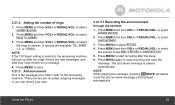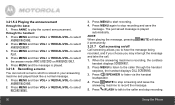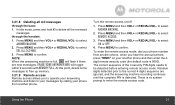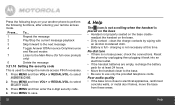Motorola L903 Support Question
Find answers below for this question about Motorola L903.Need a Motorola L903 manual? We have 1 online manual for this item!
Question posted by fromjanet on June 6th, 2013
Recording New Message For Callers To Hear...
Hello.. I'm unable to delete former message.
although my handset records new message and I can hear new recorded message in 'play' on handset, but when I test by calling my tele number, the old message is still the one callers are hearing.
I am recording new message in 'announce and record' section... where is the old message hiding in the system???
L903 model
thanks... hope you can help
Current Answers
Related Motorola L903 Manual Pages
Similar Questions
Motorola L903 No Ringtone-out Of Range Message
please advise. Do the yellow batteries that come with the phone need to be replaced? Where do you ge...
please advise. Do the yellow batteries that come with the phone need to be replaced? Where do you ge...
(Posted by woodboundview1 10 years ago)
Bluetooth For Motorola L903
I have a motorola L903 model and the bluetooth was broke. where can I find the bluetooth only?
I have a motorola L903 model and the bluetooth was broke. where can I find the bluetooth only?
(Posted by phucvo 11 years ago)
Why It Will Not Record A Message From An Incoming Call
(Posted by Anonymous-58666 11 years ago)
How To Delete Old Announcements?
I recorded a new one, but when I'm on the phone, the caller hears an outdated one...what am I doing ...
I recorded a new one, but when I'm on the phone, the caller hears an outdated one...what am I doing ...
(Posted by aparna925 12 years ago)