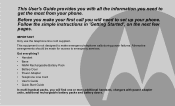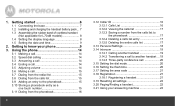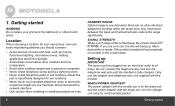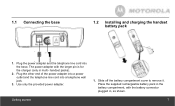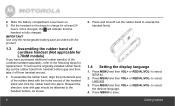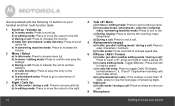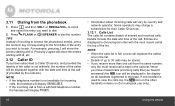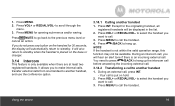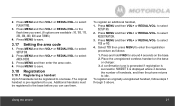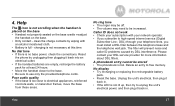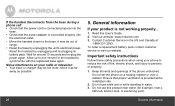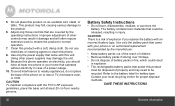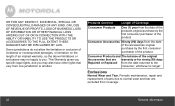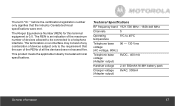Motorola L705CM Support Question
Find answers below for this question about Motorola L705CM.Need a Motorola L705CM manual? We have 1 online manual for this item!
Question posted by faylinda on April 4th, 2012
How Do I Repack This L705cm To Return. I Don't Remember How It Was Packed.
The person who posted this question about this Motorola product did not include a detailed explanation. Please use the "Request More Information" button to the right if more details would help you to answer this question.
Current Answers
Related Motorola L705CM Manual Pages
Similar Questions
Replacement Headset
I think the battery has worn out. It charges in less than a minute and when I get a dial tone it las...
I think the battery has worn out. It charges in less than a minute and when I get a dial tone it las...
(Posted by byokem 3 years ago)
Connect Cordless To Corded Phone
can I connect a cordless mod L705CM phone to my base corded L702cbt phone?
can I connect a cordless mod L705CM phone to my base corded L702cbt phone?
(Posted by alpahl 8 years ago)
I Have A Message In My Voice Mail Which I Cannot Access. I Can't Remember The Ac
(Posted by kristinrl 9 years ago)
Motorola L903 No Ringtone-out Of Range Message
please advise. Do the yellow batteries that come with the phone need to be replaced? Where do you ge...
please advise. Do the yellow batteries that come with the phone need to be replaced? Where do you ge...
(Posted by woodboundview1 10 years ago)
How Do I Access The Missed Calls On The Handset? Lost The Manual
Motorola L704c
lost the manual for the motorola l704cm and can't remember how to access the missed calls area. Any ...
lost the manual for the motorola l704cm and can't remember how to access the missed calls area. Any ...
(Posted by bigal807 11 years ago)