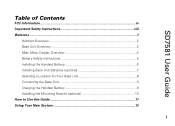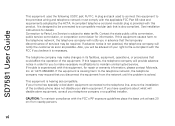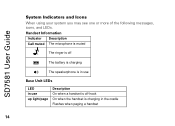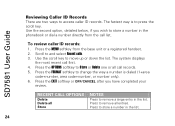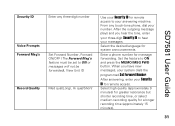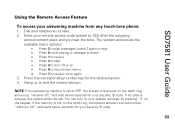Motorola SD7581 Support Question
Find answers below for this question about Motorola SD7581.Need a Motorola SD7581 manual? We have 1 online manual for this item!
Question posted by kristinrl on March 30th, 2015
I Have A Message In My Voice Mail Which I Cannot Access. I Can't Remember The Ac
The person who posted this question about this Motorola product did not include a detailed explanation. Please use the "Request More Information" button to the right if more details would help you to answer this question.
Current Answers
Related Motorola SD7581 Manual Pages
Similar Questions
Answering Machine Will Not Work
the icons on the hand sets are on indicating that it is turned on but when people call it does not g...
the icons on the hand sets are on indicating that it is turned on but when people call it does not g...
(Posted by jfhobart 9 years ago)
Answering Machine Message
Just purchased a Motorola H203 and both owner manuals are in French. How do you record a voice messa...
Just purchased a Motorola H203 and both owner manuals are in French. How do you record a voice messa...
(Posted by brtimm 9 years ago)
Erase Messages
The memory is full of messages and we do not know how to delete them. It will not take any more mess...
The memory is full of messages and we do not know how to delete them. It will not take any more mess...
(Posted by Anonymous-134494 9 years ago)
Access Code
i have purchesed this phone second hand i call my own house number to enter voice mail it asks to en...
i have purchesed this phone second hand i call my own house number to enter voice mail it asks to en...
(Posted by ondego90 10 years ago)
How Do I Access The Missed Calls On The Handset? Lost The Manual
Motorola L704c
lost the manual for the motorola l704cm and can't remember how to access the missed calls area. Any ...
lost the manual for the motorola l704cm and can't remember how to access the missed calls area. Any ...
(Posted by bigal807 11 years ago)