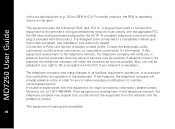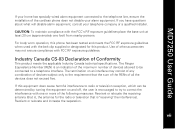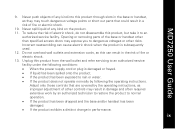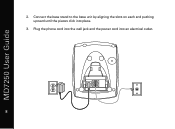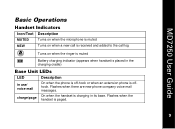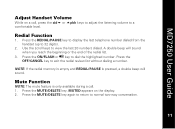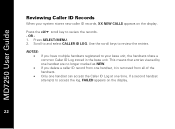Motorola MD7251-3 Support Question
Find answers below for this question about Motorola MD7251-3.Need a Motorola MD7251-3 manual? We have 1 online manual for this item!
Question posted by ondego90 on November 14th, 2013
Access Code
i have purchesed this phone second hand i call my own house number to enter voice mail it asks to enter access code fallowed by the pound i do not no the code is that something i would get from my phone companie or is there a way too reset it in the voice mail
Current Answers
Related Motorola MD7251-3 Manual Pages
Similar Questions
I Have A Message In My Voice Mail Which I Cannot Access. I Can't Remember The Ac
(Posted by kristinrl 9 years ago)
I Cannot Set The Phones To Tone And In No Area Code
My phone has to be set to tone in order for it to work in conjunction with our security building cod...
My phone has to be set to tone in order for it to work in conjunction with our security building cod...
(Posted by rielcm 11 years ago)
How Do I Access The Missed Calls On The Handset? Lost The Manual
Motorola L704c
lost the manual for the motorola l704cm and can't remember how to access the missed calls area. Any ...
lost the manual for the motorola l704cm and can't remember how to access the missed calls area. Any ...
(Posted by bigal807 11 years ago)
Remote Access To Voicemail Isn't Working, How Do I Work It?
I've followed all the instructions in the manual and it still isn't working. I don't know what I'm d...
I've followed all the instructions in the manual and it still isn't working. I don't know what I'm d...
(Posted by aimsmuller 11 years ago)