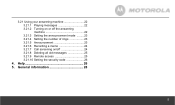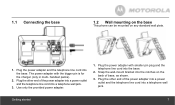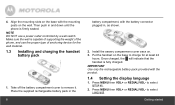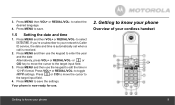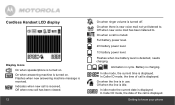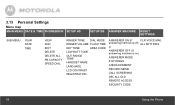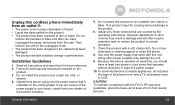Motorola L802 Support Question
Find answers below for this question about Motorola L802.Need a Motorola L802 manual? We have 1 online manual for this item!
Question posted by aimsmuller on September 21st, 2012
Remote Access To Voicemail Isn't Working, How Do I Work It?
I've followed all the instructions in the manual and it still isn't working. I don't know what I'm doing wrong. The settings on the phone are all set according to the instructions!
Current Answers
Related Motorola L802 Manual Pages
Similar Questions
Why Does My Answering Machine Work With Verizon Home Voice
(Posted by ScorpioNana2468 10 years ago)
User Manual For L802 Model
I would like to update voicemail on the cordless phone & to obtain a user manual.
I would like to update voicemail on the cordless phone & to obtain a user manual.
(Posted by alstonaj 11 years ago)
I Cannot Set The Phones To Tone And In No Area Code
My phone has to be set to tone in order for it to work in conjunction with our security building cod...
My phone has to be set to tone in order for it to work in conjunction with our security building cod...
(Posted by rielcm 11 years ago)
Handsets
How do I add the 2 remote handsets from 2 set system to an exisitng 3 set system?
How do I add the 2 remote handsets from 2 set system to an exisitng 3 set system?
(Posted by shivoo 12 years ago)