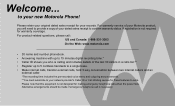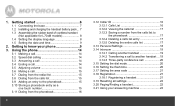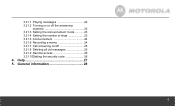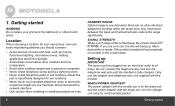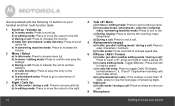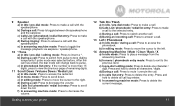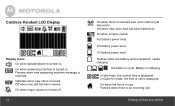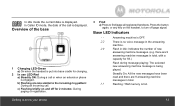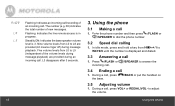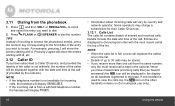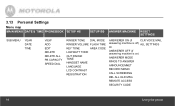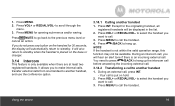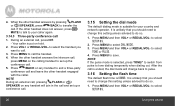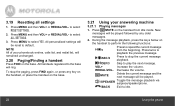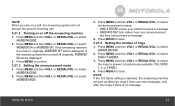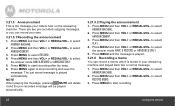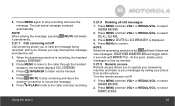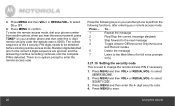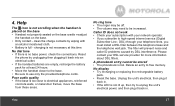Motorola L703 Support Question
Find answers below for this question about Motorola L703.Need a Motorola L703 manual? We have 1 online manual for this item!
Question posted by jfhobart on November 21st, 2014
Answering Machine Will Not Work
Current Answers
Answer #1: Posted by BusterDoogen on November 21st, 2014 8:45 AM
I hope this is helpful to you!
Please respond to my effort to provide you with the best possible solution by using the "Acceptable Solution" and/or the "Helpful" buttons when the answer has proven to be helpful. Please feel free to submit further info for your question, if a solution was not provided. I appreciate the opportunity to serve you!
Related Motorola L703 Manual Pages
Similar Questions
read out shows answer on--but won,t answer?
How do I turn off the ringers on my L703 triple handset phone system? And, conversely, when it is of...
I CANNOT GET THE ANSWERING MACHINE TO WORK. IF A CALL COMES IN AND DOES NOT GET ANSWERED IT AUTOMATI...
We got the new Motorola L703 with 3 handsets and answering machine included. So far we have got no l...