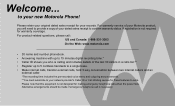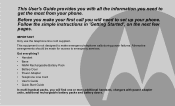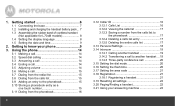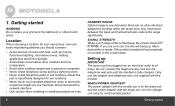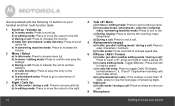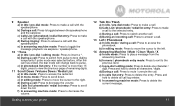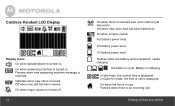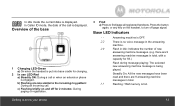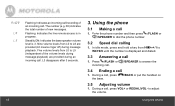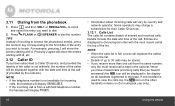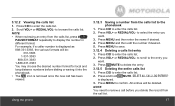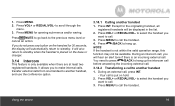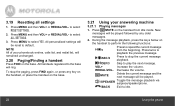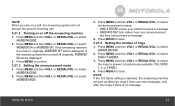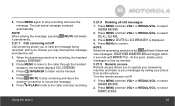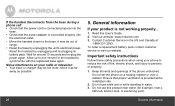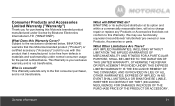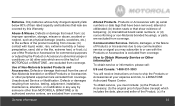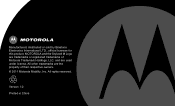Motorola L703 Support Question
Find answers below for this question about Motorola L703.Need a Motorola L703 manual? We have 1 online manual for this item!
Question posted by Robertosanchezvalladares on January 29th, 2012
No Incoming Call Ringtone.
We got the new Motorola L703 with 3 handsets and answering machine included. So far we have got no luck in getting them to ring when receiving incoming calls. I've tried switching the answering machine off, changing ringer tones and scaling the ringer volume to the upper limit. I have tried all phone jacks in the hose and with or without high internet filters. What else can I do ?
Current Answers
Related Motorola L703 Manual Pages
Similar Questions
Voice Recording For Incoming Calls
how can the voice recording for incoming calls be reprogramme
how can the voice recording for incoming calls be reprogramme
(Posted by tayloegak68 7 years ago)
Answering Machine Will Not Work
the icons on the hand sets are on indicating that it is turned on but when people call it does not g...
the icons on the hand sets are on indicating that it is turned on but when people call it does not g...
(Posted by jfhobart 9 years ago)
Answer Incoming Calls
I would like to answer incoming calls while I am on the phone with another caller. How do you do thi...
I would like to answer incoming calls while I am on the phone with another caller. How do you do thi...
(Posted by lsimpson735 11 years ago)
How To Turn Ringer Off On L703
How do I turn off the ringers on my L703 triple handset phone system? And, conversely, when it is of...
How do I turn off the ringers on my L703 triple handset phone system? And, conversely, when it is of...
(Posted by kpintmlib 11 years ago)