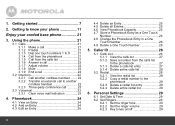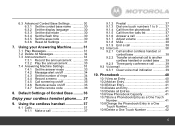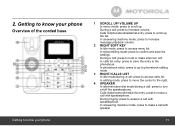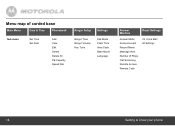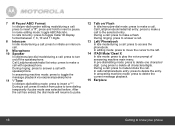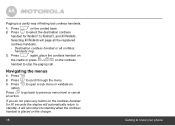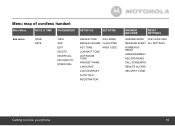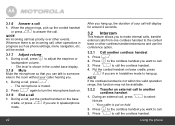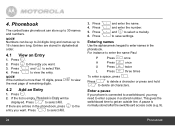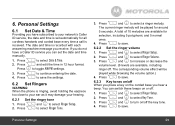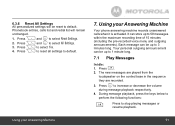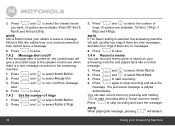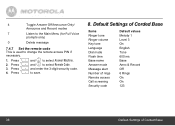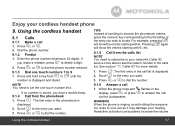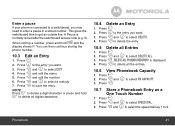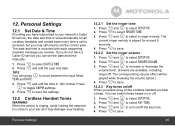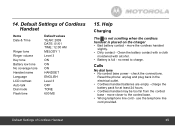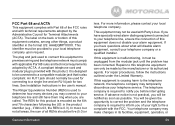Motorola L404C Support Question
Find answers below for this question about Motorola L404C.Need a Motorola L404C manual? We have 2 online manuals for this item!
Question posted by Anonymous-151675 on June 1st, 2015
My Phone Only Ring Four Times And Stop How Can I Make It Ring More Times
Requests for more information
Hi Anonymous-151675,
Can you please tell us what model is your device, also we would like to know, since when is this issue happening?
Best Regards,
Katya
Motorola Support
Current Answers
Answer #1: Posted by Odin on June 1st, 2015 4:57 PM
Hope this is useful. Please don't forget to click the Accept This Answer button if you do accept it. My aim is to provide reliable helpful answers, not just a lot of them. See https://www.helpowl.com/profile/Odin.
Answer #2: Posted by BusterDoogen on June 1st, 2015 5:02 PM
I hope this is helpful to you!
Please respond to my effort to provide you with the best possible solution by using the "Acceptable Solution" and/or the "Helpful" buttons when the answer has proven to be helpful. Please feel free to submit further info for your question, if a solution was not provided. I appreciate the opportunity to serve you!
Related Motorola L404C Manual Pages
Similar Questions
Phone rings but has no dial tone to call out or receive calls. Window on phone says "out of range" w...
I can hear the person on the other side but they cannot hear me, this happens with all the phone. Th...
Phone ring tone set, volume set, but phone dosen't ring for incoming calls.
I saw a flyer where it was indicated that the discharge time for a Motorola cordless phone is 12 hou...