Motorola L702 Support Question
Find answers below for this question about Motorola L702.Need a Motorola L702 manual? We have 1 online manual for this item!
Question posted by juli1jon9 on February 12th, 2012
Motorola L702 Discharge Time.
I saw a flyer where it was indicated that the discharge time for a Motorola cordless phone is 12 hours. Is this right? I couldn't find this in the manual.
Most other cordless phones are about half that time.
Thanks,
John
Current Answers
There are currently no answers that have been posted for this question.
Be the first to post an answer! Remember that you can earn up to 1,100 points for every answer you submit. The better the quality of your answer, the better chance it has to be accepted.
Be the first to post an answer! Remember that you can earn up to 1,100 points for every answer you submit. The better the quality of your answer, the better chance it has to be accepted.
Related Motorola L702 Manual Pages
User Guide - Page 1


User's Guide
L701 / L702 / L703 / L704 / L705 L701M / L702M / L703M / L704M / L705M
DECT 6.0 Digital Cordless Phone with Answering machine
Warning
Use only the adapter and telephone line cord provided in the box.
User Guide - Page 2
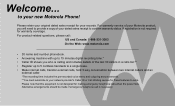
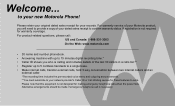
...or Call Waiting service for these features to provide a copy of your new Motorola Phone! Please note that this equipment is not required for making emergency telephone calls when... to 5 cordless handsets to a single base. • Make internal calls, transfer external calls, hold 3-way conversation between two internal callers and an
external caller. *The recording time includes the pre...
User Guide - Page 3
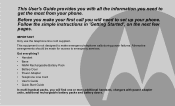
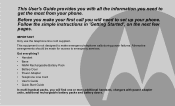
...'s Guide provides you with power adapter units, additional rechargeable battery packs and battery doors.
Alternative arrangements should be made for access to set up your phone. This equipment is not designed to make your first call you will need to get the most from your...
User Guide - Page 4
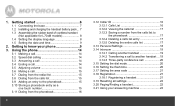
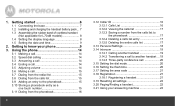
...... 7 1.3 Assembling the rubber band of cordless handset
(Not applicable for L70xM models 8 1.4 Setting the display language 8 1.5 Setting the date and time 9
2. Using the phone 14
3.1 Making a call 14 3.2 Speed...12 Caller ID 16 3.12.1 Calls List 16 3.12.2 Viewing the calls list 17 3.12.3 Saving a number from the calls list to the phonebook 17 3.12.4 Deleting a calls list entry 17 3.12...
User Guide - Page 6
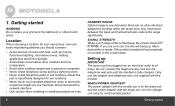
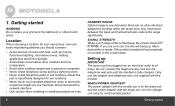
...line has been disconnected at all times. The cordless handset will also reduce the range significantly. 1.
Getting started
WARNING Do not place your new phone, here are some important guidelines ...within in wet locations unless the
jack is specifically designed for your phone in the bathroom or other cordless telephones or personal computers. • Never install telephone wiring during ...
User Guide - Page 8
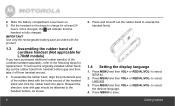
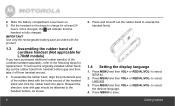
... rubber band with the product.
1.3 Assembling the rubber band of cordless handset (Not applicable for L70xM models)
If you have purchased additional... MENU and then VOL+ or REDIAL/VOL- Once charged, the will indicate that the handset is fully charged. Put the handset on . 3....and then take it off from handset around of the cordless handset separately, refer to enwrap the handset firmly.
...
User Guide - Page 9
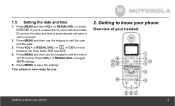
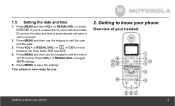
...12 HR format. or or CID to toggle
AM/PM settings.
5. to move
between the input fields YEAR and DATE.
4. Press MENU to select
DATE&TIME. to save the settings. Press VOL+ or REDIAL/VOL- Press MENU and then use .
2. Press MENU and then VOL+ or REDIAL/VOL- Your phone... is received. 2. 1.5 Setting the date and time
1. Getting to know your handset...
User Guide - Page 10
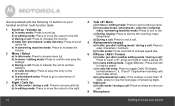
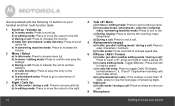
...In phonebook list entry: If the number is more than 15 digits, press to view the next page of phonebook.
3 Right / Calls list a) In idle mode / during a call : Press to insert a space. b) In editing mode: ...up a) In menu mode: Press to the left. b) In editing mode: Press to move the cursor to the right.
10
4 Talk off / Back a) In menu / editing mode: Press to exit to scroll up the list....
User Guide - Page 11
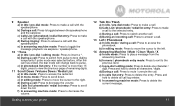
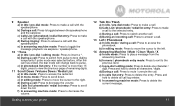
... with the speakerphone. d) During a call . b) In editing mode: Press to move the cursor to the right. d) During a call: Press to mute / unmute the call : Press to decrease the volume. c) In...Down / Redial List a) In idle mode: Press to delete one character / digit. Getting to know your phone
12 Talk On / Flash a) In idle / pre-dial mode: Press to delete all characters / digits. Press...
User Guide - Page 12
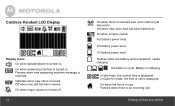
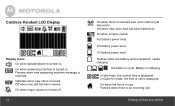
....
2/3 battery power level.
1/3 battery power level. Battery is received. Flashes when there is displayed. Flashes when low battery level is received. Getting to know your phone Off when new call .
Indicates when new call is detected, needs charging.
In idle mode, the current time is an incoming call has been viewed.
User Guide - Page 13
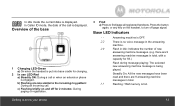
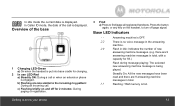
....
Getting to the incoming ring pattern: During an incoming call or when an extension phone is displayed.
Steadily On: All the new messages have been read and there are ...into base cradle for charging.
2 In use LED-Red a) Steadily ON: During a call . Base LED Indicators
-- there are 9 answering machine messages in total, with a
capacity for 2 minutes: During paging or registration...
User Guide - Page 16
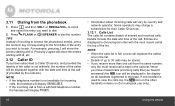
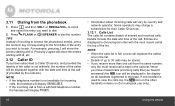
... Caller ID service.
3.12.1 Calls List The calls list contains details of up to dial the number. Press and then VOL+ or REDIAL/VOL- Press /FLASH or /SPEAKER to 30 calls may charge a subscription for multi-pack use only).
16
Using the phone Details include the date and time of the list. For...
User Guide - Page 18
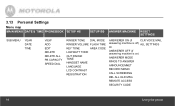
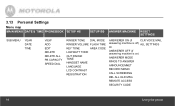
... ADD EDIT DELETE DELETE ALL PB CAPACITY SPEED DIAL
RINGER TONE DIAL MODE
RINGER VOLUME FLASH TIME
KEY TONE
AREA CODE
LOW BATT TONE
OUT RANGE TONE
HANDSET NAME
LANGUAGE
LCD CONTRAST
REGISTRATION
ANSWERER ON (if
CLR VOICE MAIL
answering ... is on)
ANSWERER MODE
RINGS TO ANSWER
ANNOUNCEMNET
RECORD MEMO
CALL SCREENING
DEL ALL OLD MSG
REMOTE ACCESS
SECURITY CODE
18
Using the phone
User Guide - Page 20
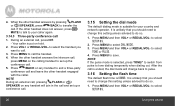
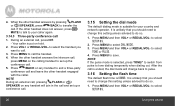
... NOTE During an external call, pressing /FLASH or / SPEAKER on the calling handset to pulse.
3.16 Setting the flash time
The default flash time is 600MS. It is suitable for your country and network operator. Press MENU and then VOL+ or REDIAL/VOL- to ...need to change this setting unless advised to save.
Press MENU to select
SETUP BS.
20
Using the phone Press MENU to do so.
1.
User Guide - Page 21
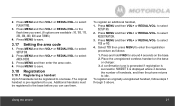
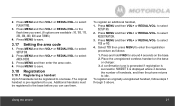
2. Press MENU to select
FLASH TIME.
3. Press MENU and then VOL+ or REDIAL/VOL- Press MENU and then enter the area code. 4. Place the unregistered cordless handset on the base. 2. ... is generated if registration is displayed where X denotes
the number of handsets, and then the phone returns to idle.
to enter the registration
procedure as follows:
1. to the base before you...
User Guide - Page 27
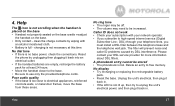
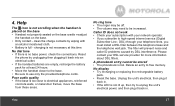
... to free memory. charging is not necessary at least 24 hours. • Move the handset closer to the base. •...then try to high-speed internet service (Digital
Subscriber Line - Reset
the phone by DSL interference. A phonebook entry cannot be increased. Unplug the unit's...is full. DSL) through your DSL service provider for at this time. No ring tone • The ringer may be off. ...
User Guide - Page 28
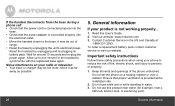
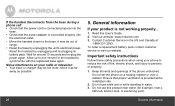
... the US and Canada at the installation site.
2.
Visit our website: www.motorola.com 3. Do not set the phone on your phone to persons or property:
1. Ensure that the power adapter is connected properly into...Your base or charger may be too close. If the handset disconnects from the base during a phone call • Check that the power cord is connected properly into the
base. • Check ...
User Guide - Page 31
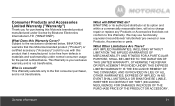
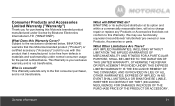
... Electronics International LTD ("BINATONE"). Consumer Products and Accessories Limited Warranty ("Warranty")
Thank you for the period outlined below , BINATONE warrants that this Motorola branded product ("Product") or certified accessory ("Accessory") sold for use functionally equivalent...or its authorized distributor at its option and within a commercially reasonable time, will BINATONE do?
User Guide - Page 33
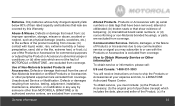
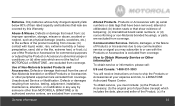
...
Products or Accessories with (a) serial numbers or date tags that have been removed, altered or obliterated; (b) broken seals or that result from the use of MOTOROLA or BINATONE., are excluded from coverage. Unauthorized Service or Modification. Only batteries whose fully charged capacity falls below 80% of their rated capacity and batteries...
User Guide - Page 38
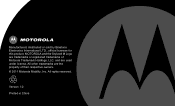
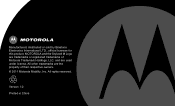
All rights reserved. All other trademarks are trademarks or registered trademarks of their respective owners. © 2011 Motorola Mobility, Inc. Version 1.0
Printed in China MOTOROLA and the Stylized M Logo are the property of Motorola Trademark Holdings, LLC. Manufactured, distributed or sold by Binatone Electronics International LTD., official licensee for this product.
and are used under...
Similar Questions
L902 Headset
My L902 headset is not working. When I place it on the charger it blinks red three times then turns ...
My L902 headset is not working. When I place it on the charger it blinks red three times then turns ...
(Posted by bslitti 8 years ago)
My Phone Only Ring Four Times And Stop How Can I Make It Ring More Times
(Posted by Anonymous-151675 8 years ago)
How To Get Messages From Motorola L702 Home Telephone
How do I retrieve messages
How do I retrieve messages
(Posted by Anonymous-142687 9 years ago)
My L704cm Rings 1 Time And Goes To Answerphone. Used To Be Fine. Help
(Posted by sugarpeopledeb 12 years ago)

